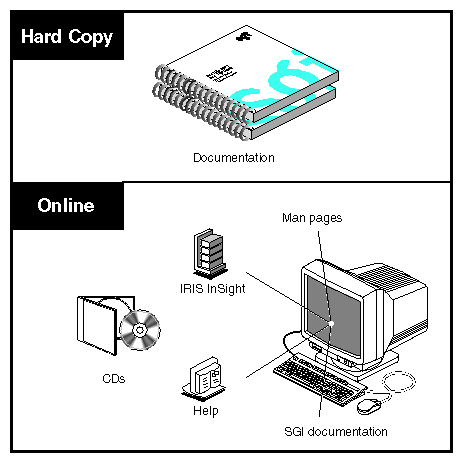This guide introduces the SGI Origin 3000 series of server products, which are servers whose functionality is divided into distinct functional units called “bricks.” Bricks allow ease of customization to meet your computing needs. This guide also shows you how to operate and maintain your server. Specifically, it provides the following information:
Introduction to the SGI Origin 3000 server series (the SGI Origin 3200 server, the SGI Origin 3400 server, and the SGI Origin 3800 server). The introduction includes descriptions of all the items that compose a server, including the bricks and the racks, and a list of the server features.
Instructions for connecting a console and for adding and replacing PCI cards and disk drives to your server.

Warning: For your safety and for the protection of your server system, only add or replace those items designated in this guide as to be added or replaced by a customer. Contact your SGI system support engineer (SSE) to add or replace any items in this guide. 
Warning: Before installing, operating, or servicing any part of this product, please read the “Safety Instructions” in Appendix D. Instructions for powering on and powering off your server.
Instructions for using the L1 and L2 controllers to monitor and control your server system and lists of L1 and L2 controller commands.
Descriptions of the components, functions, connectors, and LEDs of the C–brick, I–brick, P–brick, X–brick, D–brick, R–brick, and system power. These descriptions include instructions for installing and replacing PCI cards and disk drives.
Instructions for maintaining and troubleshooting your server system.
Specifications for rack enclosures and individual bricks.
This guide is written for owners, system administrators, and users of the SGI Origin 3000 series servers. It presumes general knowledge of computers and computer operation.
Throughout this document you will find notes, cautions, and warnings:
A note provides information to help you in setting up, using, or maintaining your server.
A caution provides you with information to avoid damaging your server.
A warning provides you with information to avoid harming yourself and possibly damaging the server.
As a general warning, you are asked to have your SGI system support engineer (SSE) perform all the set up, addition or replacement of parts, cabling, and service of your SGI Origin 3000 server, with the exception of the following items that you can perform yourself:
Connecting a system console to your server.
Using your system console and your L2 controller touch display to enter commands and perform system functions such as powering on and powering off as described in this guide.
Adding and replacing PCI cards as described in this guide.
Adding and replacing disk drives in the D–brick as described in this guide.
Using the On/Off switch and other switches (the reset and non-maskable interrupt (NMI) switches on the C–bricks) on the front panel of your server bricks.
Using the ESI/ops panel (operating panel) on the D–brick.
This guide consists of the following:
Chapter 1, “Introducing the SGI Origin 3000 Series”, describes the primary features of the SGI Origin 3000 server models available and the bricks and rack enclosures that compose the SGI Origin 3000 series server.
Chapter 2, “System Setup and Operation”, explains how to configure your system hardware to meet your computing needs, and how to operate your server system.
Chapter 3, “System Control ”, describes the functions and interactions of the L1 and L2 controllers used to monitor and control the SGI Origin 3000 servers.
Chapter 4, “C–brick”, describes the compute brick, including its connectors.
Chapter 5, “I–brick”, describes the I–brick's function as the base I/O for the server, its removable components, its I/O panel, and its connectors.
Chapter 6, “P–brick”, describes the brick that provides additional PCI slots and explains how to add and replace PCI boards in the brick.
Chapter 7, “X–brick”, describes the brick that houses XIO boards.
Chapter 8, “D–brick”, describes the D–brick chassis, panel, and disk drive modules, and explains how to install and replace disk drive modules.
Chapter 9, “R–brick”, describes the R–brick (router). R–bricks are component parts of the SGI Origin 3400 server and the SGI Origin 3800 server.
Chapter 10, “System Power”, describes the power system components of the SGI Origin 3000 series servers.
Chapter 11, “Maintenance and Troubleshooting”, describes maintenance and troubleshooting that can be performed on the SGI Origin 3000 series servers.
Chapter 4, “C–brick”, illustrates and describes the brick connectors used to connect to other bricks in the SGI Origin 3000 series server system and provides cabling examples.
Appendix A, “Technical Specifications”, contains specifications for the short 17U rack and the tall 39U rack enclosures and physical and power specifications for each brick.
Appendix B, “System Controller Commands”, explains the L1 and L2 commands.
Appendix C, “Controller Status and Error Messages”, describes the status and error messages received through your L1 and L2 controllers, and explains how to proceed, if some action is required.
Appendix D, “Regulatory Specifications”, describes the regulatory specifications for the SGI Origin 3000 series servers. This appendix also lists important safety instructions in operating, maintaining, and installing components for this product.
The SGI Origin 3000 server series include the following sources of information, as shown in Figure 1.
SGI Origin 3000 Series Owner's Guide (this book, which you are reading) (hard copy)
IRIX Admin Software Installation and Licensing Guide (hard copy)
SGI Onyx 3000 Series Graphics System Hardware Owner's Guide (optional)
SGIconsole Hardware Connectivity Guide (optional)
SGIconsole Start Here (optional)
SGI documentation available on the World Wide Web
To use the following information sources, you must have an SGI workstation running IRIX software. (If you do not have IRIX software, you can access PDF files of the following documentation at http://techpubs.sgi.com/library.)
IRIS InSight online documentation and help
Man pages (online)
IRIX Release Notes (on CD–ROM)
The following sections describe information sources that can help you get started and become productive quickly.
See this guide (as shown in Figure 2) to get acquainted with your server system and to learn how to operate, monitor (by understanding various LEDs, alarms, and displays), maintain, and troubleshoot it. This guide also contains basic information on installing and replacing PCI cards and disk drives.
| Warning: For your safety and for the protection of your server system, only the items designated in this guide as to be added or replaced by a customer can be added or replaced by customers. Contact your SGI system support engineer (SSE) to install any hardware items not designated in this guide as items to be added or replaced by customers. |
IRIX Admin: Software Installation and Licensing Guide is the complete reference guide on using the installation program, inst, to install software. For information on using the Software Manager to install software, see the online Personal System Administration Guide.
This guide describes how to install customer-installable components and operate the SGI Onyx 3000 series graphics system. It describes the G–brick and V–brick graphics subsystems, which can be added to your SGI Origin 3000 series server system (you can add a G–brick or a V–brick, but not both on the same system). This document also describes the N–brick, which can be used in systems with a G–brick to replace up to four I– or X–bricks to connect C–bricks with the InfiniteReality graphics pipes on the G–brick.
This guide describes how to connect an SGIconsole to your SGI Origin 3000 series server and other servers supported by the SGIconsole. You use the SGIconsole to manage and monitor your server systems.
This describes how to use the SGIconsole software tools to manage and monitor the server systems supported by the SGIconsole. It also lists other software guides to help you use the SGIconsole software tools.
The online documentation package is called IRIS InSight. The InSight icon is shown in Figure 4. To view the manuals, select Online Books from the Help toolchest on your console. You will see bookshelves for end-user, developer, and administration manuals that are included online with the system. Double-click the name of a book to open it.
For descriptions of the manuals that are available to purchase in hard copy, double-click Documentation Catalog.
Online Man Pages
Your system includes a set of IRIX man pages, formatted in the standard UNIX “man page” style. These are found online on the internal system disk (or CD-ROM) and are displayed using the man command. For example, to display the man page for the Add_disk command, type the following command at a shell prompt:
man Add_disk |
Important system configuration files and commands are documented on man pages. References in the documentation to these pages include the name of the command and the section number in which the command is found. For example, “Add_disk(1)” refers to the Add_disk command and indicates that it is found in section 1 of the IRIX reference.
For additional information about displaying reference pages using the man command, see man(1).
In addition, the apropos command locates man pages based on keywords. For example, to display a list of man pages that describe disks, type the following command at a shell prompt:
apropos disk |
For information about setting up and using apropos, see apropos(1) and makewhatis(1M) .
You can view the release notes for various SGI products and software subsystems by using one of two utilities:
To see a list of available release notes, type the following at a shell prompt:
relnotes |
For more information, see the relnotes(1) and grelnotes(1) man pages.
The following conventions are used throughout this document:
Convention | Meaning |
Command | This fixed-space font denotes literal items such as commands, files, routines, path names, signals, messages, and programming language structures. |
variable | The italic typeface denotes variable entries and words or concepts being defined. Italic typeface also is used for book titles. |
user input | This fixed-space font denotes literal items that the user enters in interactive sessions. Output is shown in nonbold, fixed-space font. |
[ ] | Brackets enclose optional portions of a command or directive line. |
... | Ellipses indicate that a preceding element can be repeated. |
man page(x) | Man page section identifiers appear in parentheses after man page names. |
SGI provides a comprehensive product support and maintenance program for its products:
If you have comments about the technical accuracy, content, or organization of this document, please send comments to SGI. Be sure to include the title and document number of the manual. (The document number of an online document is located in the front matter of the manual. The document number of a printed manual can be found on the back cover.)
You can contact SGI in any of the following ways:
Send e-mail to the following address:
techpubs@sgi.com
Use the Feedback option on the Technical Publications Library World Wide Web page:
Contact your customer service representative and ask that an incident be filed in the SGI incident tracking system.
Send mail to the following address:
Technical Publications
SGI
1600 Amphitheatre Pkwy., M/S 535
Mountain View, California 94043-1351Send a fax to the attention of “Technical Publications” at +1 650 932 0801.
SGI values your comments and will respond to them promptly.