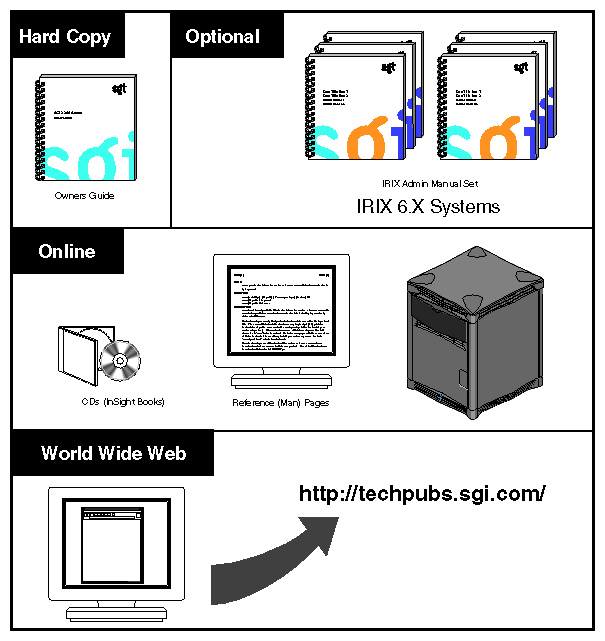This guide is designed to help you use, manage, troubleshoot, and upgrade your Silicon Graphics Onyx2 deskside graphics workstation. This document is organized as follows:
| Chapter 1 | “Introducing the Onyx2 Deskside Workstation” describes the system and its capabilities and contrasts them with other workstation technology. A brief overview of the workstation's compute and interface capabilities is provided. | |
| Chapter 2 | “Chassis Tour” describes all of the system components and reviews all of the controls, indicators, and connectors. A brief overview of the workstation's compute and graphics capabilities is provided. | |
| Chapter 3 | “Getting Started” reviews hardware-specific operating procedures. The chapter covers booting the system, graceful shutdown and proper use of monitors and video peripherals. Keyboard and mouse installation are covered and an introduction to the video format combiner is given. | |
| Chapter 4 | “Onyx2 Deskside I/O Interfaces and Cabling” covers the use of optional CPUs and graphics boards. The graphics BaseIO board assembly and its Ethernet, serial, and fiber-based interfaces is discussed. | |
| Chapter 5 | “Installing and Replacing Customer-Replaceable Units” describes installation and replacement procedures for the CD-ROM, System Controller, system disk, and data disks. | |
| Chapter 6 | “Using the System Controller” describes the basic System Controller functions and the interface panel used with the deskside Onyx2 workstation. | |
| Chapter 7 | “Basic Troubleshooting” offers information on tracking down and fixing simple problems, and using diagnostics. | |
| Appendix A | “Video Format Combiner Introduction and Tutorial” provides example exercises that demonstrate tasks you can perform using the Video Format Combiner |
Start at the beginning of this guide to familiarize yourself with the features of your new system, or proceed directly to the information you need using the table of contents as your guide.
Additional software-specific information is found in the following software guides:
Personal System Administration Guide
IRIX Admin: System Configuration and Operation
IRIX Admin: Software Installation and Licensing
The Silicon Graphics Onyx2 Deskside Workstation Owner's Guide (this book) covers many basic and useful topics related to setting up, operating, and maintaining your deskside graphics workstation (see Figure i). This section describes various sources of information that you may find helpful or vital to your work with the deskside Onyx2 workstation.
Read this guide whenever you need help with the basic hardware aspects of your system. The procedures in it show you how to maintain the system without the help of a trained technician. However, do not feel that you must work with the hardware yourself. You can always contact your maintenance provider to have an authorized service provider work with the hardware instead.
Figure ii illustrates various sources of information available for using the Onyx2 deskside graphics workstation.
Your deskside system comes with a set of IRIX manual pages, formatted in the standard UNIX “man page” style. These are found online on the internal system disk (or CD-ROM) and are displayed using the man command. For example, to display the reference page for the Add_disk command, enter the following command at a shell prompt:
man Add_disk |
Important system configuration files as well as commands are documented on man pages. References in the documentation to these man pages include the name of the command and the section number in which the command is found. For example, “Add_disk(1)” refers to the Add_disk command and indicates that it is found in Section 1 of the IRIX reference.
For additional information about displaying manual pages using the man command, see man(1).
In addition, the apropos command locates reference pages based on keywords. For example, to display a list of reference pages that describe disks, enter the following command at a shell prompt:
apropos disk |
For information about setting up and using apropos, see apropos(1) and makewhatis(1M).
You can view the release notes for a variety of SGI products and software subsystems using one of two utilities:
To see a list of available Release Notes, enter the following at a shell prompt:
relnotes |
For more information, see the relnotes(1) and grelnotes(1) man pages.
If you do not have printed manuals available and you can access the Internet, SGI makes its manuals available in a variety of formats via the World Wide Web (WWW). Using your Web browser, open the following URL:
http://techpubs.sgi.com/library |
Enter a keyword search, or search by title to find the information or manual you need.
The Silicon Graphics Onyx2 Deskside Workstation Owner's Guide uses these conventions:
Document titles are in italics.
References to other chapters and sections within this guide are in quotation marks.
Names of IRIX reference (manual) pages or commands that you type at the shell prompt are in italics as are IRIX filenames.
Steps to perform tasks are in numbered sentences. When a numbered step needs more explanation, the explanation follows the step.