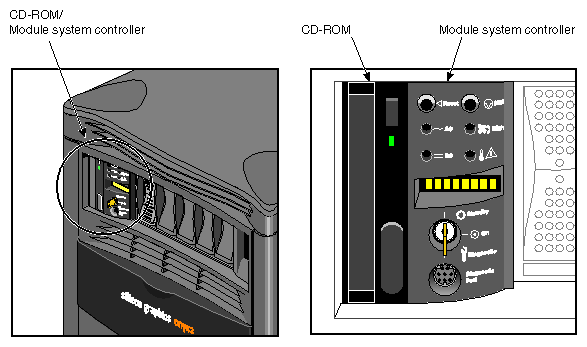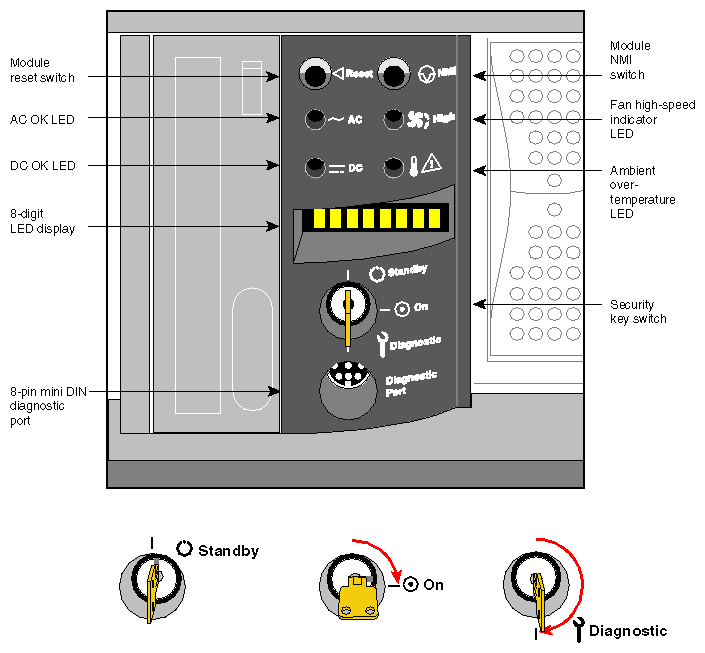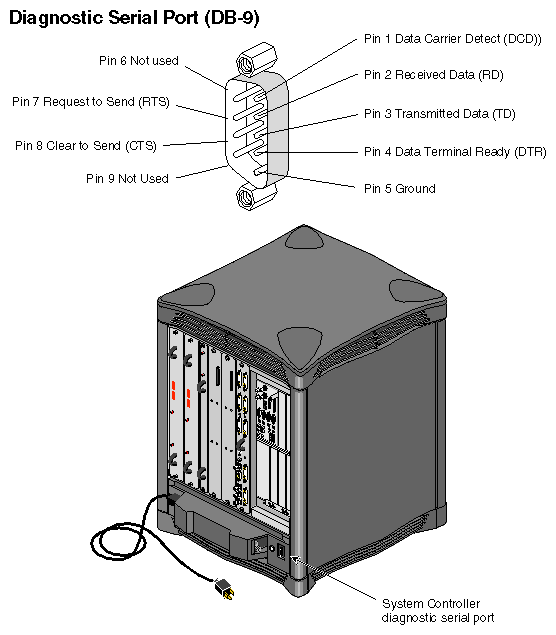This chapter describes the functionality of the deskside module System Controller (MSC). The MSC interacts with the power supply, fan tray module, midplane, Node board, and other boards that have on-board regulators in a deskside system.
Deskside MSCs do not have the same functional abilities as the full-featured multimodule System Controller (MMSC) that mounts in a rack.
The MSC is located in the upper left section on the front of the deskside system (see Figure 6-1). It is between the CD-ROM drive and the hard disk bays.
The MSC provides environmental monitoring for safe operation of the deskside system. The controller connects to the system midplane through an extender board and provides easy user access to switches and displays at the front of the deskside system (see Figure 6-2).
In the lower right section on the back of the deskside system is a 9-pin serial console connector that is a direct mirror of the 8-pin mini-DIN connector on the front panel. Figure 6-3 shows the location and pinouts of the 9-pin rear-mounted MSC connector.
| Note: You may not connect serial devices to both the front and rear MSC serial connectors at the same time. The connectors are wired through the same circuitry and cannot accept or send signals through both ports at the same time. |
The MSC has one keyswitch, two pushbuttons, and four LED indicators. The messages listed below are displayed on the 8-digit LED panel (see Table 6-1). The following paragraphs provide information on the use or significance of each control or indicator:
The Front Panel Keyswitch selects Standby, On, or Diagnostic status for the system.
The System Reset pushbutton initiates a system-wide reset of the module. The keyswitch must be in the diagnostic position to use this button.
The Non-Maskable Interrupt (NMI) switch issues a reset signal to all Node boards in the compute module. The keyswitch must be in the diagnostic position to use this button.
The AC Power OK green LED lights up when the system is plugged into an outlet and the AC circuit breaker is turned on. The Controller is receiving DC voltage (V_5 Aux) through the midplane, as are other boards that require it.
The DC Power OK green LED lights up approximately 3.5 seconds after the keyswitch is turned to the On position. This indicates that the module's power supply is enabled and operating properly.
The Fan Speed High amber warning LED lights up as an indication that the environmental temperature is higher than optimal, or that a noncritical fan has failed. When a noncritical fan fails, the remaining fans are set at full speed to compensate. When a critical fan fails, the system shuts down. In this case, you see the message MFANFL or FANFAIL on the controller's LED panel. A service call should be placed immediately after confirming that a fan has failed.
The Over-Temperature Fault amber warning LED lights up when the controller's incoming air temperature or fan failure detection causes a shutdown of the system. If the environmental temperature exceeds the system's tolerance, or if a critical fan fails, the controller shuts down the system. In some cases, a service call should be placed immediately.
The controller provides the following basic features and functions:
It issues a reset signal at power-on.
The front-panel mounted keyswitch provides a soft power-off to standby condition.
A front-panel mounted pushbutton on the controller works as a system reset switch.
A front-panel mounted non-maskable interrupt (NMI) pushbutton switch on the controller resets Node boards only.
The controller can sense ambient incoming air temperature into a system and adjust fan speed based on that temperature (two speeds). Soft power-off of the system results when ambient temperature is too high for safe operation.
The controller lights an LED display after sensing ambient over-temperature conditions.
The controller has an NVRAM for storing configuration information (1024 x 8 bits).
The controller monitors fan rotation and automatically increases to high speed operation when a fan fails. It also signals an impending shutdown when a single critical fan fails, or two or more noncritical fans fail.
The controller has an LED display for high fan speed or fan tray failure (fan high-speed LED).
The controller has an LED display indicator for power supply operations. The AC OK LED indicates AC voltage applied to the system. The DC OK indicates all power supply DC voltages (+12 V, +5 V, +3.45 V) and remote DC voltages (3.3 V, 2.4 V, and 1.6 V) are present with no error conditions in the system. The DC OK LED does not indicate regulation or accuracy of the DC voltages present.
The controller provides a 100 Kbps bidirectional communication path between the MSC, mid-plane, and HUB ASIC IO space on each Node board in the system. This communication path allows the MSC to receive system status messages from all Node boards in a system, and to provide status messages from the MSC and all Nodes in a system. This communication path is referred to as the I2C interface.
The controller can request the system serial number and configuration information via the I2C interface.
The controller has an eight-digit alphanumeric status display. This display is updated by the MSC or the Node board(s) in the system via the I2C Interface.
The controller provides a seven-wire, 9600-Baud, alternate console diagnostic port for offline configuration and troubleshooting. This port can also be used to communicate with the Node board(s) when the IO console port or graphics console is not functional. This interface also supports the minimum requirements for modem support.
Software reset, NMI, and soft power-off commands are provided through the alternate console port.
The controller supports alternate console port command-line power supply voltage margining. Margining allows the 3.45 V or 5 V outputs of the power supply to be moved 5% higher or lower independently. This does not affect remote regulated termination voltages (1.6 V, 2.4 V, router 3.3 V).
The controller has alternate console port command-line regulated termination voltage margining for the termination voltages 1.6 V, 2.4V, and 3.3 V (all termination voltages will be margined 5% higher or lower together, not independently). This does not affect the power supply voltages.
The controller sends early warning, high-priority interrupt (Panic Interrupt) to all Node boards warning of an impending shutdown due to an AC power failure, an ambient over-temperature, or the keyswitch being turned to the standby position.
The interlock (removable keyswitch) prevents unauthorized personnel from turning the system on or off, and limits operation of the System Reset and NMI functions. The software password allows access and permissions through the alternate console port.
The MSC front panel has an eight-character LED readout that supplies information about system status or problems.
Table 6-1 lists status messages and provides an explanation of what the impacts may be.
Error Message | Meaning of Message |
|---|---|
Mod 1 C | May be seen at power-on (boot) and means module system controller one is the system console. This message is not applicable to deskside systems. |
SYS OK | The system is operating normally. |
R PWR UP | The system is being powered on remotely via the MSC's serial connection. |
POWER UP | The system is being powered on from the front panel switch. |
PFW FAIL | The power supplied to the system has failed or dropped below acceptable parameters. The system has shut down. |
PS OT FL | The system's power supply temperature has exceeded safety limits and the system has shut down. |
PS FAIL | The internal power supply has failed and the system has shut down. |
OVR TEMP | The system's temperature has exceeded acceptable limits and the system has shut down. |
KEY OFF | The MSC's switch has been turned to standby. |
RESET | The controller's switch has been turned to the diagnostic position, and the reset has been button pushed. |
NMI | The controller's switch has been turned to the diagnostic position, and the non-maskable interrupt (NMI) button has been pushed. |
M FAN FL | More than one fan has failed and the system has shut down. |
R PWR DN | The system has been powered off from a remote location. |
PWR CYCL | The system has received the command to power cycle from the console or a remote user. |
HBT TO | The system has registered a heart-beat time-out. A non-maskable interrupt is generated, followed by a system reset. |
FAN FAIL | A system fan has failed. If it is fan 1, 2, or 3, the system shuts down. A service call should be placed as soon as possible. |
POK FAIL | A power OK failure occurred on an unidentified board. |