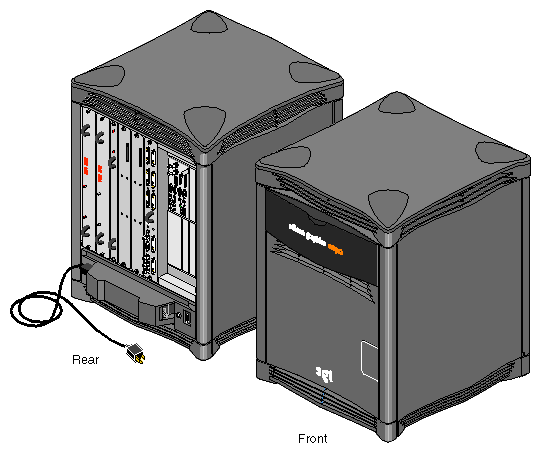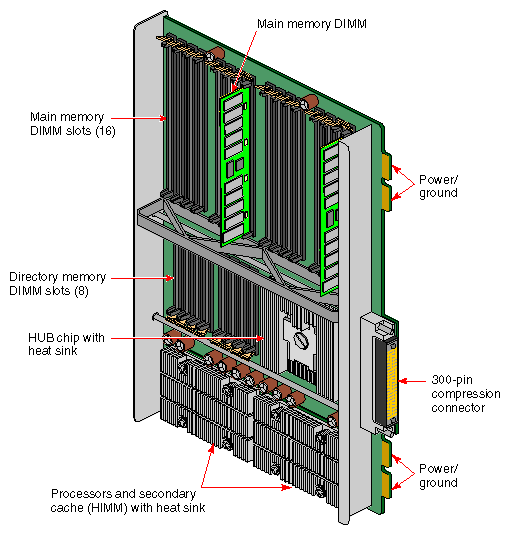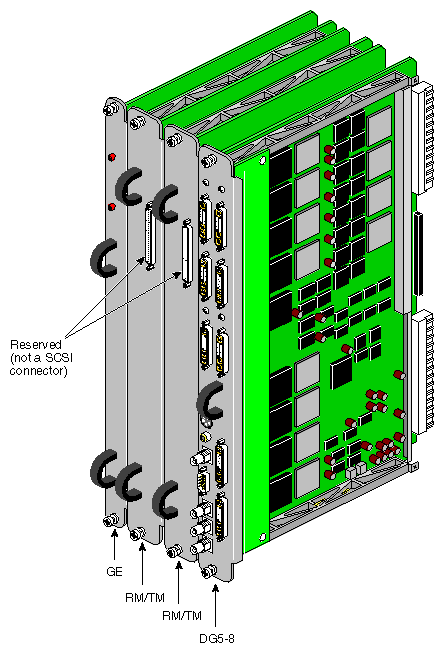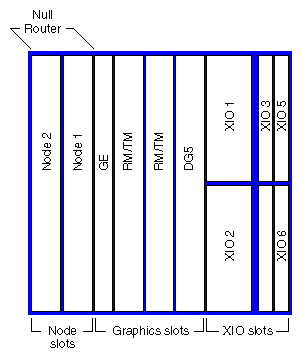The Onyx2 deskside system, model CMN A015, is a scalable, high-performance workstation in a compact deskside enclosure. This guide contains information for end users about the deskside system hardware.
The Onyx2 deskside workstation (shown in Figure 1-1) comes with one or two combined CPU and memory boards called “Node boards.” Each Node board uses one or two 64-bit CPU microprocessors. The entry-level Onyx2 deskside system uses one 64-bit microprocessor. The system can use up to four when fully configured.
The following standard features come with the Onyx2 deskside workstation:
One (CPU and memory) Node board with one or two 64-bit microprocessors.
A graphics BaseIO (also known as the IO6G) XIO board. It provides digital and analog audio, serial ports, a parallel port, two keyboard and mouse connectors, and a single-ended SCSI-2 port.
A color graphics monitor, a keyboard, and a pair of speakers.
One graphics board set (pipe). The board set can be either the Onyx2Reality, or the higher performance InfiniteReality2, (see Figure 1-1).
Slots for up to four optional XIO I/O boards. Note that the deskside workstation does not come with any VME slots. For information on optional VME products, see the Origin2000 and Onyx2 VME Option Owner's Guide.
An independent system status monitor (module System Controller) that records error information during any unplanned shutdown.
Spaces for up to five half-height single-connector assembly (SCA) SCSI disk drives, plus a 5.25-inch internal drive bay with a standard CD-ROM drive installed.
A minimum of 64 MB of RAM on each system Node board installed.
additional hard disk drives
a system console ASCII terminal
CPU and memory upgrades
graphics board upgrades
optional XIO boards that provide Ethernet, ATM, HIPPI, fibre channel, and other connections
a three-board PCI module that connects to the second XIO slot (each of the PCI slots supports a 25-watt PCI board)
The Onyx2 deskside workstation is similar in size to previous SGI deskside systems. However, all of its internal features are completely different in design.
The Onyx2 deskside workstation uses a new concept in symmetric multiprocessing systems; it has a distributed shared-memory architecture called S2MP Architecture. This is a revolutionary (rather than evolutionary) technology step for SGI workstations.
The Node boards within the Onyx2 system use links that differ from bus technology. While a bus is a resource that can be used by only one processor at a time, the communications “fabric” in the Onyx2 makes connections from processor to processor as they are needed. Each Node board contains either one or two processors, a portion of main memory, a directory to maintain cache coherence, and two interfaces:
The first interface connects to multiple I/O devices.
The second interface connects to the second Node board through the S2MP interconnect.
This web of connections differs from a bus in the same way that multiple dimensions differ from a single dimension. You could describe a bus as a one-dimensional line while the Onyx2 uses a multidimensional mesh.
The multiple data paths used are constructed as they are needed by router ASICs, which act as switches. When you add a second Node board, you add to and scale the system bandwidth.
Main memory on each Node board in the system can be distributed and shared amongst the system microprocessors. This shared memory is accessible to all processors through the S2MP interconnection architecture and can be accessed with low latency.
Each Node board in the deskside system is an independent memory source and is capable of optionally supporting up to 4 GB of memory. A directory memory keeps track of information necessary for hardware coherency and protection.
Each Node board uses a “Hub” ASIC that is the distributed shared-memory controller. It is responsible for providing all of the processors and I/O devices with transparent access to all of distributed memory in a cache-coherent manner. (Cache coherence is the ability to keep data consistent throughout a system.) In the Onyx2 system, data can be copied and shared amongst all the processors and their caches. Moving data into a cache may cause the cached copy to become inconsistent with the same data stored elsewhere. The system's cache coherence protocol is designed to keep data consistent and to disperse the most-recent version of data to wherever it is being used.
Although memory is physically dispersed across the system Node boards, special page migration hardware moves data into memory closer to a processor that frequently uses it. This page migration scheme reduces memory latency, which is the time it takes to retrieve data from memory. Although main memory is distributed, it is universally accessible and shared between all the processors in the system. Similarly, I/O devices are distributed among the Nodes, and each device is accessible to every processor in the system.
The Onyx2 deskside's microprocessor “brains” and primary memory are located on a processor board called a Node board. Each Node board (up to two per system) in the Onyx2 deskside can house one or two 64-bit microprocessors. Each microprocessor uses a customized two-way interleaved data cache, and has dedicated second-level cache support. A high-performance bus interface links the CPU directly with supporting SRAM.
The Node board's main memory slots can be populated with 32 MB or 64 MB memory modules. See Figure 1-2 for an example Node board illustration.
Note that directory memory is used only in large-scale rackmounted systems; there is no reason to use directory memory in a deskside system.
The Onyx2 deskside graphics workstation is available with different graphics boards. The Onyx2Reality and InfiniteReality2 are graphics board sets that include a GE board, one or two RM assemblies, and a DG board (see Figure 1-3). The graphics board set (also known as a graphics “pipe”) provides all the system video interfaces to peripheral products. These products include multisync color monitors, video mixers, VCRs, StereoView glasses, composite tape decks, etc. Note that all audio connections are made to the BaseIO panel.
| Note: The Onyx2Reality or InfiniteReality2 graphics board sets are compatible only with Onyx2 product midplanes. They may not be transferred to or installed in any other type of SGI system. The 68-pin connector at the top of the RM board is reserved for use with caligraphics lights support. It is not a SCSI connector and should not be connected to any SCSI drives. |
110 V Onyx2 deskside graphics systems are available only in North America and only in limited configurations (see Table 3-1 in Chapter 3). Each graphics board set can have one or two RM assemblies and the DG board optionally supports up to eight monitors.
The standard I/O subsystem consists of a BaseIO board assembly (also known as the IO6G) that supports
one 36-pin IEEE 1284-C compatible parallel port
four nine-pin serial ports (each port software selects for RS-232 or RS-422 operation)
one single-ended 68-pin ultra SCSI and SCSI-2 compatible connector
two six-pin mini DIN mouse connectors
two six-pin mini DIN keyboard connectors
a 10/100 Mb per second Ethernet connection (10 Base-T or 100 Base-T is automatically selected)
two analog stereo input 2.5 mm RCA type jacks
two analog stereo output 2.5 mm RCA type jacks
powered speaker 2.5 mm power jack
stereo headphone or powered speaker output 3.5 mm stereo jack
analog mono microphone input 3.5 mm jack
digital audio stereo input (AES-3id-1995) 75 ohm BNC jack
digital audio stereo output (AES-3id-1995) 75 ohm BNC jack
optical digital stereo input connector (eight-channel ADAT®)
optical digital stereo output connector (eight-channel ADAT)
two loop-through video sync 75-ohm BNC inputs
Additional I/O connection capabilities are available with optional XIO boards.
XIO boards give the deskside system a wide range of optional interfaces in a manner similar to VME interfaces. Optional XIO boards can support communication interfaces such as
FDDI
fibre channel
HIPPI
multiport ultra (FAST-20) SCSI and SCSI-2
ATM
multiport Ethernet
Check with your SGI sales or support representative for information on these or other optional interfaces available on XIO boards. Figure 1-4 shows the Onyx2Reality or InfiniteReality2 XIO slot number assignments in relation to other system boards. Note that XIO4 is used by the graphics board set. There is no functional XIO connection below XIO slot 3.
Located between the disk drive slots and the CD-ROM drive bay is the module System Controller (MSC). The MSC is a microprocessor-controlled subsystem that is mounted directly to the system midplane by way of an extender board. It monitors various system operations, including chassis temperature, system fan speed, midplane voltage levels, and the system clock.
When any operating parameter exceeds or drops past a specified limit, the MSC can execute a controlled shutdown of the deskside system. During such a shutdown procedure, the controller maintains a log with the last error message(s) received before the shutdown.
For information on using the MSC, see Chapter 7 in this document.
This section covers the basic requirements for physical location to ensure proper chassis operation.
The Onyx2 deskside chassis is designed to fit into an office work environment. Take care to maintain the following operating conditions:
The chassis should ideally have a six-inch (15 cm) minimum air clearance above the top. The first line of Table 1-1 shows the side clearances required if the chassis is positioned under a desk or other equipment and the top air clearance is less than six inches (15 cm). The side air clearances should always be at least as great as those listed on the second line of Table 1-1.
Table 1-1. Air Clearance Requirements for the Deskside System
Top Clearance
Left Side
Right Side
Front
Back
6” (15 cm) or less
6” (15 cm)
6” (25 cm)
8” (20 cm)
8” (20 cm)
More than 6” (15 cm)
1” (2.5 cm)
1” (2.5 cm)
6” (15 cm)
6” (15 cm)
The chassis should be protected from harsh environments that produce excessive vibration and heat.
The chassis should be kept in a clean, dust-free location to reduce maintenance problems.
Available power must be rated for computer operation (20 amps at 110 V or 16 amps at 220 V).
Table 1-2 provides the basic physical specifications for the deskside system.
If you have additional questions concerning physical location or site preparation, see your system's Site Preparation Guide. If you are unable to find the information you need, contact your Silicon Graphics System Support Engineer (SSE) or other authorized support organization representative.
Table 1-2. Deskside System Physical Specifications
Dimensions |
|
|
120 lbs (54.5 kg) | ||
Floor Loading: | minimum | 36 lb/ft2 (175 kg/m2) |
Air Temperature: | operating (< 5000 ft) | 41° to 95°F (5° to 35°C) |
Altitude: | operating | 10,000 ft (3,048 m) MSL, maximum |
Humidity: | operating | 10% - 90% (non-condensing) |
typical | 50 dBa |