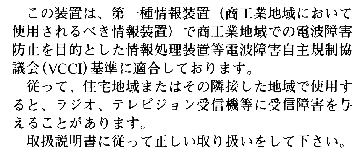This guide is designed to help you learn to use, manage, and troubleshoot your POWER CHALLENGE™ or CHALLENGE™ L deskside server. For purposes of brevity, the term Challenge is used generically to describe both models unless there is a specific reason to differentiate them.
This document is organized as follows:
| Chapter 1 | “Introducing the Challenge Deskside Servers” describes the system and its capabilities. | |
| Chapter 2 | “Touring the Chassis” describes all of the system components and reviews all of the controls, indicators, and connectors. | |
| Chapter 3 | “Getting Started” reviews hardware-specific operating procedures. | |
| Chapter 4 | “Installing Optional Peripherals” covers the installation or removal of front-loading devices (FLDs), printers, and modems. | |
| Chapter 5 | “Troubleshooting” describes some common problems and possible solutions, along with hardware diagnostics. | |
| Chapter 6 | “Safety and Comfort” describes basic human factors guidelines for system operation. | |
| Appendix A | “Hardware Specifications” lists system specifications. | |
| Appendix B | “Maintaining Drives” lists care and maintenance procedures for removable media drives. | |
| Appendix C | “System Controller Messages” lists messages that can appear in the System Controller's event history log. | |
| Appendix D | “Challenge IO4 PROM, Mezzanine, and Troubleshooting” supplies information about the Challenge IO4 PROM monitor functions, mezzanine boards, and basic troubleshooting. | |
| Appendix E | “Challenge L VMEbus Implementation” provides information to help users select third-party VME boards for the POWER Challenge and Challenge L systems. The chapter supplies information about the board size, power available, and pin functions. |
Start at the beginning to familiarize yourself with the features of your new system, or proceed directly to the information you need using the table of contents as your guide.
Additional software-specific information is found in the following software guides:
Personal System Administration Guide
IRIX Admin: System Configuration and Operation
IRIX Admin: Software Installation and Licensing
The Deskside POWER Challenge and Challenge L Owner's Guide uses these conventions:
References to documents are in italics.
References to other chapters and sections within this guide are in quotation marks.
Names of commands that you type at the shell prompt are in italics as are IRIX filenames.
Steps to perform tasks are in numbered sentences. When a numbered step needs more explanation, the explanation follows the step.
This equipment has been tested and found compliant with the limits for a Class A digital device, pursuant to Part 15 of the FCC rules. These limits are designed to provide reasonable protection against harmful interference when the equipment is operated in a commercial environment. This equipment generates, uses, and can radiate radio frequency energy and if not installed and used in accordance with the instruction manual, may cause harmful interference to radio communications. Operation of this equipment in a residential area is likely to cause harmful interference, in which case users will be required to correct the interference at their own expense.
This product requires the use of external shielded cables in order to maintain compliance with Part 15 of the FCC rules.
This equipment has been tested to and is in compliance with the Class A limits per CISPR publication 22, Limits and Methods of Measurement of Radio Interference Characteristics of Information Technology Equipment; and Japan's VCCI Class 1 limits.
This digital apparatus does not exceed the Class A limits for radio noise emissions from digital apparatus as set out in the Radio Interference Regulations of the Canadian Department of Communications.
Le present appareil numerique n'emet pas de bruits radioelectriques depassant les limites applicables aux appareils numeriques de Classe A prescrites dans le Reglement sur le Brouillage Radioelectrique etabli par le Ministere des Communications du Canada.
This workstation conforms to several national and international specifications and European directives as listed on the “Manufacturer's Declaration of Conformity,” which is included with each computer system and peripheral. The CE insignia displayed on each device is an indication of conformity to the European requirements.
| Caution: Your workstation has several governmental and third-party approvals, licenses, and permits. Do not modify this product in any way that is not expressly approved by Silicon Graphics, Inc. If you do, you may lose these approvals and your governmental agency authority to operate this device. |