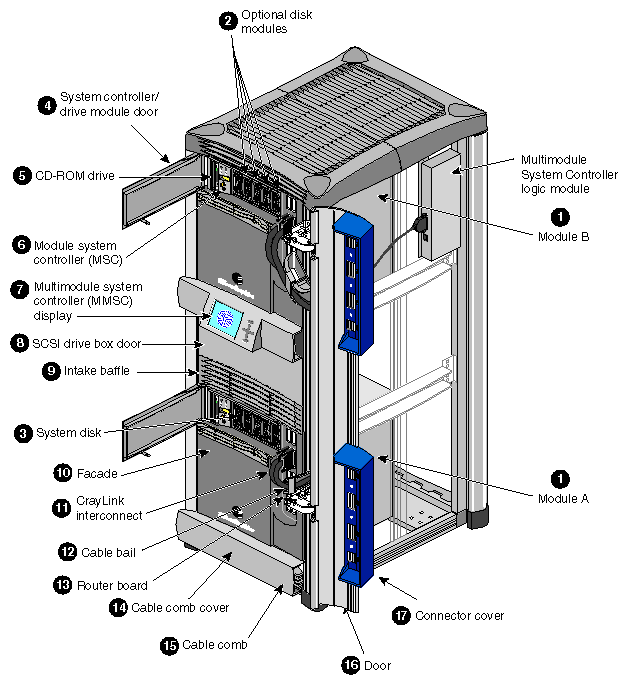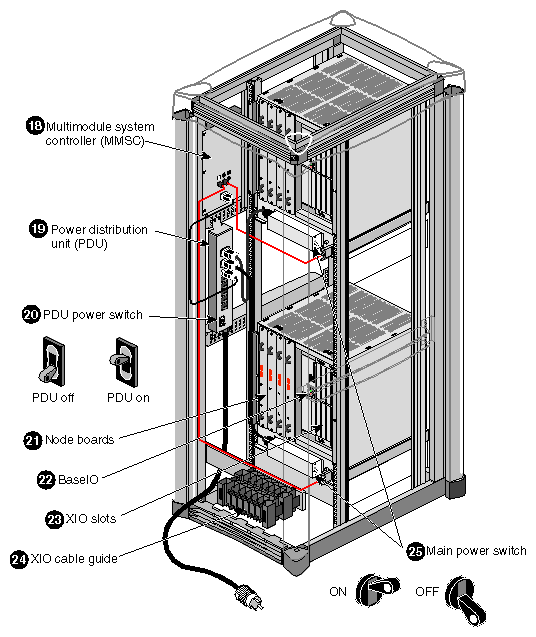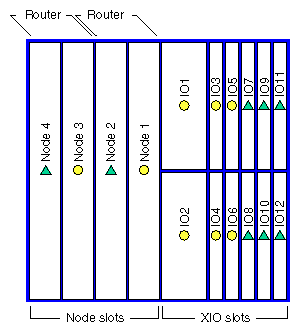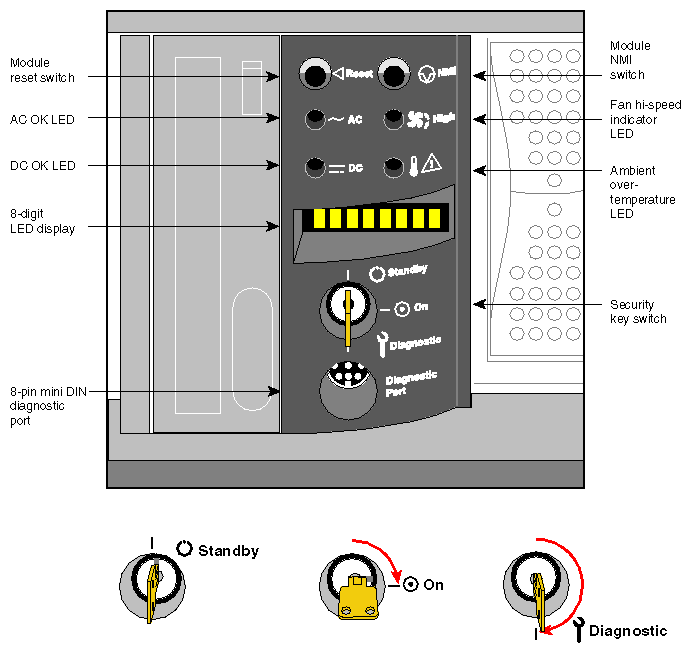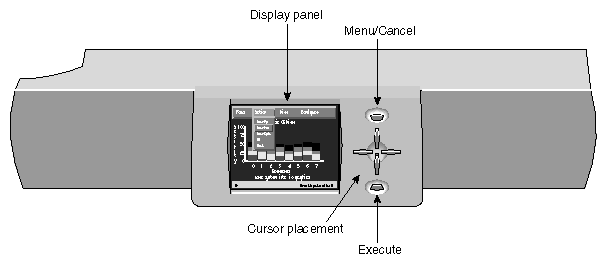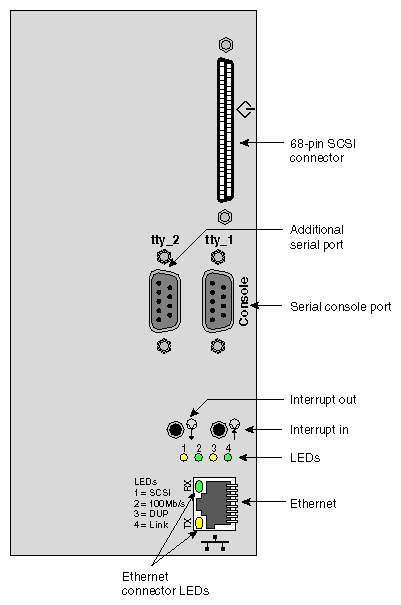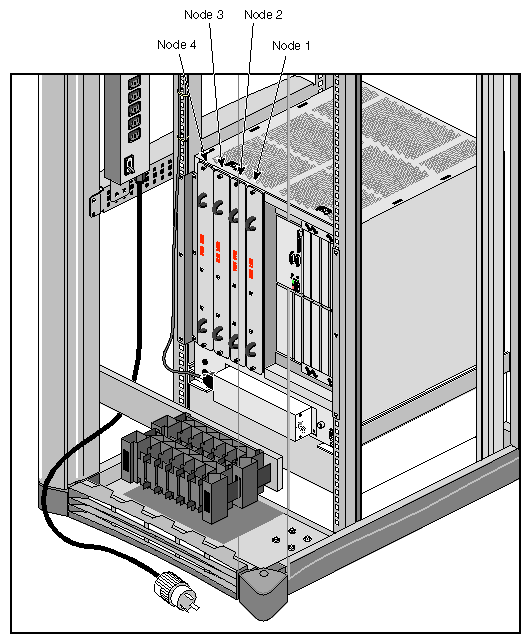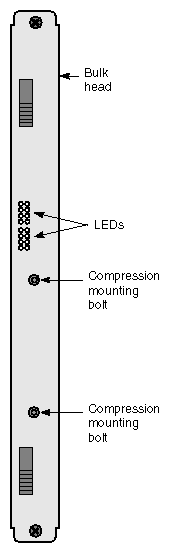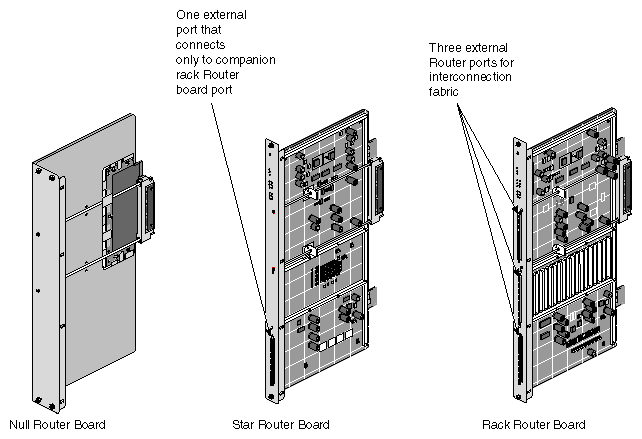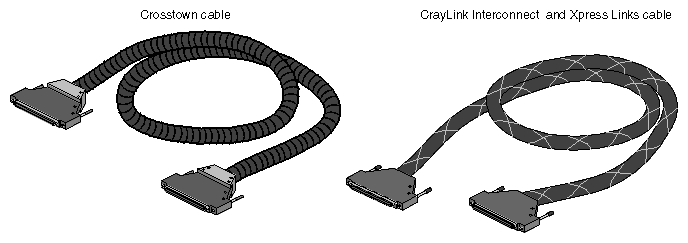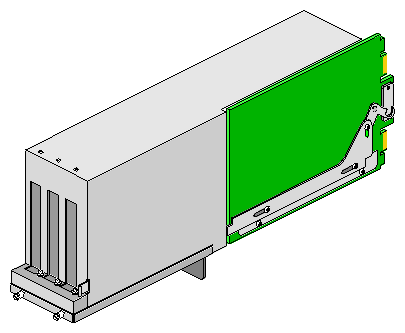This chapter provides an overview of the rackmount system chassis and a description of the controls, connectors, and indicators.
Figure 2-1 and Figure 2-2 show the major parts of the Origin2000 rackmount system. These parts are briefly described in Table 2-1.
Table 2-1. Origin2000 Major Components
Component | Description |
|---|---|
1. Module A/Module B | The modules shown in Figure 2-1 are independent computing subsystems with a separate set of CPUs (central processing units) disks, System Controller, and I/O connections. There can be up to two modules in a rack and up to sixteen modules in a multirack configuration. |
2. Optional SCA drives | Each module can house up to five SCA (single connector attachment) drives (including the system disk). The disks are single-ended, ultra SCSI drives with a transfer rate of 40 MB/sec. |
3. System disk | The system disk contains the operating system and other key software directories. The system disk must be installed in the drive position shown in Figure 2-1. Note that the system disk is oriented differently than the other drives in the system. See “Loading the Single Connector Assembly (SCA) Drives Into the System” for additional information. |
4. System | This door should be kept closed to prevent dust and other possible contaminants from affecting the drive performance. |
5. CD-ROM | The CD-ROM is standard with each system and is used to load the operating system and software applications. |
6. Module System | The module System Controller (MSC) is an independent, microprocessor-controlled device that powers on and helps boot the system. The MSC (also known as the entry-level System Controller—ELSC) also contains a key switch for turning on and turning off the module. |
7. Multimodule System | The multimodule System Controller (MMSC) display is an intelligent keypad interface that can control all the system modules in a rack. The MMSC display (also known as the full-feature System Controller—FFSC) has greater functionality than the MSC display. There can only be one display per rack configuration. |
8. SCSI drive box | This drive box enclosure provides six half-height 3.50-inch drives and two full-height, 5.25-inch drive slots for single-ended and SCSI drives. |
9. Intake baffle | This baffle helps enable proper airflow through the rack. Note that the top of the rack has a vent as well. Airflow is generally pulled in from the top and middle of the rack and exhausted through the back and bottom of the rack. |
10. Facade | The removable facade covers the power supply and router boards for a module chassis. |
11. CrayLink Interconnect | This is the physical link that enables the different modules in a rack to communicate and share resources. The CrayLink Interconnect cable is made up of delicate copper strands. Be careful when handling this cable. |
12. Cable bale | The cable bales hold the CrayLink Interconnect cable in place to prevent the cable from excessive bending, which can cause damage. |
13. Router board | The router board ports provide high-speed (1600 MB/sec) connectivity between Node boards. There are three types of Router boards: a Null Router, a Star Router, and a Rack Router board. These router boards are described in |
14. Cable comb cover | This removable cover hides the CrayLink Interconnect cable inside the rack chassis. |
15. Cable comb | The comb holds the CrayLink Interconnect in place when the cable is tucked into the grooves |
16. Cable door | The cable door aesthetically hides the CrayLink Interconnect routing between modules. |
17. Connector cover | The connector cover protects the router board ports and cabling. |
18. Multimodule System | The MMSC located in the rear of the chassis is a separate microprocessor-controlled unit that interfaces the individual MSCs and MMSCs from other systems. |
19. Power distribution | The PDU is the central power source for the rack. All the modules and peripherals connect to the PDU. Note that the PDU has a separate power switch. |
20. PDU switch | The PDU switch is the main circuit breaker for the entire rack assembly. |
21. Node board | The Node board is the main processing board in the Origin2000 system. It contains one or two R10000 CPUs, the hub (which provides an interface to the I/O subsystem and the CrayLink Interconnect), a portion of main memory, as well as directory memory. Each node board can support from 64 MB to 4 GB of memory. A single-rack system can have between one to eight Node boards. A multiple-rack system can have up to 64 Node boards. |
22. BaseIO board | This board provides basic I/O functions for the system, such as serial ports, (fast) Ethernet, and single-ended wide SCSI. A dedicated slot in the XIO cardcage houses the BaseIO board. This board cannot be installed in any of the other XIO expansion slots. |
23. XIO slot cardcage | The XIO cardcage allows you to install additional I/O boards in the Origin2000 chassis. |
24. XIO cable guide | The XIO cable guide management helps to ensure proper laying out of cables in the rear of the chassis. |
25. Module power switch | These switches power on and off the individual modules. |
There is a direct correlation between the number of Node boards that are installed and the number of XIO slots that can be activated.
If a system module has only one Node board, then only six of the twelve XIO slots are activated. When two Node boards are installed, all twelve of the XIO slots can be activated, if the Node boards are positioned in the correct slots.
Figure 2-3 diagrams the Node board-to XIO board correlation. The Node boards and their corresponding XIO board slots are indicated with either a circle or triangle. When Node 1 is present, IO slots 1 through 6 (designated by a circle) are activated. When Node 2 is also present, then IO slots 7 through 12 (designated by a triangle) are activated.
Node boards 3 and 4 also have corresponding XIO slots indicated by a circle or a triangle. For example, if Node boards are installed in slots 1 and slot 3, then only the corresponding XIO slots (1 through 6) are activated.
This section describes major hardware components for the Origin2000 rack, which includes the following:
System Controller
BaseIO board
IP27 Node board
Router board
Power distribution unit (PDU)
CrayLink Interconnect cable
PCI carrier assembly
There are two types of System Controllers for the Origin2000 rack—a single module System Controller (MSC) and a multimodule System Controller (MMSC) and display. The MSC does not have the same functional abilities as the MMSC. For detailed information on operating the System Controller, see Chapter 7, “Using the System Controller.”
The MSC and display (Figure 2-4) provide environmental and status monitoring for an individual system module.
The MMSC and display (see Figure 2-5) are the single-point administration interface for the rackmount configuration. The individual module controllers are tied to the multimodule controller through an eight-pin serial connection from the module to the multimodule controller board in the rack.
The MMSC and display are two separate units as shown in Figure 2-1 and Figure 2-2.
There should only be one multimodule display per configuration to act as the single-point administration for the rack configuration. In addition, in a multirack configuration, the rack with the MMSC and display should always be placed in the leftmost position (see Figure 1-2 and Figure 1-3 in Chapter 1).
| Caution: The front panel display provides a convenient method to power on, shutdown, reset, and to issue a nonmaskable interrupt (NMI) to the entire rack configuration. Use extreme care when issuing these commands from the display. Make sure that all affected users are notified before a system-wide command is executed. |
The BaseIO board provides the basic I/O connections for the system. Figure 2-6 shows the BaseIO board and Table 2-2 describes the connector functions.
Table 2-2 lists a description of the connectors on the BaseIO.
Connector Type | Connector Description | Connector Function |
|---|---|---|
100-Base T | 8-pin Jack | 100-Mb per second Ethernet |
Serial | 9-pin DIN | RS-232 and 422 Serial |
SCSI | 68-pin (FAST-20) | Ultra SCSI (Single-ended) |
Figure 2-7 shows the location of the IP27 Node board in the chassis. The Node board is the main processing board in the Origin2000 system. An individual system module may have up to four Node boards. Figure 2-7 also shows the required Node board slot positions in a module. The first Node board must be installed in the rightmost slot (as you face the rear of the chassis). Additional Node boards are added sequentially to the left.
The Node board consists of these major components:
R10000 CPU
sixteen slots of main memory
eight slots of optional directory memory
one or two R10000 processors
one Hub chip
The superscalar R10000 CPU is the main processor for the Origin2000 system. There can be one or two R10000 CPUs on each IP27 Node board. You may hear a module or rack referred to as an 8“P” or 16“P” system. The P stands for R10000 processor. An 8P system has eight R10000 processors.
The Origin2000 uses SDRAMs mounted on dual inline memory modules (DIMMs) for main memory. An IP27 Node board can have from 64 MB to 4 GB of main memory. Memory upgrades are available in 64, 128, and 512 MB increments.
The optional premium directory DIMMs are required only for configurations with more than 16 Node boards. These directory memory DIMMs maintain cache coherence in large system configurations. Cache coherenc helps provide data consistency when multiple processors need to access the same piece of memory.
The Hub on the Node board is the primary communication link between the R10000 processor, the I/O subsystem, the main memory, and the CrayLink Interconnect. The Hub also interfaces with directory memory, which is responsible for maintaining cache coherence.
Figure 2-8 shows the bulkhead on the front of the Node board. The LEDs provide status information for the individual boards.
The Router board (see Figure 2-9) is a multiported, bidirectional data packet controller that can transport up to 1600 MB/sec per port (in each direction). Each system module can have one, two, or no Router boards (depending on the number of Node boards that are present).The router interfaces with the hubs on Node boards and allows the R10000 processors on one Node board to directly access the main memory located on other Node boards. There are four types of Router boards:
Null Router
Star Router
Rack Router
Cray Router
If a module has only one Node board, no Router is required. A Router board is required only when there are two or more Node boards.
| Note: The Null and Star Router boards are primarily used in Origin2000 deskside systems. The deskside is equivalent to an individual module in a rackmount system. |
The Null router board is used in deskside systems with only two Node boards. The Null router provides a low-cost method to connect two Node boards. The Null Router board cannot be used for CrayLink Interconnect linking, and it does not have any external router connectors.
The Star Router board is used in deskside systems that have three or four Node boards. The Star Router is always paired with a Rack Router board for proper operation. This cost-effective router board provides connections with all the Node boards in a module but cannot be used for CrayLink Interconnect linking. The Star Router has one external connector which connects to a port on the companion CrayLink Interconnect router board through a jumper.
The Rack Router boards provide CrayLink Interconnection in a rack system. This router board can support configurations with up to 64 processors (see Chapter 4, “System Configurations”). The Rack Router has six ports that route data at up to 1600 MB/sec (per port). Three of the ports connect internally. The fourth, fifth, and sixth ports can connect external routers ports on different modules.
The PDU supplies 220 volts for the rack and provides a common AC connection source for all the modules and other peripheral devices.
| Note: The power supply in the system module is auto-ranging from 110 to 220 volts. |
The CrayLink Interconnect and the Xpress link s are the cabled interface that runs between Rack Router boards (see Figure 2-10). These cables provide a high speed (1600 MB/sec), scalable interconnection between different modules. These cables also supply physical link redundancy so that if a link fails, another link can take its place.
You generally should not handle the sensitive CrayLink Interconnect and Xpress link cables; they are very delicate. Observe the following guidelines if you need to move these cables:
Avoid bending the cables more than a 1.25-inch radius.
Avoid stepping on the cables.
Avoid “hot plugging” in or removing cables while both Origin2000 modules are up and running. This can hang or crash the entire Origin2000 configuration.
| Caution: Additional router cable connections should be performed only by Silicon Graphics-certified personnel. |
The Xpress links provide greater system bandwidth, as they supply additional 1600 MB/sec routing paths. The Xpress links connect to Router board ports that are not being used by the CrayLink Interconnect cables. For additional information on the use of Xpress links, see Chapter 4, “System Configurations.”
The crosstown cables are similar to the CrayLink Interconnect and Xpress cables, so the same cautionary guidelines apply. The crosstown cables are encased in a plastic-ribbed coating and are slightly more ruggedized. The cables are used to connect to external peripherals and provide the same I/O performance as the CrayLink Interconnects and Xpress link cables.
The peripheral connector interface carrier assembly can house up to three third-party PCI boards (see Figure 2-11). Two of the PCI boards can be full-size boards. The third PCI slot accepts only half-size boards. The PCI carrier assembly provides up to 75 watts of power.