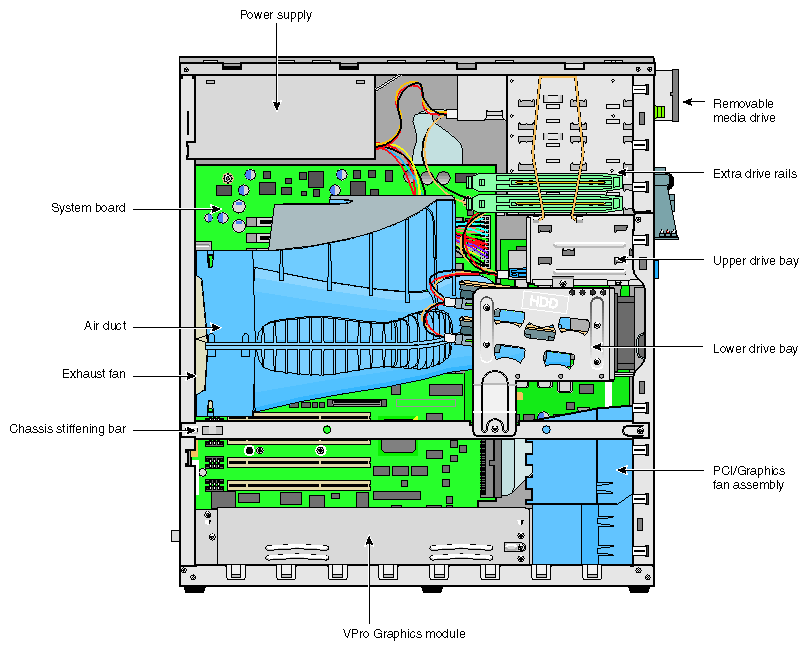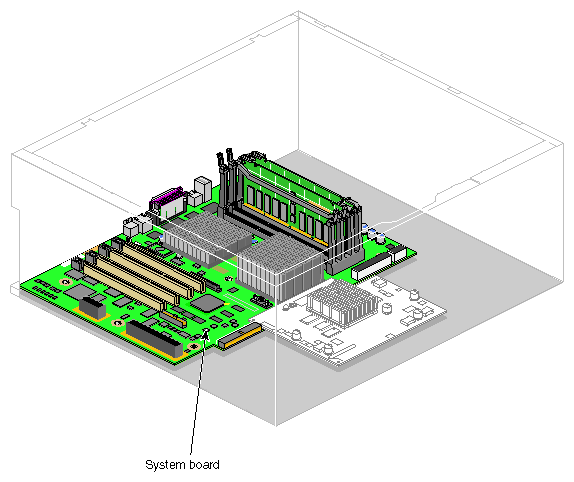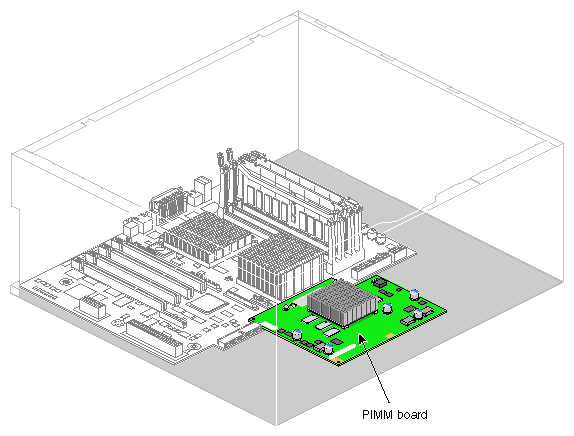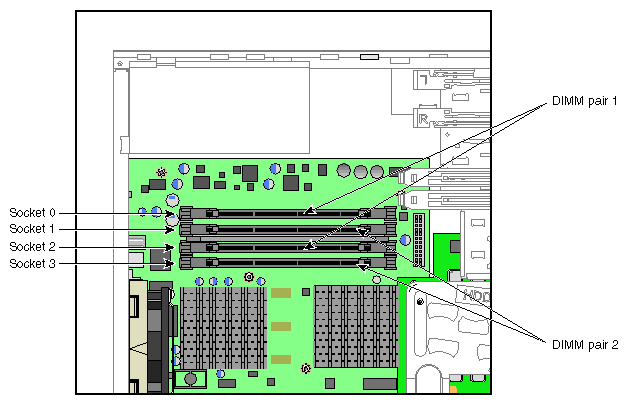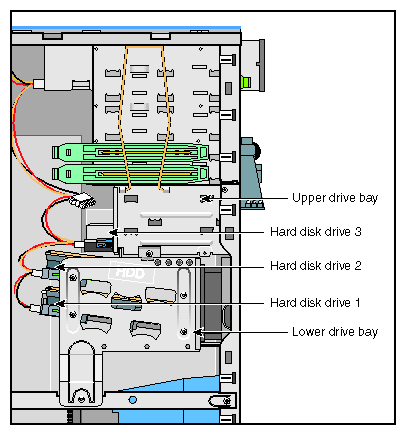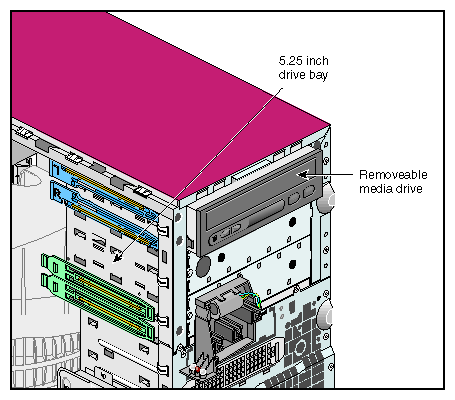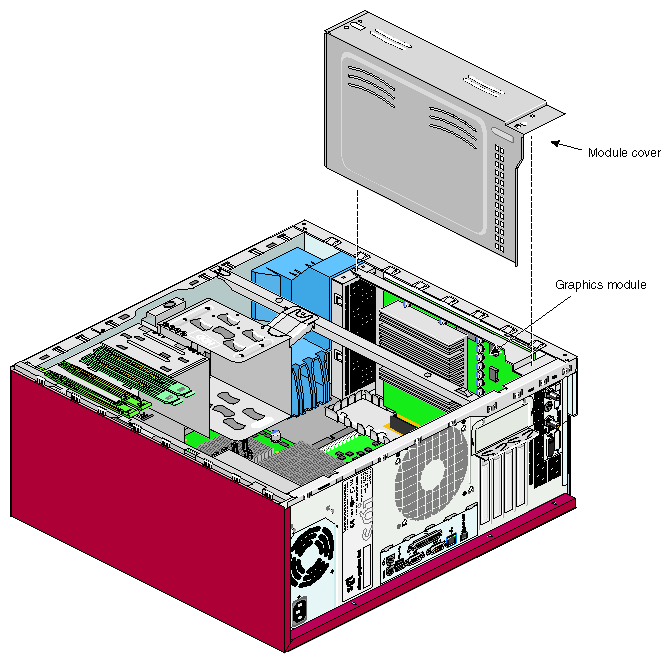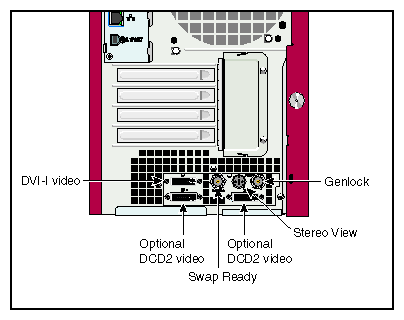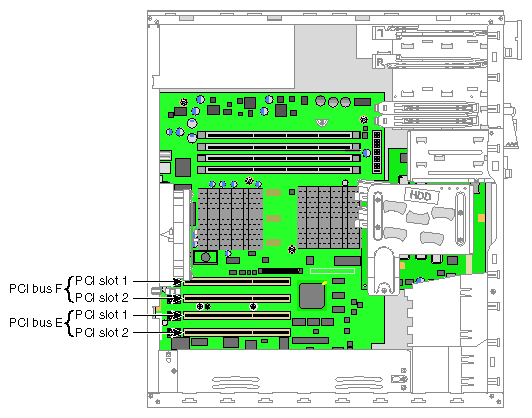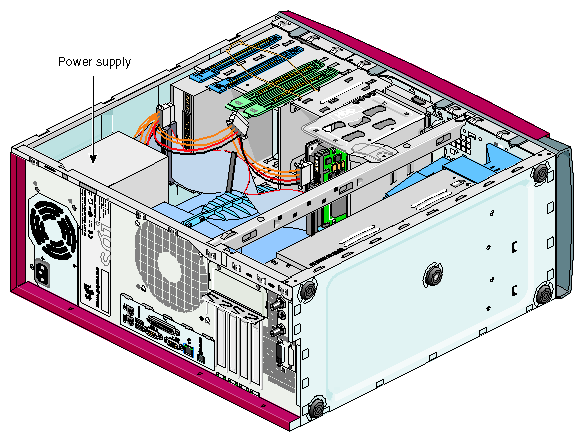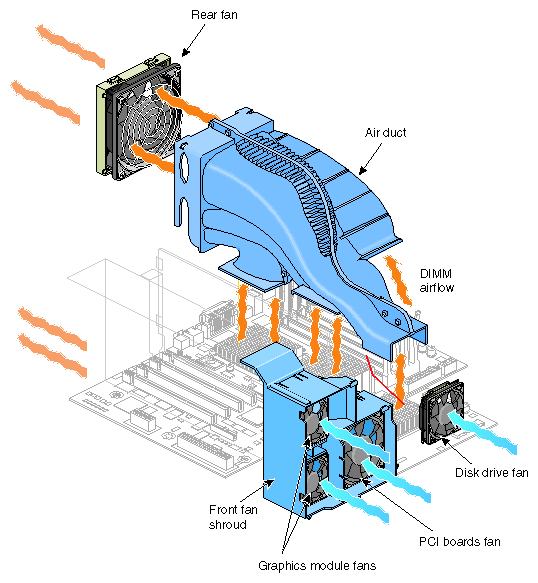This chapter provides general information about the components of the Silicon Graphics Fuel visual workstation. The topics covered include:
The Silicon Graphics Fuel visual workstation is installed in the system enclosure as shown in Figure 3-1. The enclosure provides a total of five card slot openings: One for the graphics module and four for PCI cards. The enclosure also provides space for three hard disk drives and two removable media drives. These drives are housed in three drive cages: two 3.5-in. cages and one 5.25-in. cage.
The Silicon Graphics Fuel visual workstation IP34 system board is attached to the side of the chassis as shown in Figure 3-2. The system board provides connectivity to all of the system components. The system board features include:
The Silicon Graphics Fuel visual workstation is available with either a 500-MHz R14000A processor with 2 MB of secondary cache or a 600-MHz R14000A processor with 4 MB of secondary cache. The unit supports a maximum of one processor. The processor and cache are mounted on a processor-integrated multi-module (PIMM) board, which is connected to the system board via a special connector, as shown in Figure 3-3.
The workstation is configured with a minimum of 512 MB of memory and a maximum of 4 GB of memory. Your system uses double data rate synchronous dynamic random access memory (DDR SDRAM). The DIMMs used in your workstation are compatible with the DIMMs used in Origin 300, Origin 3000, and Onyx 3000 systems. The DIMMs used in your workstation are not compatible with the DIMMs used in Octane, Octane2, O2, O2+, Origin 200, Origin 2000, or Onyx2 systems.
The memory DIMMS are installed in four DIMM sockets on the motherboard. The DIMM sockets are numbered 0 through 3 (refer to Figure 3-4). The sockets are grouped into two banks of two DIMMs each: DIMM pair 1 and DIMM pair 2.
The following configuration rules apply to the memory banks and DIMMs in your system:
At least one DIMM pair must be populated.
DIMMs in the same DIMM pair must be the same density. For example, if DIMM 0 is 512 MB, then DIMM 2 must be 512 MB.
DIMMs must be installed in pairs.
For information on removing or installing memory DIMMs, refer to “Installing or Removing a Memory DIMM” in Chapter 4.
The Silicon Graphics Fuel visual workstation supports up to 3 internal hard disk drives. The following drives are available:
18-GB 10000-RPM UltraSCSI hard disk drive
36-GB 10000-RPM UltraSCSI hard disk drive
73-GB 10000-RPM UltraSCSI hard disk drive
These drives provide the unit with a minimum of 18 GB of internal storage and a maximum of 219 GB of internal storage.
The hard disk drives in the workstation are installed in two 3.5-in. drive cages, as shown in Figure 3-5. The lower bay is mounted on a hinge and can be swung out of the chassis for service.
The disks are numbered 1 through 3, with 1 being the bottom disk in the lower bay and 3 being the bottom disk in the upper bay. The SCSI ID number of each disk must correspond with these drive numbers.
| Note: The hard drives in your workstation are connected to the motherboard by a special SCSI cable, available only from SGI. Do not attempt to install a non-SGI SCSI cable in your workstation. |
For information on removing or installing an internal hard disk drive, refer to “Installing or Removing Internal Hard Disk Drives” in Chapter 4.
Your workstation supports up to 2 internal removable media drives. The following drives are supported:
48X CD-ROM drive
20-GB 4-mm Internal SCSI Digital Audio Tape (DAT) drive
The removable media drives are installed in the 5.25-in. drive bay, as shown in Figure 3-5. These drives are optional components, and can be ordered from your SGI sales representative.
For information about installing and removing a removable media drive, refer to “Installing or Removing a Removable Media Drives” in Chapter 4.
The graphics module is located near the bottom of your workstation, as shown in Figure 3-7. It is made up of a metal cover, the VPro graphics board and the optional Dual Channel Display daughterboard. The metal shell protects the graphics board and optional daughterboard and shields them from electrical interference.
The VPro graphics board has the following features:
32 MB or 128 MB of onboard SDRAM (V10 has 32 MB, V12 has 128 MB).
Analog RGB and TMDS video on a single DVI-I monitor port.
Additional ports for Swap Ready, Stereo View, and Genlock signals.

Note: The Swap Ready feature is not functional at this time, but may be in the future.
The optional Dual Channel Display daughterboard supplies two additional DVI-I monitor ports. The daughterboard connects to the underside of the VPro graphics board and allows you to display data across two monitors at once. For more information about the optional Dual Channel Display daughterboard, contact your SGI sales representative.
Figure 3-8 shows the I/O ports of the VPro graphics board and optional Dual Channel Display daughterboard.
For more information on the VPro graphics board and Dual Channel Display I/O ports, refer to “VPro Graphics Board I/O Port Specifications” in Appendix A.
The Silicon Graphics Fuel visual workstation supports a maximum of four 3.3-volt PCI boards. The PCI boards are installed in PCI slots on the motherboard. The PCI slots are divided into two busses, PCI bus E and PCI bus F (refer to Figure 3-9).
Bus E supports 66-MHz, 64-bit, 3.3-volt boards. However, if you install a 33-MHz PCI board in one of the bus E slots, both slots will default to 33 MHz. The slots in bus E are numbered 1 and 2.
Bus F supports only 33-MHz, 32- or 64-bit, 3.3-volt boards.The slots in bus F are numbered 1 and 2.

Note: For internal clearance reasons, the PCI board installed in slot 1 of bus F must be a half-length PCI board.
The following PCI boards are currently supported:
Digital Audio I/O board
1-Port copper gigabit Ethernet
1-port 1000Base-SX gigabit Ethernet adapter
Dual port Ultra3 SCSI LVD or single-ended SCSI adapter
The power supply for the workstation is located in the top rear quadrant of the chassis, as shown in Figure 3-10.
The power supply provides up to 430 watts of power to the motherboard, internal hard disk drives, removable media drives, and other optional components installed in the enclosure. For detailed information about the power supply specifications, refer to Appendix A, “Technical Specifications”.
The Silicon Graphics Fuel visual workstation uses a system of fans and ducts to cool the internal components. The cooling system is made up of the following components:
120-mm rear exhaust fan.
60-mm disk drive fan.
Air duct, which cools the CPU, motherboard, and RAM.
PCI/graphics fan assembly, which cools the PCI and graphics boards.
Figure 3-11 shows the location of each of these components.
| Note: The power supply is cooled by its own internal fan. |
Various optional components, peripherals, and upgrades are available for the Silicon Graphics Fuel visual workstation. If you have questions about any of these items, contact your SGI sales representative.
The following PCI boards are available with the workstation:
Digital Audio I/O board
1-port copper gigabit Ethernet adapter
1-port 1000base-SX gigabit Ethernet adapter
Dual port Ultra3 SCSI LVD or single-ended SCSI adapter
The following memory upgrades are available for the workstation:
256-MB memory DIMM
512-MB memory DIMM
1-GB memory DIMM

Note: The workstation supports a maximum of four memory DIMMs totalling four GB.
The following graphics boards are available with the workstation:
VPro V10 graphics board, 32-MB
VPro V12 graphics board, 128-MB
Dual Channel Display option board
The workstation is available with the following processors:
R14000A 500-MHz processor with 2-MB cache
R14000A 600-MHz processor with 4-MB cache
The following storage upgrades are available for the workstation:
73-GB internal Ultra SCSI hard disk drive, 10000 RPM
36-GB internal Ultra SCSI hard disk drive, 10000 RPM
18-GB internal Ultra SCSI hard disk drive, 10000 RPM
20-GB internal 4-mm Digital Audio SCSI tape drive
External SCSI Digital Audio Tape (DAT) drive
48X internal CD-ROM drive
In addition to the items listed above, there are a variety of other storage solutions available from SGI. For more, information, contact your SGI sales representative.
The following displays are available with the workstation:
21-in. SGI CRT monitor
24-in. SGI CRT monitor
Silicon Graphics F180 (18.1-in. flat panel monitor)