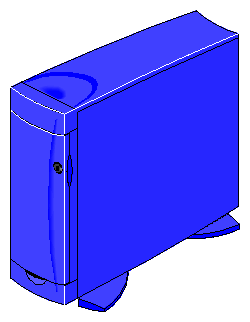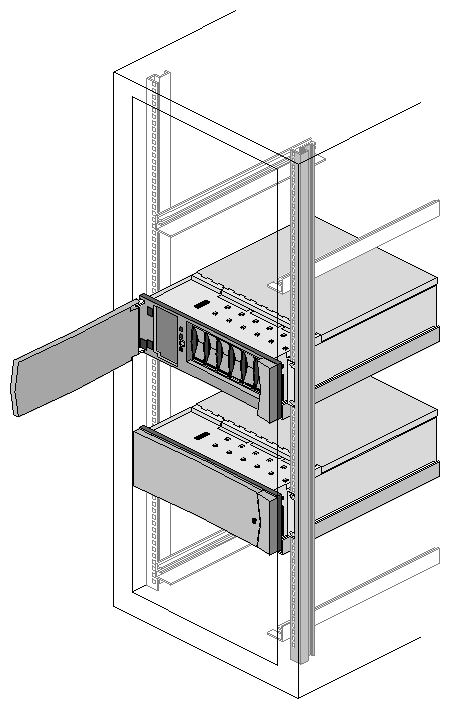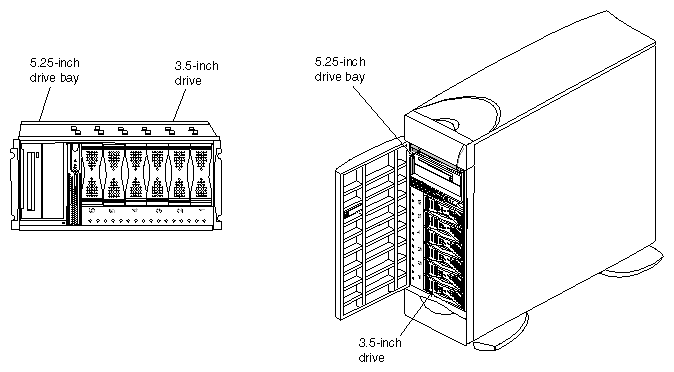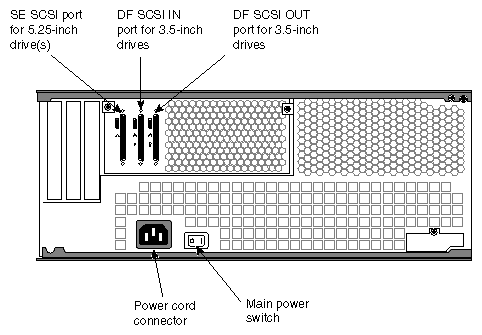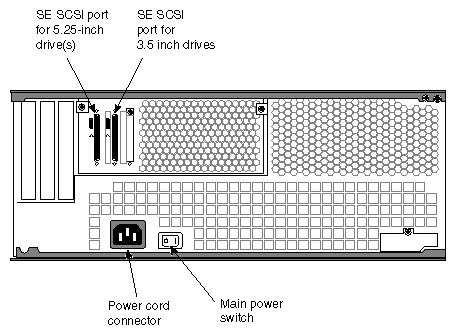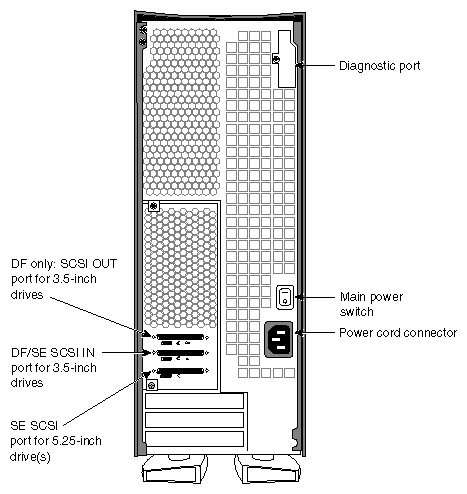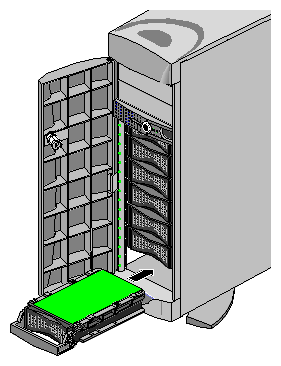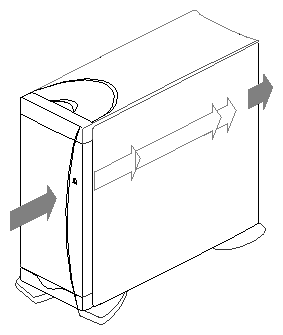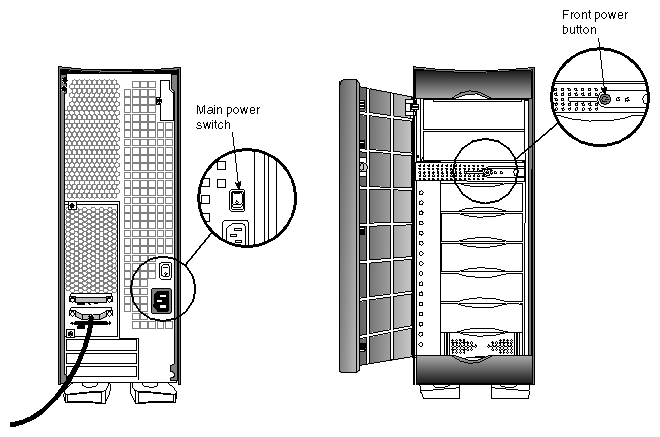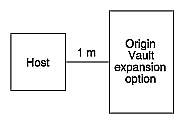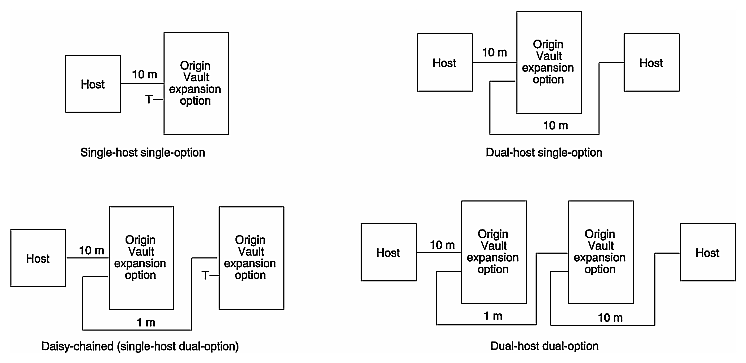The Origin Vault expansion option is a drive enclosure that holds up to six 3.5-inch drives and either one full-height 5.25-inch drive or two half-height 5.25-inch drives. It provides expansion capacity for Silicon Graphics Origin2000, Origin200, and Onyx2 deskside and rackmount servers and workstations.
This chapter discusses
The Origin Vault expansion option is available as a standalone tower or as a rackmountable enclosure. Figure 1-1 shows the standalone tower.
The Origin Vault drive enclosure version can be mounted in the Origin2000 Rack (Origin Rack) or other 19-inch Silicon Graphics rack, the Origin SCSI expansion rack (P-S-RACK, 21 inches wide), or in an industry-standard 19-inch rack. The rackmountable version has a front bezel (different from that for the tower), as well as mounting hardware. Figure 1-2 shows an example of a rackmounted Origin Vault drive enclosure.
Both the tower and the rackmountable enclosure are available with a single-ended or a differential 3.5-inch drive controller; see “Internal Drives and SCSI Channels” for an explanation and details of the connectors.
This section discusses
Figure 1-3 shows drive bay locations in each format of the expansion option.
The 5.25-inch drives operate at 5 or 10 megatransfers per second (Fast-10 SCSI). The 3.5-inch drives can be 10 or 20 (Fast-20 SCSI) megatransfers per second. The data rate is double the transfer rate, because two bytes are transferred at a time.
Both formats (tower and rackmountable enclosure) are available with a single-ended or a differential 3.5-inch drive controller.
The differential version allows daisy chaining to another Origin Vault option or connection to a second host in a dual-hosted configuration, such as for IRIS FailSafe™ or Oracle Parallel Server™. For the differential version, an additional SCSI connector is provided.
The connectors are explained in “Drive Controller Connectors,” below; configurations are explained in “Configurations and Cabling for the 3.5-Inch Drive Controller” later in this chapter.
The single-ended version of the 3.5-inch drive controller has only one connector; daisy chaining or dual hosting is not possible.
Both the single-ended and the differential versions of the 3.5-inch drive controller provide Fast-20 SCSI.
The drives themselves are single-ended regardless of the controller version.
For all Origin Vault versions, the 5.25-inch drive controller is single-ended only.
The 3.5-inch drive controller and the 5.25-inch drive controller have separate connectors on the rear of the chassis. Figure 1-4 shows the SCSI connectors on the rackmountable enclosure.
In the differential version, the ports for the 3.5-inch drives are labeled for in and out connections, but they can be used interchangeably. If you use only one 3.5-inch drive connector in this version, you must terminate the unused one.
In the tower with the single-ended 3.5-inch drive controller, the third SCSI connector (which is the second 3.5-inch drive controller connector, SCSI OUT) is not present; see Figure 1-5.
If the 3.5-inch drive controller is single-ended, this SCSI line terminates within the Origin Vault option.
| Note: The SCSI line for the 5.25-inch drives always terminates within the Origin Vault option; daisy chaining is not possible for the 5.25-inch drive controller. |
Figure 1-6 shows the SCSI connectors in a standalone tower with a differential 3.5-inch drive controller.
This section explains
Each disk drive is mounted on a sled that interfaces to the SCSI backplane with a Fast-20 80-pin single-connector assembly (SCA2) connector. Figure 1-7 shows a drive, its sled, and drive bays.
The connector on the backplane for each drive bay automatically sets the SCSI ID for the drive inserted into that bay. By default, drives are numbered 1 through 6, starting with the bay farthest from the power button. (Note the drive numbers at the left (standalone tower) or bottom (rackmountable enclosure) of the drive bays.)
Drive numbering from 9 through 14 is available by jumpering two pins on the 3.5-inch drive backplane; this procedure is explained in Chapter 2, “Setting Up an Origin Vault Expansion Option.”
The Origin Vault expansion option is shipped either with six 3.5-inch disk drive modules or with no disk modules. Individual disk drive modules can be ordered; Table 1-1 summarizes the individual disk modules available.
Table 1-1. Individual Disk Drive Modules
Disk Module | Marketing Code |
|---|---|
4.5-GB SE Fast-20 SCSI | P-S-4 |
9.1-GB SE Fast-20 SCSI | P-S-9 |
The Origin Vault SCSI disk drives and their sleds are the same as those for the Origin2000 and Origin200 systems. The Origin Vault 3.5-inch disk drives support administrative warm swap, as described in Chapter 3, “Operating the Origin Vault Expansion Option.”
For the differential version, the connectors for the 3.5-inch drives are labeled for in and out, but they can be used interchangeably.
The 5.25-inch two-drive bay's SCSI line provides a Fast-10 rate of transfer. This bay is used for one full-height drive, such as a a DLT™ tape drive, or two half-height removable media drives, such as a CD-ROM drive and a DAT tape drive. The 5.25-inch drives are single-ended 8-bit (narrow) interfaces only.
Note that although the connector for the 5.25-inch drive on the rear of the Origin Vault has 68 pins, the cable inside to the 5.25-inch drive backplane has 50 lines.
See Appendix A, “Technical Specifications,” for pinouts for the Origin Vault SCSI connectors.
Single-ended drive controllers (5.25-inch or 3.5-inch) are terminated within the Origin Vault option.
The differential version must be terminated externally. If you use only one of the two 3.5-inch drive connectors for this version, you must terminate the line by attaching the terminator supplied with the Origin Vault option.
The Origin Vault expansion option is designed for operation in a typical office environment. Maintain the following operating conditions for best results:
The standalone tower or the rack holding the drive enclosure should always be kept in a clean, dust-free environment.
Protect the unit from harsh environments that produce excessive vibration, heat, or other extreme conditions.
The available power should be rated and conditioned for computer operation.
Use an uninterruptable power supply when possible.
If the standalone tower is connected to an Origin200 system, both systems must be plugged into the same grounded power circuit; otherwise, loss of signal integrity or possible damage to components on the Origin200 main system board can result.
The standalone tower should have air clearances of four inches (2.5 cm) on all sides. For more information, see Site Preparation for Origin Family and Onyx2.
Air flow through either version of the Origin Vault expansion option is from the front of the system to the rear, and is drawn by three DC fans located just behind the drive bays. Figure 1-8 shows air flow through the Origin Vault tower.
The Origin Vault expansion option has both a main (master) power switch at the rear and a power button in the front, as shown in Figure 1-9.
Pressing the power button at the front is a soft power-off. Residual power is still supplied to the unit as long as the main power switch at the rear is on. The main power switch is a circuit breaker that cuts off all power to the Origin Vault system.
Generally, to power off the Origin Vault expansion option, you press the power button at the front and then turn off the main switch at the rear. To turn the option back on, you reverse these steps. If you turn off the main switch and do not press the power button at the front, the Origin Vault system immediately powers back on when you turn the main switch back on. The system remembers the state of the front power switch independently of the main power switch so that when power is restored after a power failure, the system immediately powers back on.
You can use the single-ended version of the Origin Vault expansion option only as diagrammed in Figure 1-10. Note that this configuration is terminated internally.
You can use the differential version of the Origin Vault expansion option in four configurations, summarized in Table 1-2.
Table 1-2. Origin Vault Differential Configurations
Hosts | Origin Vault Expansion Options | Description |
|---|---|---|
1 | 1 | Single-host single-option |
1 | 2 | Daisy-chained |
2 | 1 | Dual-host single-option (failover) |
2 | 2 | Dual-host dual-option (failover) |
Figure 1-11 diagrams the differential configurations.
The Origin Vault expansion option includes these cables:
single-ended versions
one 1-meter SCSI cable to connect 3.5-inch drives to the host
one 1-meter SCSI cable to connect 5.25-inch drives to the host
differential versions
terminator
one 10-meter SCSI cable to connect 3.5-inch drives to the host
For the configuration with two hosts and one option, you must order an additional 10-meter cable (marketing code X-S-DF-10M, part number 018-0546-501).
one 1-meter SCSI cable to connect 5.25-inch drives to the host or to daisy-chain the 3.5-inch drive controller to a second Origin Vault option
If you wish to do both, you must order an additional 1-meter cable (marketing code X-S-1M, part number 018-0546-301).