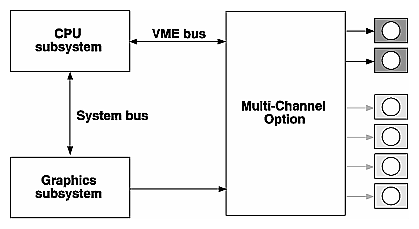The Multi-Channel Option is designed for users who need multiple viewports from within an application, such as visual simulation, virtual reality, or entertainment applications. Tightly coupled to the Silicon Graphics® graphics subsystem, the Multi-Channel Option converts digital information stored in the graphics framebuffer into a variety of multiple analog video signals (or channels), ranging from multiple high-resolution (1280 x 1024) to low-resolution outputs, such as VGA and RS-170. The output can then be displayed on additional monitors, projection devices, or both. Output can be genlocked to an external reference signal.
The Multi-Channel Option requires RealityEngine, VTX, or RealityEngine2 graphics.
Each Multi-Channel Option can drive up to six independent channels from a single workstation, eliminating the need to purchase multiple systems and genlock the outputs together. A system with more than one RealityEngine or RealityEngine2 graphics subsystem can support multiple Multi-Channel Option boards. The Multi-Channel Option can display the same format on all outputs or, depending on the system configuration and the format chosen, display two different formats simultaneously.
Each I/O panel mounted on the chassis door provides two channels of output. The Multi-Channel Option is available in the configurations summarized in Table 1-1.
Table 1-1. Multi-Channel Option configurations
Platform | Number of Channels |
|
|---|---|---|
| No Breakout Box | Breakout Box |
Crimson or POWER Series | Up to 4 | Up to 6 |
POWER Series rack system | Up to 6 | Up to 12 |
SkyWriter rack system with 2 Multi-Channel Option boards | Up to 6 | Up to 12 |
Onyx deskside system | Up to 4 | Up to 6 |
Onyx rack system with 3 Multi-Channel Option boards | Up to 14 | Up to 18 |
For each configuration, a separate I/O plate provides genlock loopthrough functionality. For installations not using multisync monitors, horizontal and vertical sync are provided on a separate I/O plate for each pair of channels.
This chapter explains
the Multi-Channel Option and the graphics subsystem
video output formats and Raster Memory boards
Designeded to be an integral part of the graphics subsystem, the Multi-Channel Option requires no special programming interface (library) for operation. You use the standard system command setmon to specify the output format for the Multi-Channel Option to use when the graphics subsystem is restarted. Silicon Graphics supplies several combinations of formats with the Multi-Channel Option.
Because the Multi-Channel Option is treated as a full-fledged member of the graphics subsystem, lengthy transport delays do not occur; additive transport delay is less than 0.5 ms. Figure 1-1 shows how the Multi-Channel Option is integrated into system graphics.
The Multi-Channel Option requires no adjustment other than specifying output format. For applications requiring sensitive customization, the Multi-Channel Option includes a graphical interface for changing video horizontal phase calibration, enabling video pedestal, making monitor-specific gamma corrections, and enabling or disabling sync and genlock. This interface is explained in Chapter 3, “Using the Multi-Channel Option Panel,” later in this guide.
The number of screens into which the Multi-Channel Option divides the display surface is determined by several factors, including the Multi-Channel Option configuration that is present and the video and graphics bandwidth of the IRIS system. Pixel depth, that is, the number of bits per pixel, and antialiasing vary with the number of Raster Memory boards (RMs) installed.
| Note: When the Multi-Channel Option is running, RealityEngine graphics does not output to the standard output display. |
The video output formats you can use are determined by the number of RM boards in the system, the video bandwidth of the system, and graphics drawing features. Graphics drawing features are related to pixel depth. Graphics drawing features include
12 bits per component
double buffering
stereo or quad buffering
z-buffer use
| Note: The default format for any configuration is the highest resolution format. |
Table 1-2 shows the relationship between pixel depth selected and the number of available RMs in the system.
Table 1-2. Raster Memory and Pixel Depth
| Pixel Depth (Bits per Pixel) |
|
|
|---|---|---|---|
Total RMs | Small Pixels | Medium Pixels (512 b/p) | Large Pixels (1024 b/p) |
1 | 1,310,000 | 655,000 | 328,000 |
2 | 2,621,000 | 1,310,000 | 655,000 |
4 | 5,243,000 | 2,621,000 | 1,310,000 |
Video transfer rates and architectural issues affect video formats. For example, a typical 12-bit RGBA feature set is 32-bit z, 12 bits each for R, G, B, and A (48 bits), and double buffering (48 bits), for a total of 128 bits. A typical 8-bit RGB feature set is 24-bit z, 8 bits each for R, G, and B (24 bits), and double buffering (24 bits), for a total of 72 bits. Video formats are those available from the RealityEngine graphics's standard video output (DG2).
The combination of availability of small, medium, or large pixel depth for a particular raster size and the desired features provides for the resulting capabilities of the RealityEngine graphics. The relationship of multisamples to small, medium, and large pixels is better understood from the perspective of noting how many bits it takes per feature. For example, given the feature set
the total is 512 bits/pixel. Therefore, Table 1-2 shows that medium-sized pixels are needed (512 bits/pixel) since small pixels (256 bits/pixel) do not have enough depth to support the desired options. Display size resolutions are traded off with the pixel depth and, for a given pixel depth, more resolution is obtained with more RM boards. So, if a display resolution of 1280 x 1024 is desired with these features (pixel depth 1.31 mp), two RMs are necessary. If 960 x 680 is desired, this pixel depth (0.655 mp) can be achieved with only one RM.
The Multi-Channel Option can output video for up to six channels in one or two different formats. The output video channels are divided so that one video timebase governs two of the six Multi-Channel Option outputs and the other video timebase governs the other four outputs. Table 1-3 gives example formats for each timebase.
| Note: The Multi-Channel Option can run at frame rates other than 60 Hz, but the video formats would be different. Currently available formats are listed in /usr/gfx/ucode/RE/vs2/vof/{1rm,2rm,4rm}, where 1rm, 2rm, or 4rm denotes the number of RMs in the system. Chapter 2, “Using setmon,” later in this guide explains the relationship between video output formats and RMs. |
Table 1-3. Example Multi-Channel Option Video Formats
Timebase 1 | Timebase 2 | Total | Total Pixels (millions) |
|---|---|---|---|
2@1280 x 1024 60 Hz | N/A | 2 | 2.621 |
2@640 x 480 60 Hz | 1@1280 x 1024 60 Hz | 3 | 1.925 |
2@1025 x 768 60 Hz | N/A | 2 | 1.573 |
2@1025 x 768 60 Hz | 1@1025 x 768 60 Hz | 3 | 2.359 |
2@960 x 680 60 Hz | 1@960 x 680 60 Hz | 3 | 1.958 |
2@640 x 480 60 Hz | N/A | 2 | 0.614 |
2@640 x 480 60 Hz | 2@640 x 480 60 Hz | 4 | 1.229 |
2@640 x 480 60 Hz | 4@640 x 480 60 Hz | 6 | 1.843 |
2@640 x 486 30 Hz | N/A | 2 | 0.622 |
2@640 x 486 30 Hz | 2@640 x 486 30 Hz | 4 | 1.244 |
2@640 x 486 30 Hz | 4@640 x 486 30 Hz | 6 | 1.866 |
Table 1-4 shows the relationship of Multi-Channel Option example video resolutions to the number of RMs for a typical 12-bit RGBA feature set (32-bit z, 12 bits per RGBA (48 bits), double buffering (48 bits), for a total of 160 bits). Table 1-5 shows the relationship of Multi-Channel Option example video resolutions to the number of RMs for a typical 8-bit RGB feature set (24-bit z, 8 bits per RGB (24 bits), double buffering (24 bits), for a total of 112 bits).
Table 1-4. Example Resolutions for a 12-bit RGBA Feature Set (12 Bits per RGBA (48 Bits), Double-buffered (+48 Bits), WIDs, etc. (+64 Bits) = 160 Bits)
1 RM | 2 RMs | 4 RMs | |
|---|---|---|---|
0 multisamples: |
2,4@640x480 2,4@640x486(int) | int standas for interlaced. 2@1280x1024 2@640x480_1@1280x1024 2@1025x768 N/A 3@960x680 2,4,6@640x480 2,4,6@640x486 (int) | 2@1280x1024 2@640x480_1@1280x1024 2@1025x768 3@1025x768 3@960x680 2,4,6@640x480 2,4,6@640x486 (int) |
4 multisamples: | N/A |
2,4,@640x480 2,4,@640x486 (int) | 2@1280x1024 2@640x480_1@1280x1024 2@1025x768 3@960x680 2,4,6@640x480 2,4,6@640x486 (int) |
8 multisamples: | N/A | 2@640x480 2@640x486 (int) | 2,4@640x480 2,4@640x486 (int) |
16 multisamples: exceeds maximum pixel depth | N/A | N/A | N/A |
Table 1-5. Example Resolutions for an 8-bit RGB Feature Set (8 Bits per RGB (24 Bits), Double-buffered (+24 Bits), WIDs, etc. (+64 Bits) = 112 Bits)
Antialiasing or Multisample Size | 1 RM | 2 RMs | 4 RMs |
|---|---|---|---|
0 multisamples: + 8 (stencil) or small pixels |
2,4@640x480 2,4@640x486(int) | 2@1280x1024 2@640x480_1@1280x1024 2@1025x768 N/A 3@960x680 2,4,6@640x480 2,4,6@640x486 (int) | 2@1280x1024 2@640x480_1@1280x1024 2@1025x768 3@1025x768 3@960x680 2,4,6@640x480 2,4,6@640x486 (int) |
4 multisamples: +96 (multi-z/stencil) = 304 b/p, or small pixels | N/A
|
2,4,@640x480 2,4@640x486 (int) | 2@1280x1024 2@640x480_1@1280x1024 2@1025x768 3@960x680 2,4,6@640x480 2,4,6@640x486 (int) |
8 multisamples: + 192 (multi-z/stencil) = 496 b/p, or medium pixels | N/A
|
2,4@640x480 2,4@640x486 (int) | Requires IRIX version 5.1 or later. 2@1280x1024 2@640x480_1@1280x1024 2@1025x768 3@1025x768 3@960x680 2,4,6@640x480 2,4,6@640x486 (int) |
16 multisamples: + 384 (multi-z/stencil) = 880 b/p, or large pixels | N/A
| 2@640x480 2@640x48 6(int) | 2,4@640x480 2,4@640x486 (int) |