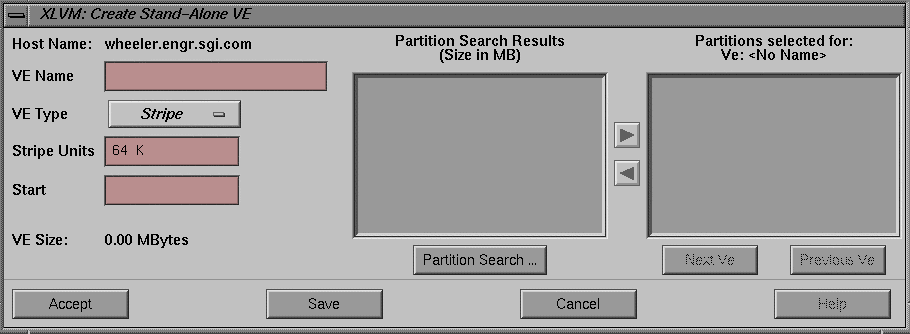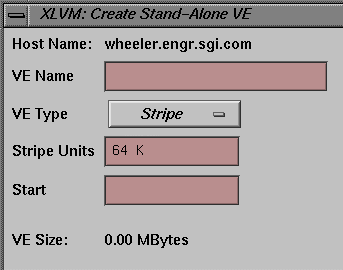When you select the “ New” option from the Selected menu, you see the cascading menu that offers three choices. You can create a new volume, plex, or volume element (VE). Each of these options brings up a different dialog. This section describes the Create VE dialog. This dialog window allows you to create a new volume element out of disk partitions.
The Create VE dialog looks similar to that shown in Figure 4-15:
The Create VE dialog buttons are shown at the bottom of Figure 4-15; the buttons have the following meanings:
| Accept | Collects the data from the dialog and creates a new VE. The dialog is removed. | |
| Save | This button creates a template, using the current information in the dialog. | |
| Cancel | Closes the dialog. No action is taken and any changes to the dialog are discarded. | |
| Help | Brings up this help card. |
The fields of the Create VE dialog are shown in Figure 4-16:
The following fields are shown:
| Host Name | This field is a label that displays the name of the current host. | |
| VE Name | This is a text entry field in which you enter a unique name for the new VE. | |
| VE Type | The type of the VE, either Stripe or Concatenate. | |
| Stripe Units | Specifies the number of blocks to write to one disk before writing to the next disk in the stripe set. This figure is expressed in 512 byte blocks. | |
| Start | Specifies that the VE should start at the given block number within the plex. | |
| VE Size | The total size, in megabytes, of the volume element. |
The partition search section is similar to the sections described in “Partition Search Results Section”, and “Partitions Selected Section”.