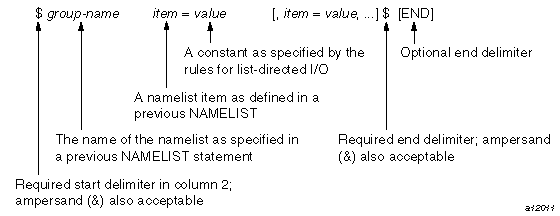This chapter describes the statements that control the transfer of data within internal storage and between internal and external storage devices. It provides an overview of the Fortran I/O statements and gives syntax, rules, and examples for each. This chapter also describes general rules that apply to data transfer statements.
The I/O statements described in this chapter are grouped into the following classes:
Data transfer statements, which transfer information between two areas of internal storage or between internal storage and an external file. The seven types are
READ, “READ (Sequential)”
DELETE, “DELETE”
UNLOCK, “UNLOCK”
ACCEPT, “ACCEPT”
WRITE, “WRITE (Direct Access)”
REWRITE, “REWRITE”
PRINT or TYPE, “PRINT or TYPE”
Auxiliary statements, which explicitly open or close a file, provide current status information about a file or unit or write an endfile record. The four types are
File positioning statements, which position data files to the previous record or to the initial point of a file. These statements apply only to external files. They are
BACKSPACE, “BACKSPACE”
REWIND, “REWIND”
Compatibility statements that provide compatibility with earlier versions of Fortran. They are included to permit the older Fortran programs to be compiled and exist on the same system as standard FORTRAN 77 programs. The statements include the following:
ENCODE, “ENCODE”
DECODE, “DECODE”
DEFINE FILE, “DEFINE FILE”
FIND, “FIND”
The following sections describe these statements in detail.
The ACCEPT statement transfers data from the standard input unit to the items specified by the input list.
ACCEPT f[,iolist] |
where f is the format specifier and iolist is an optional output list specifying where the data is to be stored.
See “Control Information List - cilist” and “Input/Output List - iolist” for a description of the f and iolist parameters.
The ACCEPT statement specifies formatted input from the file associated with the system input unit; it cannot be connected to a user-specified input unit.
See “Data Transfer Rules” for additional rules.
The following code transfers character data from the standard input unit into x.
ACCEPT 3,x 3 FORMAT (A) |
The BACKSPACE statement positions a data file before the preceding record. It can be used with both formatted and unformatted data files.
BACKSPACE u BACKSPACE (alist) |
where u is an external unit identifier and alist is a list of the following specifiers:
| [UNIT =]u | a required unit specifier. u must be an integer expression that identifies the number of an external unit. If the keyword UNIT = is omitted, then u must be the first specifier in alist. |
| IOSTAT = ios | an I/O status specifier that specifies the variable to be defined with a status value by the BACKSPACE statement. A zero value for ios denotes a no error condition, while a positive integer value denotes an error condition. |
| ERR = s | an error specifier that identifies a statement number to which control is transferred when an error condition occurs during the execution of the BACKSPACE statement. |
 | Note: An error message is issued if this statement references a file opened with an ACCESS="KEYED", ACCESS="APPEND", or a FORM="SYSTEM" specification. |
The unit specifier is required and must appear exactly once. The other specifiers are optional and can appear at most once each in the alist. Specifiers can appear in any order. For information about exceptions refer to “Unit Specifier - UNIT”.
The BACKSPACE statement positions the file on the preceding record. If there is no preceding record, the position of the file is unchanged. If the preceding record is an endfile record, the file is positioned before the endfile record.
The CLOSE statement disconnects a particular file from a unit.
CLOSE (cilist) |
where cilist is a list of the following specifiers:
| [UNIT =] u | a required unit specifier. u must be an integer expression that identifies the number of an external unit. If the keyword UNIT= is omitted, then u must be the first specifier in cilist. |
| IOSTAT=ios | an I/O status specifier that specifies the variable to be defined with a status value by the CLOSE statement. A zero value for ios denotes a no error condition while a positive integer value denotes an error condition. |
| DISP[OSE]=disposition | Provides the same function as the like parameters in the OPEN statement. The disposition parameters in the file's CLOSE statement override the disposition parameters in its OPEN statement. |
| ERR=s | an error specifier that identifies a statement number to which control is to be transferred when an error condition occurs during execution of the CLOSE statement. |
| STATUS='sta' | a file status specifier. sta is a character expression that, when any trailing blanks are removed, has a value of KEEP or DELETE. The status specifier determies the disposition of the file that is connected to the specified unit. KEEP specifies that the file is to be retained after the unit is closed. DELETE specifies that the file is to be deleted after the unit is closed. If a file has been opened for SCRATCH in an OPEN statement, then KEEP must not be specified in the CLOSE statement. If iolist contains no file status specifier, the default value is KEEP, except when the file has been opened for SCRATCH, in which case the default is DELETE. |
At the normal termination of an executable program, all units that are connected are closed. Each unit is closed with status KEEP unless the file has been opened for SCRATCH in an OPEN statement. In the latter case, the unit is closed as if with file status DELETE.
A CLOSE statement need not occur in the same program unit in which the file was opened. A CLOSE statement that specifies a unit that does not exist or has no file connected to it does not affect any file, and is permitted.
A unit that is disconnected by a CLOSE statement can be reconnected within the same executable program, either to the same file or to a different file. A file that is disconnected can be reconnected to the same unit or a different unit, provided that the file still exists.
The DECODE statement transfers data between internal files, decoding the transferred data from character format to internal format.
 | Note: This statement provides primarily the same function as the READ statement using internal files, except that the input is read from a numeric scalar or array rather than a character string. This release does not support the concept of multiple records, and you must specify the record length. Where possible, use a READ statement instead of DECODE in new programs to make them compatible with different FORTRAN 77 operating environments. |
DECODE (n,f,target[,ERR=s][,IOSTAT=rn]) [iolist] |
The following arguments are used with this statement:
| n | an integer expression specifying the number of characters to be translated to internal format. |
| f | a format specifier (as described in “Format Specifier - FMT” in this chapter). |
| target | a scalar reference or array indicating the destination of the characters after translation to external form. |
| ERR=s | See Table 8-2 for an explanation of this parameter. |
| IOSTAT=rn | See Table 8-2 for an explanation of this parameter. |
| iolist | an optional list specifying the source data, as described in “Input/Output List - iolist”. |
The DEFINE FILE statement defines the size and structure of a relative file and connects it to a unit. It primarily provides the same function as the Fortran OPEN statement specifying ACCESS='DIRECT'.
DEFINE FILE u (reccount,reclen,U,asvar)[,u (reccount,reclen,U,asvar)] ... |
The following arguments are available with this statement:
| u | an integer expression that identifies the number of an external unit that contains the file. |
| reccount | an integer expression defining the number of records in the file. |
| reclen | an integer expression specifying in word (two byte) units the length of each record. |
| U | an unformatted (binary) file. U is always required and always in the same position, as shown in the above syntax. |
| asvar | an associated integer variable indicating the next higher numbered record to be read or written. It is updated after each direct-access I/O operation. |
Only unformatted files can be opened with a DEFINE FILE statement. The file defined by u is assumed to contain fixed-length records of recln (two byte) words each. The records in the file are numbered 1 through reccount. The DEFINE FILE statement or equivalent OPEN statement must be executed before executing a READ, WRITE, or other direct-access statement. The first direct-access READ for the specified file opens an existing file; if the file does not exist, an error condition occurs. The first direct-access WRITE for the specified file opens the file and creates a new relative file.
The DELETE statement removes a record from an indexed file. An error condition occurs if the file is not indexed.
DELETE [UNIT=]unum |
or
|
The following arguments are available with this statement:
| [UNIT =] unum | a required unit specifier or internal file to be acted on. unum must be an integer expression that identifies the number of an external unit. If the keyword UNIT= is omitted, then unum must be the first specifier. |
| IOSTAT=rn | the name of variable in which I/O completion status is posted. |
| ERR=s | a statement label to which control is transferred after an error. |
See “Control Information List - cilist” and “Input/Output List - iolist” for details on these parameters.
The ENCODE statement transfers data between internal files, encoding the transferred data from internal format to character format.
 | Note: This statement primarily provides the same function as the WRITE statement, using internal files. Except that the input is read from a numeric scalar or array rather than a character string, the concept of multiple records is not supported. The record length is user specified. Where possible, use a WRITE statement instead of ENCODE in new programs to make them compatible with different FORTRAN 77 operating environments. |
ENCODE (n,f,target[,ERR=s][,IOSTAT=rn]) [iolist] |
The following arguments are available with this statement:
| n | an integer expression specifying the number of characters to be translated to character format. |
| f | a format specifier (as described in the “Format Specifier - FMT”). |
| ERR=s | See Table 8-2 for an explanation of this argument. |
| IOSTAT=rn | See Table 8-2 for an explanation of this argument. |
| target | a scalar reference or array indicating the destination of the characters after translation to external form. |
| iolist | an optional list specifying the source data, as described in “Input/Output List - iolist”. |
The relationship between the I/O list and the format specifier is the same as for formatted I/O. target is padded with blanks if fewer than n characters are transferred. The maximum number of characters transmitted is the maximum number possible for the target data type. If target is an array, the elements are processed in subscript order.
The ENDFILE statement writes an endfile record as the next record of the file. It can be used with both unformatted and formatted data files.
ENDFILE u ENDFILE (alist) |
The following arguments are available with this statement:
| u | an external unit identifie |
| alist | |
| [UNIT =]u | a required unit specifier. u must be an integer expression that identifies the number of an external unit. If the keyword UNIT= is omitted, then u must be the first specifier in alist. |
| IOSTAT=ios | an I/O status specifier that specifies the variable to be defined with a status value by the ENDFILE statement. A zero value for ios denotes a no error condition, while a positive integer value denotes an error condition. |
| ERR=s | an error specifier that identifies a statement number to which control is transferred when an error condition occurs during the execution of the ENDFILE statement. |
 | Note: An error message is issued if this statement references a keyed-access file. |
The unit specifier is required and must appear exactly once. The other specifiers are optional and can appear at most once each in the alist. Specifiers can appear in any order (for exceptions refer to “Unit Specifier - UNIT”).
An ENDFILE statement writes an endfile record. The specified file is then positioned after the endfile record. If a file is connected for direct access, only those records before the endfile record are considered to have been written and thus can be read in subsequent direct-access connections to the file.
An ENDFILE statement for a file that is connected but does not exist creates the file.
After an ENDFILE statement, a BACKSPACE or REWIND statement must be used to reposition the file before the execution of any data transfer I/O statement.
 | Note: If the program is compiled with the -vms_endfile option, the file can still be written to after the endfile record. |
The following statements are examples of ENDFILE statements.
ENDFILE 2 ENDFILE (2,IOSTAT=IE, ERR=1000) |
The FIND statement positions a file to a specified record number and sets the associate variable number (defined in an OPEN or DEFINE FILE statement) to reflect the new position. It is functionally equivalent to a direct-access READ statement except that no iolist is specified and no data transfer takes place. The statement opens the file if it is not already open.
FIND ([UNIT=]u,REC=rn[,ERR=s][,IOSTAT=rn]) |
The following arguments are available with this statement:
| u | an integer expression that identifies the number of an external unit that contains the file. The number must refer to a relative file. |
| ERR=s, IOSTAT=rn, REC=rn | See Table 8-2 for an explanation of these parameters. |
The INQUIRE statement inquires about the properties of a particular named file or the file connected to a particular unit. There are two forms: inquire by file and inquire by unit.
INQUIRE (FILE=fname, [DEFAULTFILE=fname ...,]inqlist) INQUIRE ([UNIT=]u,inqlist) |
The following arguments are available with this statement:
| FILE=fname | is a file specifier. fname is a character expression that specifies the name of the file being queried. The named file need not exist or be connected to a unit. |
| DEFAULTFILE=fname | This parameter corresponds to the DEFAULTFILE parameter in an OPEN statement and is used to inquire about a file assigned a default name when it was opened. See “OPEN” for details. |
| [UNIT=]u | is a unit specifier. u must be an integer expression that identifies the number of an external unit. The specified unit need not exist or be connected to a file. If the keyword UNIT= is omitted, then u must be the first specifier in inqlist. |
| inqlist | is composed of one or more of the following specifiers, separated by commas. |
| ACCESS=acc | acc is a character variable or character array element to be assigned a value by the INQUIRE statement. Values can be: SEQUENTIAL, DIRECT, KEYED, UNKNOWN (no connection). |
| BLANK=blnk | blnk is a character variable or character array element to be assigned a value by the INQUIRE statement. Values for blnk are: NULL: Null blank control, connected for formatted I/O; ZERO: Zero blank control; or UNKNOWN: Not connected or not connected for formatted I/O |
| CARRIAGECONTROL=ccspec | ccspec is assigned one of the following carriage control specifications made in the OPEN statement for the file: FORTRAN, LIST, NONE, or UNKNOWN. |
| DIRECT=dir | dir is a character variable or character array element to be assigned a value by the INQUIRE statement. dir is assigned the value YES if DIRECT is a legal access method for the file; it is assigned the value NO if DIRECT is not a legal access method. If the processor is unable to determine the access type, dir is assigned the value UNKNOWN. |
| ERR=s | an error specifier that identifies a statement number to which control is transferred when an error condition occurs during the execution of the INQUIRE statement. |
| EXIST=ex | ex is a logical variable or logical array element to be assigned a value by the INQUIRE statement. ex is assigned the value .TRUE. if the specified unit or file exists; otherwise, ex is assigned the value .FALSE. . A unit exists if it is a number in the range allowed by the processor. |
| FORM=fm | fm is a character variable or character array element to be assigned a value by the INQUIRE statement. Values for fm can be: FORMATTED, UNFORMATTED, or UNKNOWN (Unit is not connected) |
| FORMATTED=fmt | fmt is a character variable or character array element to be assigned a value by the INQUIRE statement. fmt is assigned the value YES if FORMATTED is a legal form for the file; fmt is assigned the value NO if FORMATTED is not a legal form. If the processor is unable to determine the legal forms of data transfer, fmt is assigned the value UNKNOWN. |
| IOSTAT=ios | an I/O status specifier that specifies the variable to be defined with a status value by the INQUIRE statement. A zero value for ios denotes a no error condition, while a positive integer value denotes an error condition. |
| KEYED=keystat | keystat is a character scalar memory reference. keystat can be one of the following values: YES indicating an index file, keyed access allowed; NO, indicating that keyed access is not allowed; UNKNOWN, indicating that the access type is undetermined. |
| NAMED=nmd | nmd is a logical variable or logical array element to be assigned a value by the INQUIRE statement. nmd is assigned the value .TRUE. if the file has a name. Otherwise, nmd is assigned the value .FALSE.. |
| NAME=fn | fn is a character variable or character array element to be assigned a value by the INQUIRE statement. fn is assigned the name of the file if the file has a name. Otherwise, fn is undefined. If the NAME specifier appears in an INQUIRE by file statement, its value is not necessarily the same as the name given in the file specifier. |
| NEXTREC=nr | nr is an integer variable or integer array element to be assigned a value by the INQUIRE statement. nr is assigned the value n + 1, where n is the record number of the last record read or written for direct access on the specified unit or file. If the file is connected but no records have been read or written, nr is assigned the value 1. If the file is not connected for direct access, nr is assigned the value 0. |
| NUMBER=num | num is an integer variable or integer array element that is assigned a value by the INQUIRE statement. num is assigned the external unit identifier of the unit currently connected to the file. num is undefined if there is no unit connected to the file. This specifier cannot be used with an INQUIRE by unit statement (INQUIRE (iulist)). |
| OPENED=od | od is a logical variable or logical array element to be assigned a value by the INQUIRE statement. od is assigned the value .TRUE. if the file specified is connected to a unit or if the specified unit is connected to a file. Otherwise, od is assigned the value .FALSE.. |
| ORGANIZATION=org | org is a character scalar memory reference assigned the value of the file organization established when the file was opened; it has one of the following values: SEQUENTIAL, RELATIVE, INDEXED, or UNKNOWN (always assigned to unopened files). |
| RECL=rcl | rcl is an integer variable or integer array element to be assigned a value by the INQUIRE statement. rcl is assigned the value of the record length in number of characters for formatted files and in words for unformatted files. If there is no connection or if the connection is not for direct access, rcl becomes undefined. |
| RECORDTYPE=rectype | rectype is a character scalar memory reference assigned the value of the record type file established when the file was opened; it has one of the following values: FIXED, VARIABLE, STREAM_LF, or UNKNOWN. |
| SEQUENTIAL=seq | seq is a character variable or character array element to be assigned a value by the INQUIRE statement. seq is assigned the value YES if SEQUENTIAL is a legal access method for the file. seq is assigned the value NO if SEQUENTIAL is not a legal access method. If the processor is unable to determine the legal access methods, seq is assigned the value UNKNOWN. |
| UNFORMATTED=unf | unf is a character variable or character array element to be assigned a value by the INQUIRE statement. unf is assigned the value of YES if UNFORMATTED is a legal format for the file; unf is assigned the value NO if UNFORMATTED is not a legal format for the file. If the processor is unable to determine the legal form, unf is assigned the value UNKNOWN. |
Specifiers can be given in iflist or iulist in any order (“Unit Specifier - UNIT” lists exceptions).
An INQUIRE statement assigns values to the specifier variables or array elements nmd, fn, seq, dir, fmt, and unf only if the value of the file specifier fname is accepted by the processor and if a file exists by that name. Otherwise, these specifier variables become undefined. Each specifier can appear at most once in the iflist or iulist, and the list must contain at least one specifier.
An INQUIRE statement assigns values to the specifier variables or array elements num, nmd, fn, acc, seq, dir, fm, fmt, unf, rcl, nr, and blnk only if the specified unit exists and if a file is connected to it. Otherwise, these specifier variables become undefined. However, the specifier variables ex and od are always defined unless an error condition occurs. All inquiry specifier variables except ios become undefined if an error condition occurs during execution of an INQUIRE statement.
The OPEN statement creates files and connects them to units. It can create a preconnected file, create and connect a file, connect an existing file, or reconnect an already connected file. See the MIPSpro Fortran 77 Programmer's Guide for information on the relative record position in a file after an OPEN is executed.
OPEN (olist) |
where olist is a list of the following specifiers, separated by commas:
| [UNIT=] u | |
a required unit specifier. u must be an integer expression that identifies the number of an external unit. If the keyword UNIT= is omitted, then the u must be the first specifier in olist. | |
| IOSTAT=ios | |
an I/O status specifier that identifies the variable to be defined with a status value by the OPEN statement. A zero value for ios denotes a no error condition, while a positive integer value denotes an error condition. | |
| ERR=s | |
an error specifier that identifies a statement number to which program control is to be transferred when an error condition occurs during execution of the OPEN statement. | |
| FILE=fname | |
a file specifier. fname is a character expression specifying the name of the external file to be connected. The file name must be a name allowed by the processor. NAME= can be used in place of FILE=, but the latter is the standard syntax. fname can also be a numeric variable to which Hollerith data is assigned. A null character terminates the filename. Three VMS predefined system logical names-SYS$INPUT, SYS$OUTPUT, and SYS$ERROR-are supported. These names allow an OPEN statement to associate an arbitrary unit number to standard input, standard output, and standard error, respectively, instead of the standard predefined logical unit numbers 5, 6, and 0. | |
| ACCESS=acc | |
an access specifier. acc is a character expression that, when trailing blanks are removed, has one of the following values: SEQUENTIAL, DIRECT, KEYED, or APPEND. SEQUENTIAL specifies that the file is to be accessed sequentially. DIRECT specifies that the file is to be accessed by record number. If DIRECT is specified, iolist must also contain a record length specifier. If iolist does not contain an access specifier, the value SEQUENTIAL is assumed. KEYED specifies that the file is accessed by a key-field value. APPEND specifies sequential access so that, after execution of an OPEN statement, the file is positioned after the last record. | |
| ASSOCIATEVARIABLE=asva | |
specifies direct access only. After each I/O operation, asvar contains an integer variable giving the record number of the next sequential record number in the file. This parameter is ignored for all access modes other than direct access. | |
| BLANK=blnk | |
a blank specifier. blnk is a character expression that, when all trailing blanks are removed, has the value NULL (the default) or ZERO. NULL ignores blank characters in numeric formatted input fields. ZERO specifies that all blanks other than leading blanks are to be treated as zeros. If iolist does not contain a blank specifier, the value NULL is assumed. | |
| CARRIAGECONTROL=type | |
type is a character expression that can have the following value: FORTRAN, indicating standard Fortran interpretation of the first character; LIST, indicating single spacing between lines, or NONE, indicating no implied carriage control. LIST is the default for formatted files, and NONE is the default for unformatted files. When the -vms_cc option is specified, FORTRAN becomes the default for the standard output unit (unit 6). | |
| DEFAULTFILE=fname | |
fname is either a character expression specifying a path name or an alternate prefix filename for the opened unit. When specified, the full filename of the opened unit is obtained by concatenating the string specified by fname with either the string in the FILE parameter (if specified) or with the unit number (when FILE is absent). fname can also be a numeric variable to which Hollerith data is assigned. A null character terminates the filename. | |
| DISP[OSE]=disposition | |
disposition is a character expression that designates how the opened file is to be handled after it is closed. The following list shows the possible values for disposition and the effect on the closed file.
| |
| FORM=fm | |
a form specifier. fm is a character expression that, when all trailing blanks are removed has either the value FORMATTED or UNFORMATTED. The file opened with FORMATTED is connected for formatted I/O, and a file opened with UNFORMATTED is connected for unformatted I/O. The extensions SYSTEM and BINARY can also be used to specify the form of the file. A file opened with the SYSTEM specifier is unformatted and has no record marks. Data is written/read as specified by the I/O list with no record boundary, which is equivalent to opening a file with the BINARY specifier on the IRIS 3000 series. A file opened with BINARY allows unformatted binary records to be read and written using formatted READ and WRITE statements. This form is only needed if the A edit descriptor is used to dump out numeric binary data to the file. If iolist contains no form specifier, the default value is FORMATTED for sequential access files and UNFORMATTED for direct access files. | |
| KEY=(key1start:key1end[:type][,key2start:key2end[:type]]...) | |
defines the location and data type of one or more keys in an indexed record. The following rules apply to KEY parameters:
| |
| MAXREC=n | |
n is a numeric expression defining the maximum number of records allowed in a direct-access file. If this parameter is omitted, no maximum limit exists. | |
| RECL=rl | |
a record length specifier. rl is a positive integer expression specifying the length in characters or processor-dependent units for formatted and unformatted files, respectively. This specifier is required for direct-access files and keyed-access files; otherwise, it must be omitted. | |
| READONLY | |
specifies that the unit is to be opened for reading only. Other programs may open the file and have read-only access to it concurrently. If you do not specify this keyword, you can both read and write to the specified file. | |
| RECORDSIZE=rl | |
has same effect as RECL. | |
| RECORDTYPE=rt | |
when creating a file, rt defines the type of records that the file is to contain; rt can be one of the following character expressions: FIXED, VARIABLE, or STREAM_LF. If RECORDTYPE is omitted, the default record type depends on the file type, as determined by the ACCESS and/or FORM parameters. The default types are the following: FIXED: relative or indexed; FIXED: direct-access sequential; STREAM_LF: formatted sequential access; VARIABLE: unformatted sequential access. The following rules apply:
| |
| SHARED | |
ensures that the file is as up to date as possible by flushing each record as it is written. | |
| STATUS=sta | |
is a file status specifier. sta is a character expression that, ignoring trailing blanks, has one of the following values: OLD requires the FILE=fname specifier, and it must exist. NEW requires the FILE=fname specifier. The file is created by OPEN, and the file status is automatically turned to OLD. A file with the same name must not already exist. SCRATCH creates an unnamed file that is connected to the unit from UNIT= and will be deleted when that unit is closed by CLOSE. DEFAULTFILE can be used to specify a temporary directory to be used for opening the temporary file. Named files should not be used with SCRATCH. UNKNOWN meaning is processor dependent. See the MIPSpro Fortran 77 Programmer's Guide for more information. If the STATUS specifier is omitted, UNKNOWN is the default. | |
| TYPE=sta | |
is the same as STATUS. | |
Specifiers can be given in iolist in any order (for an exception, see the UNIT specifier on “OPEN”).
The unit specifier is required; all other specifiers are optional. The record-length specifier is required for connecting to a direct-access file.
The unit specified must exist.
An OPEN statement for a unit that is connected to an existing file is allowed. If the file specifier is not included, the file to be connected to the unit is the same as the file to which the unit is connected.
A file to be connected to a unit that is not the same as the file currently connected to the unit has the same effect as a CLOSE statement without a file status specifier. The old file is closed, and the new one is opened.
If the file to be connected is the same as the file to which the unit is currently connected, then all specifiers must have the same value as the current connection except the value of the BLANK specifier.
See “Data Transfer Rules” for additional rules.
The following examples show the use of OPEN statements:
OPEN (1, STATUS='NEW') OPEN (UNIT=1,STATUS='SCRATCH',ACCESS='DIRECT',RECL=64) OPEN (1, FILE='MYSTUFF', STATUS='NEW',ERR=14, + ACCESS='DIRECT',RECL=1024) OPEN (K,FILE='MAILLIST',ACCESS='INDEXED',FORM='FORMATTED', +RECL=256,KEY=(1:20,21:30,31:35,200:256)) |
The PRINT (or TYPE) statement transfers data from the output list items to the file associated with the system output unit.
|
where f is the format specifier and iolist is an optional output list specifying the data to be transferred as described in “Control Information List - cilist” and “Input/Output List - iolist”.
TYPE is a synonym for PRINT.
Use the PRINT statement to transfer formatted output to the system output unit. See “Data Transfer Rules” for additional rules.
The following examples show the use of PRINT and TYPE statements.
PRINT 10, (FORM (L), L=1,K+1) PRINT *, X,Y,Z TYPE *, ' VOLUME IS ',V,' RADIUS IS ',R |
The direct-access READ statement transfers data from an external file to the items specified by the input list. Transfer occurs using the direct-access method. (See Chapter 7, “Input/Output Processing”, for details about the direct access method.)
READ ([UNIT=]unum, REC=rn, [,IOSTAT=rn] [,ERR=s ]) [iolist] |
The following arguments are available with this statement:
| [UNIT=]unum | a unit or internal file to be acted on. | |
| f | a format specifier. | |
| REC=rn | a direct-access mode. rn is the number of the record to be accessed. | |
| IOSTAT=rn | the name of variable in which I/O completion status is posted. | |
| ERR=s | the statement label to which control is transferred after an error. | |
| iolist | the memory location where data is to be read. |
See the “Control Information List - cilist” and “Input/Output List - iolist” for details on these parameters.
The indexed READ statement transfers data from an external indexed file to the items specified by the input list. Transfer occurs using the keyed access method.
READ ([UNIT=]unum,key[,keyid][,IOSTAT=rn] [,ERR=s] ) [iolist] |
The following arguments are available with this statement:
| [UNIT=]unum | a unit or internal file to be acted upon. |
| f | a format specifier. |
| KEY=val | the value of the key field in the record to be accessed. |
| KEYID=kn | the key reference specifier. |
| IOSTAT=rn | the name of variable to which I/O completion status is posted. |
| ERR=s | the statement label to which control is transferred after an error. |
| iolist | the memory location where data is read. |
See “Control Information List - cilist” and “Input/Output List - iolist” for details on these parameters.
The internal READ statement transfers data from an internal file to internal storage.
READ ([UNIT=]unum,* [,IOSTAT=rn][,ERR=s][,END=eof]) [iolist] |
The following arguments are available with this statement:
| [UNIT=]unum | a unit or internal file to be acted upon. | |
| f | a format specifier | |
| * | a list-directed input specifier. | |
| IOSTAT=rn | the name of variable in which I/O completion status is to be posted. | |
| ERR=s | the statement label to which control is transferred after an error. | |
| END=eof | the statement label to which control is transferred upon end-of-file. | |
| iolist | the memory location where data is to be read. |
See “Control Information List - cilist” and “Input/Output List - iolist” for details on these parameters.
 | Note: The DECODE statement can also be used to control internal input. See “DECODE” for more information. |
The sequential READ statement transfers data from an external record to the items specified by the input list. Transfers occur using the sequential-access method or keyed-access method.
The four forms of the sequential READ statement are
formatted
list-directed
unformatted
namelist-directed
The following parameters apply to all four forms of the sequential READ statement:
| [UNIT=]unum | a unit or internal file to be acted upon. |
| f | a format specifier. |
| * | a list-directed input specifier. |
| NML=[group-name ] | a namelist specifier. If the keyword NML is omitted, group-name must immediately follow unum. |
| IOSTAT=rn | the name of the variable in which I/O completion status is posted. |
| ERR=s | the statement label to which control is transferred after an error. |
| END=eof | the statement label to which control is transferred on end of file. |
| iolist | the memory location where data is read. |
See “Control Information List - cilist” for details on these parameters.
A list-directed READ statement transfers data from an external record to internal storage. It translates the data from character to binary format using the data types of the items in iolist to edit the data.
The external record can have one of the following values:
A constant with a data type of integer, real, logical, complex, or character. The rules given in Chapter 2, “Constants and Data Structures” define the acceptable formats for constants in the external record.
A null value, represented by a leading comma, two consecutive constants without intervening blanks, or a trailing comma.
A repetitive format n*constant, where n is a nonzero, unsigned integer constant indicating the number of occurrences of constant. n* represents repetition of a null value.
Hollerith, octal, and hexadecimal constants are not allowed.
A value separator must delimit each item in the external record; a value separator can be one of the following:
one or more spaces or tabs
a comma, optionally surrounded by spaces or tabs
A space, tab, comma, or slash appearing within a character constant are processed as part of the constant, not as delimiters.
A slash delimits the end of the record and causes processing of an input statement to halt; the slash can be optionally surrounded by spaces and/or tabs. Any remaining items in iolist are unchanged after the READ.
When the external record specified contains character constants, a slash must be specified to terminate record processing. If the external record ends with a blank, the first character of the next record processed follows immediately after the last character of the previous record.
Each READ statement reads as many records as is required by the specifications in iolist. Any items in a record appearing after a slash are ignored.
An unformatted READ statement transfers data from an external record to internal storage. The READ operation performs no translation on read-in data. The data is read in directly to the items in iolist. The type of each data item in the input record must match that declared for the corresponding item in iolist.
When a sequential-unformatted READ is performed on a direct-access file, the next record in the direct-access file is assumed.
There must be at least as many items in the unformatted record as there are in iolist. Additional items in the record are ignored, and a subsequent READ accesses the next record in the file.
The type of each data item in the input record must match the corresponding data item in iolist.
A namelist-directed READ statement locates data in a file using the group name in a NAMELIST statement.
It uses the data types of the items in the corresponding NAMELIST statement and the forms of the data to edit the data.
Figure 8-1 illustrates rules for namelist input data and shows its format.
Both group-name and item must be contained within a single record.
Spaces and/or tabs are not allowed within group-name or item. However, item can contain spaces or tabs within the parentheses of a subscript or substring specifier.
The value item can be any of the values given under the first rule in the previous section, “List-Directed READ (Sequential) ”.
A value separator must delimit each item in a list of constants. See the third and fourth rules in “List-Directed READ (Sequential) ”.
A separator must delimit each list of value assignments. See the third rule in “List-Directed READ (Sequential) ”. Any number of spaces or tabs can precede the equal sign.
When value contains character constants, a dollar sign ($) or ampersand (&) must be specified to terminate processing of the namelist input. If the namelist input ends with a blank, the first character of the next record processed follows immediately after the last character of the previous record.
Entering a question mark (?) after a namelist-directed READ statement is executed causes the group-name and current values of the namelist items for that group to be displayed.
You can assign input values in any order in the format item=value. Multiple-line assignment statements are allowed. Each new line must begin on or after column 2; column 1 is assumed to contain a carriage-control character. Any other character in column 1 is ignored.
You can assign input values for the following data types: INTEGER, REAL, LOGICAL, COMPLEX, and CHARACTER. See Table 5-2 for the conversion rules when the data type of the namelist item and the assigned constant value do not match.
Numeric-to-character and character-to-numeric conversions are not allowed.
Constant values must be given for assigned values, array subscripts, and substring specifiers. Symbolic constants defined by a PARAMETER statement are not allowed.
Example 8-9. Namelist-directed READ example
In the following example, the name of a file is read from the standard input into filename, the file is opened, and the first record is read. A branch is taken to statement 45 (not shown) when end of file is encountered.
read (*,10) filename
10 format (a)
open (2,file=filename)
read (2, 20, end=45) word
20 format (A50) |
See “Data Transfer Rules” and Chapter 7, “Input/Output Processing”, for more information on formatted, list-directed unformatted, and namelist-directed I/O.
The REWIND statement positions a file at its initial point. It can be used with both unformatted and formatted data files.
REWIND u REWIND (alist) |
The following arguments are used with this statement:
| u | an external unit identifier. |
| alist | a list of the following specifiers: |
| [UNIT =] u | a required unit specifier. u must be an integer expression that identifies the number of an external unit. If the keyword UNIT= is omitted, then u must be the first specifier in alist. |
| IOSTAT =ios | an I/O status specifier that specifies the variable to be defined with a status value by the REWIND statement. A zero value for ios denotes a no error condition, while a positive integer value denotes an error condition. |
| ERR = s | an error specifier that identifies a statement number to which control is transferred when an error condition occurs during the execution of the REWIND statement. |
The unit specifier is required and must appear exactly once. The other specifiers are optional and can appear at most once each in the alist. Specifiers can appear in any order (refer to “Unit Specifier - UNIT” for exceptions). The REWIND statement positions the specified file at its initial point. If the file is already at its initial point, the REWIND statement has no effect. It is legal to specify a REWIND statement for a file that is connected but does not exist, but the statement has no effect.
The following statements show examples of the REWIND statement.
REWIND 8 REWIND (UNIT=NFILE,ERR=555) |
The REWRITE statement transfers data to an external indexed file from the items specified by the output list. The record transferred is the last record accessed from the same file using an indexed READ statement.
REWRITE ([UNIT=]unum[,IOSTAT=rn][,ERR=s]) [iolist] |
The following arguments are used with this statement:
| [UNIT=]unum | the unit or internal file to be acted on. |
| f | a format specifier. |
| IOSTAT=rn | the name of a variable in which I/O completion status is posted. |
| ERR=s | a statement label to which control is transferred after an error. |
See “Control Information List - cilist” and “Input/Output List - iolist” for details on these parameters.
The REWRITE statement is supported for both formatted and unformatted indexed files. The statement provides a means for changing existing records in the file.
See “Data Transfer Rules” for additional rules.
REWRITE (10), A,B,C |
The previous statement rewrites the last record accessed to the indexed file connected to logical unit 10.
The UNLOCK statement makes the last record read from an indexed file available for access by other users.
UNLOCK [UNIT=]unum UNLOCK ([UNIT=]unum[,IOSTAT=rn][,ERR=s]) |
The following arguments are available with this statement:
| UNIT=unum | a unit or internal file to be acted on. |
| IOSTAT=rn | the name of variable in which I/O completion status is posted. |
| ERR=s | the statement label to which control is transferred after an error. |
See “Control Information List - cilist” for details on each of these parameters.
The direct-access WRITE statement transfers data from internal storage to an external indexed file using the direct-access method.
WRITE ([UNIT=]unum,REC=rn[,IOSTAT=ios][,ERR=s]) [iolist] |
The following arguments are used with this statement:
| [UNIT=]unum | a unit or internal file to be acted upon. |
| REC=rn | a direct-access mode. rn is the number of the record to be accessed. |
| f | a format specifier. |
| IOSTAT=rn | the name of variable in which I/O completion status is posted. |
| ERR=s | the statement label to which control is transferred after an error. |
| iolist | the memory location from which data is written. |
See “Control Information List - cilist” and “Input/Output List - iolist” for details on these parameters.
See “Data Transfer Rules” and Chapter 7, “Input/Output Processing”, for more information on formatted and unformatted I/O.
The indexed WRITE statement transfers data from internal storage to external records using the keyed-access method.
WRITE ([UNIT=]unum[,IOSTAT=rn][,ERR=s]) [iolist] |
The following arguments are used with this statement:
| [UNIT=]unum | a unit or internal file to be acted on. |
| f | a format specifier. |
| * | the list-directed output specifier. |
| IOSTAT=rn | the name of a variable in which I/O completion status is posted. |
| ERR=s | a statement label to which control is transferred after an error. |
| iolist | a memory location from which data is written. |
See “Control Information List - cilist” and “Input/Output List - iolist” for details on these parameters.
The internal WRITE statement transfers data to an external file or an internal file from the items specified by the output list.
WRITE ([UNIT=]unum, *[,IOSTAT=rn][,ERR=s])[iolist] |
The following arguments are available with this statement:
| [UNIT=]unum | is a unit or internal file to be acted on. |
| f | is a format specifier. |
| * | is the list-directed output specifier. |
| IOSTAT=rn | is the name of a variable in which I/O completion status is posted. |
| ERR=s | is the statement label to which control is transferred after an error. |
| iolist | specifies a memory location from which data is written. |
See “Control Information List - cilist” and“Input/Output List - iolist” for details on these parameters.
See “Data Transfer Rules” and Chapter 7, “Input/Output Processing”, for more information on formatted and list-directed I/O. Chapter 7 also contains an example of I/O using internal files.
Execution of an internal WRITE statement for a file that does not exist creates the file.
 | Note: The ENCODE statement can also be used to control internal output. See the ENCODE statement description on “ENCODE” for more information. |
The sequential WRITE statement transfers data to an external file or an internal file from the items specified by the output list.
The four types of sequential WRITE statements are
formatted
unformatted
list-directed
namelist-directed
Each of these statements is discussed in the following sections.
Execution of a WRITE statement for a file that does not exist creates the file.
| UNIT=unum | is a unit or internal file to be acted on. |
| NML=group-name | is a namelist specifier. |
| f | is a format specifier. |
| * | is the list-directed output specifier. |
| REC=rn | is a direct-access mode. rn is the number of the record to be accessed. |
| IOSTAT=rn | is the name of a variable in which I/O completion status is posted. |
| ERR=s | is a statement label to which control is transferred after an error. |
| iolist | specifies a memory location from which data is written. |
See “Control Information List - cilist” and “Input/Output List - iolist” for details on these parameters.
WRITE ([UNIT=]unum,f[,IOSTAT=rn][,ERR=s]) [iolist] |
WRITE ([UNIT=]unum[,IOSTAT=rn][,ERR=s]) [iolist] |
An unformatted WRITE statement performs no translation on read-in data. The data is read in directly to the items in iolist. The type of each data item in the input record must match that declared for the corresponding item in iolist.
When sequential-formatted WRITE is performed on a direct-access file, the next record in the file is assumed and the record is zero-padded to the end as if it were a direct, unformatted WRITE.
WRITE ([UNIT=]unum,*[,IOSTAT=rn][,ERR=s]) [iolist] |
A list-directed WRITE statement transfers data from internal storage to an external record using sequential-access mode. The WRITE operation translates the data from binary to character format using the data types of the items in iolist to edit the data.
The item to be transferred to an external record can be a constant with a data type of integer, real, logical, complex, or character.
The rules given in Chapter 2, “Constants and Data Structures”, define the acceptable formats for constants in the external record, except character constant. A character constant does not require delimiting apostrophes; an apostrophe within a character string is represented by one apostrophes instead of two.
Table 8-1 shows the data types and the defaults of their output format.
Table 8-1. Default Formats of List-Directed Output
Data Type | Format Specification of Default Output |
|---|---|
BYTE | L2 |
LOGICAL*1 | I5 |
LOGICAL*2 | L2 |
LOGICAL*4 | L2 |
LOGICAL*8 | L2 |
INTEGER*1 | I5 |
INTEGER*2 | I7 |
INTEGER*4 | I12 |
REAL*4 | 1pg15.7e2 |
REAL*8 | 1pg24.16e2 |
REAL*16 | 1pg40.31e2 |
COMPLEX | '(',1pg15.7e2,',',1pg15.7e2,')' |
COMPLEX*16 | '(',1pg24.16e2,',',1pg24.16e2,')' |
COMPLEX*32 | '(',1pg40.31e2,',',1pg40.31e2,')' |
CHARACTER*n | An, where n is the length of the character expression |
List-directed character output data cannot be read as list-directed input because of the use of apostrophes described above.
A list-directed output statement can write one or more records. Position one of each record must contain a space (blank), which Fortran uses for a carriage-control character. Each value must be contained within a single record with the following exceptions:
A character constant longer than a record can be extended to a second record.
A complex constant can be split onto a second record after the comma.
The output of a complex value contains no embedded spaces.
Octal values, null values, slash separators, or the output of a constant or null value in the repetitive format n*constant or n*z cannot be generated by a list-directed output statement.
A namelist-directed WRITE statement transfers data from internal storage to external records. It translates the data from internal to external format using the data type of the items in the corresponding NAMELIST statement (see Chapter 4, “Specification Statements”.) A namelist-directed READ or ACCEPT statement can read the output of a namelist-directed WRITE statement.
The following statement writes the prompt enter a filename to standard output:
write (*,105) 105 format (1x,'enter a filename') |
The following statement opens the file %%temp and writes the record pair to the file.
open (unit=10, status='unknown',file="%%temp")
write (10,1910) pair
1910 format (A) |
This section describes the components of the control information list (cilist) and the I/O list (iolist), which can be specified as elements of the I/O statements described in this chapter.
Table 8-2 summarizes the items that can be specified in a cilist. Each cilist specifier shown in the table can appear no more than once in a cilist. Note that the keywords UNIT= and FMT= are optional. Normally, the cilist items may be written in any order, but if UNIT= or FMT= is omitted, the following restrictions apply:
The keyword UNIT= can be omitted if and only if the unit specifier is the first item on the list.
The keyword FMT= can be omitted if and only if the format specifier is the second item in the cilist and the first item is a unit specifier in which the keyword UNIT= has been omitted.
A format specifier denotes a formatted I/O operation; default is an unformatted I/O operation. If a record specifier is present, then direct access I/O is denoted; default is sequential access.
Table 8-2. Control Information List Specifiers
Specifier
Purpose
[UNIT=]u
Unit or internal file to be acted on.
[NML= group-name]
Identifies the group-name of a list of items for namelist-directed I/O.
[FMT=]f
Formatted or unformatted I/O operations. If formatted, contains format specifiers for data to be read or written.
REC= rn
Number of a record accessed in direct-access mode.
KEY [c ] =val
Value of the key field in a record accessed in indexed access mode, where c can be the optional match condition EQ, GT, or GE.
KEYID= kn
Key-reference specifier, specifying either the primary key or one of the alternate keys in a record referenced in indexed-access mode.
IOSTAT= ios
Name of a variable in which I/O completion status is returned.
ERR= s
Label of a statement to which control is transferred if an error occurs.
END= s
Label of a statement to which control is transferred if an end-of-file condition (READ only) occurs.
The form of a unit specifier is the following:
[UNIT=]u |
where u is a unit identifier specified as follows:
A nonnegative integer or noninteger expression specifying the unit. A noninteger expression is converted to integer, and the fractional portion, if present, is discarded before use.
An asterisk specifying a unit that is connected for formatted sequential access (external file identifier only). This denotes the system input unit in a READ statement or the system output unit in a WRITE statement.
A double asterisk (**) in a WRITE statement denotes the system error unit.
An identifier that is the name of a character variable, character array, character array element, or substring (internal file identifier only).
An external unit identifier can have the form described in the first or second rule above, except that it cannot be an asterisk in an auxiliary output statement.
An internal file identifier must be specified in the third rule above.
The syntax shows that you can omit the UNIT= keyword. If UNIT= is omitted, the unit identifier must be first in a control information list. For example, two equivalent READ statements are
READ(UNIT=5) READ(5) |
The syntax of a format specifier is
[FMT=]f |
where f is a format identifier. As shown in the syntax, the keyword FMT= can be omitted from the format identifier. If so, the format identifier must be second in a control information list, and the UNIT= keyword must also have been omitted.
The legal kinds of format identifiers are
the statement label of a FORMAT statement (the FORMAT statement and the format identifier must be in the same program unit)
an integer variable name assigned to the statement label of a FORMAT statement (the FORMAT statement and the format identifier must be in the same program unit)
a character expression (provided it does not contain the concatenation of a dummy argument that has its length specified by an asterisk)
the name of a character arra
an asterisk that is used to indicate list-directed formatting
The namelist specifier indicates namelist-directed I/O within the READ or WRITE statement where NML is specified. It has the format
[NML=]group-name |
where group-name identifies the list in a previously defined NAMELIST statement (see Chapter 4, “Specification Statements”.)
NML can be omitted when preceded by a unit specifier (unum) without the optional UNIT keyword.
The form of a record specifier is the following:
REC=rn |
where rn is an expression that evaluates the record number of the record to be accessed in a direct-access I/O operation. Record numbers must be integers greater than zero.
The indexed-access method uses the key-field-value specified in a READ, REWRITE, or other I/O statement. A key field in the record is used as criteria in selecting a record from an indexed file. The key fields for the records in an indexed file are established by the KEY specifier used in the OPEN statement that created the file.
The key-field-value specifier has the forms shown in Table 8-3.
Table 8-3. Forms of the Key-Field-Value Specifier
Specifier | Basis for Record Selection |
|---|---|
KEY= kval | Key-field value kval |
KEYEQ= kval | Key-field value kval and the key field are equal |
KEYGT= kval | Key-field value is greater than the key field |
KEYGE= kval | Key-field value is greater than or equal to the key field |
The following rules apply to kval:
kval can be a character or integer expression; if an integer expression, it cannot contain any real or complex values. If the indexed file is formatted, kval should always be a character expression.
The character expression can be an ordinary character string or an array name of type LOGICAL*1 or BYTE containing Hollerith data.
The character or integer type specified for kval must match the type specified for the key field in the record.
The key-of-reference specifier designates, in a READ, REWRITE, or other I/O statement, the key field in a record to which the key-field-value specifier applies.
The specifier has the following format:
KEYID=n |
where n is a number from 0 to the maximum number of keys defined for the records in the indexed file; 0 specifies the primary key, 1 specifies the first alternate key, 2 specifies the second alternate key, and so on. The KEY parameter of the OPEN statement that created the files creates and establishes the ordering of the primary and alternate keys.
If KEYID is not specified, the previous KEYID specification in an I/O statement to the same I/O unit is used. The default for KEYID is zero (0) if it is not specified for the first I/O statement.
An I/O status specifier has the form
IOSTAT=ios |
where ios is a status variable indicating an integer variable or an integer array element. Execution of an I/O statement containing this specifier causes ios to become defined with one of the following values:
Zero if neither an error condition nor an end-of-file condition is encountered by the processor, indicating a successful operation
Positive integer if an error condition occurred
Negative integer if an end-of-file condition is encountered without an error condition
For details about IOSTAT, see the perror(3F) and intro(2) manual pages.
An error specifier has the following form:
ERR=s |
where s is an error return label of an executable statement that appears in the same program unit as the error specifier.
If an error condition occurs during execution of an I/O statement with an error specifier, execution of the statement is terminated and the file position becomes indeterminate. If the statement contains an I/O status specifier, the status variable ios becomes defined with a processor-dependent positive integer. Execution then continues at the statement labeled s.
The form of an end-of-file specifier is the following:
END=s |
where s is an end-of-file return label of an executable statement that appears in the same program unit as the end-of-file specifier. An end-of-file specifier may only be used on the cilist of a READ statement.
If an end-of-file condition is encountered during the execution of a READ statement containing an end-of-file specifier and no error occurs, execution of the READ statement terminates. If the READ statement contains an I/O status specifier, the I/O status variable ios becomes defined with a processor-dependent negative integer. Execution then continues at the statement labeled s.
This section describes the components of I/O list (iolist), which can be specified as elements of the I/O statements described in this chapter.
An input/output list specifies the memory locations of the data to be transferred by the I/O statements READ, WRITE, and PRINT.
If an array name is given as an I/O list item, the elements in the array are treated as though each element were explicitly specified in the I/O list in storage order. Note that the name of an assumed-size dummy array (that is, an array declared with an * for an upper bound) must not appear as an I/O list item.
An input list item can be one of the following:
Variable name.
Array element name.
Substring name.
Array name.
Implied DO list containing any of the above and other implied DO lists.
An aggregate reference (a structured data item as defined by a RECORD and STRUCTURE statement). An aggregate reference can be used only in unformatted input statements. When an aggregate name appears in an iolist, only one record is read regardless of how many aggregates or other list items are present.
Example 8-13. Input list example
Examples of input lists are
READ(5,3000,END=2000)X,Y(J,K+3),C(2:4) READ(JFILE,REC=KNUM,ERR=1200)M,SLIST(M,3),cilist |
An output list item can be one of the following:
Variable name.
Array element name.
Substring name.
Array name.
Any expression, except a character expression involving concatenation of an operand with a length specification of asterisk (*), unless the operand is the symbolic name of a constant.
An implied-DO list containing any of the above and other implied-DO lists.
An aggregate reference (a structured data item as defined by a RECORD and STRUCTURE statement). An aggregate reference can be used only in unformatted output statements. When an aggregate name appears in an iolist, only one record is written regardless of how many aggregates or other list items are present.
Note that a constant, an expression involving operators or function references, or an expression enclosed in parentheses may appear in an output list but not in an input list.
Example 8-14. Output list example
An example of an output list is
WRITE(5,200,ERR=10)'ANSWER IS',N,SQRT(X)+1.23 |
An implied DO list is a specification that follows the I/O list (iolist) in an I/O statement. The list permits the iteration of the statement as though it were contained within a DO loop. An implied DO list has the form:
(iolist,i=e1,e2[,e3]) |
where iolist is one or more valid names of the data to be acted on, i is an iteration count, and e1, e2, and e3 are control parameters. See the description of the DO statement in Chapter 6, “Control Statements”, for a description of i, e1, e2, and e3.
The control variable i must not appear as an input list item in iolist. The list items in iolist are specified once for each iteration of the implied-DO list with the appropriate substitution of values for each occurrence of the control variable i. When an I/O error occurs within the implied-DO loop, the value of the control variable i is undefined.
Example 8-15. Implied DO list example
The following statements write Hello World to standard output 100 times:
write (*,111) ('Hello World',i=1,100)
111 format (1x,A)
end |
Data are transferred between records and items specified by the I/O list. The list items are processed in the order in which they appear in the list.
The following restrictions apply to data transfer operations:
An input list item must not contain any portion of the established format specification.
If an internal file has been specified, an I/O list item must not be in the file or associated with the file.
Each output list item must be defined before the transfer of that item.
All values needed to determine which entities are specified by an I/O list item are determined at the beginning of the processing of that item.
The following sections discuss the rules specific to unformatted and formatted I/O.
The execution of an unformatted I/O statement transfers data without editing between the current record and the items specified in the I/O list. Exactly one record is either read or written.
For an unformatted input statement, the record must contain at least as many values as the number of values required by the input list. The data types of the values in the record must agree with the types of the corresponding items in the input list. Character data from an input record must have the same length attribute as the corresponding item in the input list.
The following conventions apply to the execution of an unformatted output statement:
For direct access, the output list must not specify more values than can fit into a record. If the values specified by the output list do not fill the record, the remainder of the record is filled with zeros.
For sequential access, the output list defines the size of the output record.
FORTRAN 77 allows unformatted data transfer only for external files and prohibits it for files connected for formatted I/O.
The execution of a formatted I/O statement transfers data with editing between the items specified by the I/O list and the file. The current record and possibly additional records are read or written.
Each execution of a READ statement causes at least one record to be read, and the input list determines the amount of data to be transferred from the record. The position and form of that data are established by the corresponding format specification.
In a formatted output operation, each execution of the WRITE or PRINT statement causes at least one record to be written. The amount of data written to the specified unit is determined both by the output list and the format specification.
When a repeatable edit descriptor in a format specification is encountered, a check is made for the existence of a corresponding item in the I/O list. If there is such an item, it transmits appropriately edited information between the item and the record, and then format control proceeds. If there is no corresponding item, format control terminates. Chapter 9, “Format Specification”, explains formatted I/O in detail.