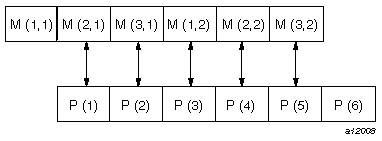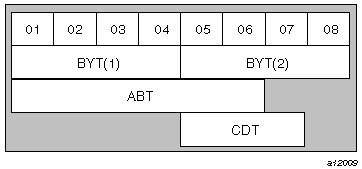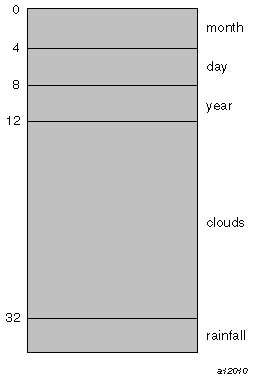This chapter contains information about using specification statements in Fortran. Specification statements are non-executable Fortran statements that provide the compiler with information about the nature of specific data and the allocation of storage space for this data.
The following specification statements are described in this chapter:
AUTOMATIC, STATIC, discussed in “AUTOMATIC, STATIC”. These statements controls the allocation of storage to variables and the initial value of variables within called subprograms.
BLOCK DATA, discussed in “BLOCK DATA” This is the first statement in a block data subprogram used to assign initial values to variables and array elements in named common blocks.
COMMON, discussed in “COMMON”. This declares variables and arrays to be put in a storage area that is accessible to multiple program units, thus allowing program units to share data without using arguments.
DATA, discussed in “DATA”. This supplies initial values of variables, array elements, arrays, or substrings.
Data type statements, discussed in “Data Type Statements”. This explicitly defines the type of a constant, variable, array, external function, statement function, or dummy procedure name. Also, can specify dimensions of arrays and the length of the character data.
DIMENSION, discussed in “DIMENSION”. This specifies the symbolic names and dimension specifications of arrays.
EQUIVALENCE, discussed in “EQUIVALENCE”. This specifies the sharing of storage units by two or more entities in a program unit, thus associating those entities.
EXTERNAL, discussed in “EXTERNAL”. This identifies external or dummy procedure.
IMPLICIT, discussed in “IMPLICIT”. This changes or defines default implicit type of names.
INTRINSIC, discussed in “INTRINSIC”. This identifies intrinsic function or system subroutine.
NAMELIST, discussed in “NAMELIST”. This associates a group of variables or array names with a unique group name.
PARAMETER, discussed in “PARAMETER”. This gives a constant a symbolic name.
POINTER, discussed in “POINTER”. This establishes pairs of variables and pointers.
PROGRAM, discussed in “PROGRAM”. This defines a symbolic name for the main program.
RECORD, discussed in “RECORD”. This creates a record in the format specified by a previously declared STRUCTURE statement.
SAVE, discussed in “SAVE”. This retains the values of variables and arrays after execution of a RETURN or END statement in a subprogram.
STRUCTURE, discussed in “STRUCTURE / UNION”. This defines a record structure that can be referenced by one or more RECORD statement.
VOLATILE, discussed in “VOLATILE”. This prevents the compiler from optimizing specified variables, arrays, and common blocks of data.
STATIC and AUTOMATIC statements control, within a called subprogram, the allocation of storage to variables and the initial value of variables.
{STATIC | AUTOMATIC} v[,v] ... |
where v is the name of a previously declared variable, array, array declarator, symbolic constant, function, or dummy procedure.
Table 4-1 summarizes the differences between static and automatic variables on entry and exit from a subprogram.
Table 4-1. Static and Automatic Variables
| AUTOMATIC | STATIC |
|---|---|---|
Entry | Variables are unassigned. They do not reflect any changes caused by the previous execution of the subprogram. | Values of the variables in the subprogram are unchanged since the last execution of the subprogram. |
Exit | The storage area associated with the variable is deleted. | The current value of the variable is retained in the static storage area. |
AUTOMATIC variables have two advantages:
The program executes more efficiently by taking less space and reducing execution time.
They permit recursion; a subprogram can call itself either directly or indirectly, and the expected values are available on either a subsequent call or a return to the subprogram.
By default, unless you specify the -static command line option (described on the f77(1) man page and the MIPSpro Fortran 77 Programmer's Guide), all variables are AUTOMATIC except
initialized variables
common blocks
variables used in EQUIVALENCE statements
Override the command line option in effect for specific variables by specifying as applicable the AUTOMATIC or STATIC keywords in the variable type statements, as well as in the IMPLICIT statement.
Any variable in EQUIVALENCE, DATA, or SAVE statements is STATIC regardless of any previous AUTOMATIC specification.
Example 4-1. AUTOMATIC/STATIC example
REAL length, anet, total(50) STATIC length, anet, total COMPLEX i, B(20), J(2,3,5) STATIC i IMPLICIT INTEGER(f,m-p) IMPLICIT STATIC (f,m-p) |
BLOCK DATA is the first statement in a block data subprogram. It assigns initial values to variables and array elements in named common blocks.
BLOCK DATA [sub] |
where sub is the symbolic name of the block data subprogram in which the BLOCK DATA statement appears.
A block data subprogram is a non-executable program unit with a DATA statement as its first statement, followed by a body of specification statements and terminated by an END statement. The types of specification statements include COMMON, DATA, DIMENSION, EQUIVALENCE, IMPLICIT, PARAMETER, SAVE, STRUCTURE declarations, and type statements. A block data subprogram can also contain comment lines.
Only entities in named common blocks or entities associated with an entity in a common block can be initially defined in a block data subprogram.
The optional name sub is a global name and must be unique. Thus, BLOCK DATA subprograms cannot have the same external name.
An executable program can contain more than one block data subprogram but cannot contain more than one unnamed block data subprogram.
A single block data subprogram can initialize the entities of more than one named common block.
The COMMON statement declares variables and arrays so that they are put in a storage area that is accessible to multiple program units, thus allowing program units to share data without using arguments.
COMMON [/[cb]/]nlist[[,]/[cb]/nlist]... |
where cb is a common block name and nlist is a list of variable names, array names, array declarators, or records.
A storage sequence, composed of a series of storage units that are shared between program units, is referred to as common storage. For each common block, a common block storage sequence is formed consisting of the storage sequences of all entities in the list of variables and arrays for that common block. The order of the storage sequence is the same as its order of appearance in the list. In each COMMON statement, the entities specified in the common block list nlist following a block name cb are declared to be in common block cb.
In an executable program, all common blocks with the same name have the same first storage unit. This establishes the association of data values between program units.
The storage sequence formed above is extended to include all storage units of any storage sequence associated with it by equivalence association.
Fortran has the following types of common storage:
Blank common storage does not have an identifying name and can be accessed by all program units in which it is declared. One blank common area exists for the complete executable program.
Named common storage has an identifying name and is accessible by all program units in which common storage with the same name is declared.
You can initially define entities in a named common block by using the DATA initialization statement in a BLOCK DATA subprogram. However, you cannot use the DATA statement to initialize entities in blank common block.
The number of storage units needed to store a common block is referred to as its size. This number includes any extensions of the sequence resulting from equivalence association. The size of a named common block must be the same in all program units in which it is declared. The size of blank common block need not be the same size in all program units.
A variable name, array name, array declarator, or record can appear only once in all common block lists within a program unit.
Specify a blank common block by omitting the common block name cb for each list. Thus, omitting the first common block name places entities appearing in the first nlist in a blank common block.
Omitting the first cb makes the first two slashes optional. Two slashes without a block name between them declare the entities in the following list to be in a blank common block.
Any common block name cb or an omitted cb for a blank common block can occur more than once in one or more COMMON statements in a program unit. The list following each appearance of the same common block name is treated as a continuation of the list for that common block name.
As an extension to the standard, a named common block can be declared as having different sizes in different program units. If the common block is not initially defined with a DATA statement, its size will be that of the longest common block declared. However, if it is defined in one of the program units with DATA statements, then its size is the size of the defined common block. In other words, to work correctly, the named common block must be declared with the longest size when it is defined, even though it can be declared with shorter sizes somewhere else. Defining a common block multiple times produces incorrect results.
The compiler aligns entities in a common block on 32-bit boundaries. You can change this alignment using the compiler options -align8 and -align16. However, these changes can degrade performance. The -align64 option might improve performance. See the MIPSpro Fortran 77 Programmer's Guide for more information.
Names of dummy arguments of an external procedure in a subprogram must not appear in a common block list.
A variable name that is also a function name must not appear in the list.
The following equivalent statements define a blank common block. Note that these two COMMON statements cannot appear in the same program unit.
COMMON //F,X,B(5) COMMON F,X,B(5) |
The following declaration:
COMMON /LABEL/NAME,AGE,DRUG,DOSE//Y(33), Z,/RECORD/,DOC, 4 TIME(5), TYPE(8) |
makes the following COMMON storage assignments:
NAME, AGE, DRUG, and DOSE are placed in common block LABEL.
Y and Z are placed in a blank common block.
DOC, TIME, and TYPE are placed in a common block RECORD.
The following program contains two COMMON statements: one in the calling program and one in the subroutine. Both define the same four entities in the COMMON even though each common statement uses a unique set of names. The calling program can access COMMON storage through the entities TOT, A, K, and XMEAN. Subroutine ADD has access to the same common storage through the use of the entities PLUS, SUM, M, and AVG.
c THIS PROGRAM READS VALUES AND PRINTS THE
c SUM AND AVERAGE
c
COMMON TOT, A(20), K, XMEAN
READ (5,10) K, ( A(I), I = 1, K)
CALL ADD
WRITE (6,20) TOT, XMEAN
10 FORMAT (I5/F(10.0))
20 FORMAT (5X,5HSUM =,2X,F10.4/5X,
+ 12HMEAN VALUE =,2X,F10.4)
STOP
c
c THIS SUBROUTINE CALCULATES THE SUM AND AVERAGE
c
COMMON PLUS, SUM(20), M, AVG
PLUS = SUM (1)
DO 5 I = 2, M
5 PLUS = SUM (I) + PLUS
AVG = PLUS / FLOAT (M)
END |
The DATA statement supplies initial values of variables, array elements, arrays, or substrings.
DATA nlist/clist/[[ , ]nlist/clist/] ... |
The following arguments are available with this statement:
| nlist | a list of variable names, array names, array element names, substring names or implied DO lists (described later in this chapter) separated by commas. |
| clist | composed of one or more elements, separated by commas, of either of the following forms: c r*c wherec is a constant or the symbolic name of a constant. r is a nonzero, unsigned integer constant or the symbolic name of a positive integer constant. The second form implies r successive appearances of the constant c. |
In data initialization, the first value in clist is assigned to the first entity in nlist, the second value in clist to the second entity in nlist, and so on. There is a one-to-one correspondence between the items specified by nlist and the constants supplied in clist. Hence, each nlist and its corresponding clist must contain the same number of items and must agree in data type. If necessary, the clist constant is converted to the type or length of the nlist entity exactly as for assignment statements.
If the length of the character entity in nlist is greater than the length of its corresponding character constant in clist, then blank characters are added to the right of the character constant. But if the length of the character entity in nlist is less than that of its corresponding constant in clist, the extra right most characters in the constant are ignored; only the left most characters are stored. Each character constant initializes only one variable, array element, or substring.
As an enhancement to FORTRAN 77, you can define an arithmetic or logical entity initially using a Hollerith constant for c in a clist, using the folloiwng form:
nHx1 x2 x3 ... xn |
The following arguments are available with this statement:
| n | The number of characters xn. |
| xi | The actual characters of the entity. |
The value of n must be greater than g, where g is the number of character storage units for the corresponding entity. If n is less than g, the entity is initially defined with the n Hollerith characters extended on the right with g - n blank characters. The compiler generates a warning message for data initializations of this type.
Each nlist and its corresponding clist must have the same number of items and must correspond in type when either is LOGICAL or CHARACTER. If either is of arithmetic type, then the other must be of arithmetic type.
If an unsubscripted array name is specified in nlist, the corresponding clist must contain one constant for each element of the array.
If two entities are associated in common storage, only one can be initialized in a DATA statement.
Each subscript expression in nlist must be an integer constant expression, except for implied DO variables.
Each substring expression in nlist must be an integer constant expression.
A numeric value can be used to initialize a character variable or element. The length of that character variable or array element must be one, and the value of the numeric initializer must be in the range 0 through 255.
An untyped hexadecimal, octal, or binary constant can be used to initialize a variable or array element. If the number of bits defined by the constant is less than the storage allocation for that variable or array element, then leading zeros are assumed. If the number of bits exceed the number of bits of storage available for the variable or array element, then the leading bits of the constant are truncated accordingly.
A Hollerith constant can be used to initialize a numeric variable or array element. The rules for Hollerith assignment apply.
The list nlist cannot contain names of dummy arguments, functions, and entities in blank common, or those associated with entities in blank common.
Do not initialize a variable, array element, or substring more than once in an executable program. If you do, the subsequent initializations will override the previous ones.
If a common block is initialized by a DATA statement in a program unit, it cannot be initialized in other program units.
Given the following declarations:
REAL A (4), b
LOGICAL T
COMPLEX C
INTEGER P, K(3), R
CHARACTER*5 TEST(4)
PARAMETER (P=3)
DATA A,B/0.,12,5.12E5,0.,6/, T/.TRUE./,
+ C/(7.2, 1.234)/,K/P*0/,
+ TEST/3*'MAYBE','DONE?'/ |
the DATA statement defines the variables declared immediately preceding it as follows:
A(1) = .0E+00 A(2) = .12E+02 A(3) = .512E+06 A(4) = .0E+00 B = 6 T = .TRUE. C = (.72E+01, .1234+01) K(1) = 0 K(2) = 0 K(3) = 0 TEST(1) = 'MAYBE' TEST(2) = 'MAYBE' TEST(3) = 'MAYBE' TEST(4) = 'DONE?' |
The following statements are examples of implied DO statements using DATA statements:
DATA LIMIT /1000/, (A(I), I= 1,25)/25*0/ DATA ((A(I,J), J = 1,5), I = 1,10)/50*1.1/ DATA (X(I,I), I = 1,100) /100 * 1.1/ DATA ((A(I,J), J = 1,I), I =1,3)/11,21,22,31,32,33/ |
The data type statement explicitly defines the type of a constant, variable, array, external function, statement function, or dummy procedure name. It can also specify dimensions of arrays and the length of character data. The two kinds of data type statements are numeric and character.
Use numeric data types to
override implicit typing
explicitly define the type of a constant, variable, array, external function, statement function, or dummy procedure name
specify dimensions of arrays
typev[*len][/clist/][, v[*len]/clist/] |
The following arguments are available with this statement:
| type | is one of the keywords listed in Table 4-2. | ||||||||||||||||||||||
| v | is a variable name, array name, array declarator, symbolic name of a constant, function name, or dummy procedure name. | ||||||||||||||||||||||
| len | is one of the acceptable lengths for the data type being declared; len is one of the following: an unsigned, nonzero integer constant; a positive-value integer constant expression enclosed in parentheses; or an asterisk enclosed in parentheses (*). If the type being declared is an array, len follows immediately after the array name. | ||||||||||||||||||||||
| clist | is a list of values bounded by slashes; the value becomes the initial value of the type being declared. Table 4-2. Keywords for Type Statements
|
The following pairs of keywords are synonymous by default:
BYTE and INTEGER*1
INTEGER and INTEGER*4
REAL and REAL*4
DOUBLE PRECISION and REAL*8
COMPLEX and COMPLEX*8
DOUBLE COMPLEX and COMPLEX*16
LOGICAL and LOGICAL*4
The -i2, -i8, -r8, and -d16 options can affect the previous list. Refer to the f77(1) man page for details. See the MIPSpro Fortran 77 Programmer's Guide for information on the alignment, size, and value ranges of these data types.
The symbolic name of an entity in a type statement establishes the data type for that name for all its subsequent appearances in the program unit in which it is declared.
The type specifies the data type of the corresponding entities. That is, the INTEGER statement explicitly declares entities of type integer and overrides implicit typing of the listed names. The REAL statement specifies real entities, the COMPLEX statement specifies complex entities, and so on.
Type statements are optional and must appear in the beginning of a program unit. However, type statements can be preceded by an IMPLICIT statement.
Symbolic names, including those declared in type statements, have the scope of the program unit in which they are included.
A program unit can contain type statements that begin with identical keywords.
Do not explicitly specify the type of a symbolic name more than once within a program unit.
Do not use the name of a main program, subroutine, or block data subprogram in a type statement.
The compiler provides a DOUBLE COMPLEX version of many functions, including those in Table 4-3.
Table 4-3. Double Complex Functions
Name
Purpose
DCMPLX
Explicit type conversion
DCONJG
Complex conjugate
DIMAG
Imaginary part of complex argument
ZABS
Complex absolute value
The -i2 compiler option (see the f77(1) manual page or the MIPSpro Fortran 77 Programmer's Guide for details) causes the following:
converts integer constants whose values are within the range allowed for the INTEGER*2 data types to INTEGER*2
converts the data type of variable returned by a function to INTEGER*2, where possible
ensures that variables of type LOGICAL occupy the same amount of storage as INTEGER*2 variables
The -i8 option is the same as -i2, except it converts variables to INTEGER*8 and LOGICAL*8 as appropriate.
Example 4-4. Data type statement example
REAL length, anet, TOTAL(50) INTEGER hour, sum(5:15), first, uvr(4,8,3) LOGICAL bx(1:15,10), flag, stat COMPLEX I, B(20), J(2,3,5) |
The code above declares that
length and anet are names of type real. The specification of anet confirms implicit typing using the first letter of the name and could have been omitted in the REAL statement.
TOTAL is a real array.
hour and first are integer names. uvr and sum are integer arrays and illustrate the use of the type statement to specify the dimensions of an array. Note that when an array is dimensioned in a type statement, a separate DIMENSION statement to declare the array is not permitted.
flag and stat are logical variables; bx is a logical array.
I is a complex variable; B and J are complex arrays.
Character data type statements declare the symbolic name of a constant, variable, array, external function, statement function, or dummy procedure name and specify the length of the character data.
CHARACTER [*len[,]]nam[,nam] . . . |
The following arguments are available with this statement:
| len | is a length specification that gives the length, in number of characters, of a character variable, character array element, character constant, or character function. len is one of the following:
|
| nam | is either v[*len] where v is a variable name, symbolic name of a constant, function name, or dummy procedure name, or a[(d)][*len] where a(d) is an array declarator. |
The length specification len that follows the keyword CHARACTER denotes the length of each entity in the statement without its own length specification.
A length specification immediately following an entity applies only to that entity. The length specified when an array is declared applies to each array element.
If no length specification is given, a length of one is assumed.
The length specifier of (*) can be used only for names of external functions, dummy arguments of an external procedure, and character constants.
For a character constant, the (*) denotes that the length of the constant is determined by the length of the character expression given in the PARAMETER statement.
For a dummy argument of an external procedure, the (*) denotes that the length of the dummy argument is the length of the actual argument when the procedure is invoked. If the associated actual argument is an array name, the length of the dummy argument is the length of an element of the actual array.
For an external function name, the (*) denotes that the length of the function result value and the local variable with the same name as the function entry name is the length that is specified in the program unit in which it is referenced. Note that the function name must be the name of an entry to the function subprogram containing this TYPE statement.
If an actual len is declared for an external function in the referencing program unit and in the function definition, len must agree with the length specified in the subprogram that specifies the function. If not, then the function definition must use the asterisk (*) as covered previously, but the actual len in the referencing unit must not be (*).
The length specified for a character statement function or statement function dummy argument of type character must be an integer constant expression.
Example 4-5. CHARACTER example
CHARACTER name*40, gender*1, pay(12)*10 |
The above declaration defines
name as a character variable with a length of 40
gender as a character variable with a length of one
pay as a character array with 12 elements, each of which is 10 characters in length
The DIMENSION statement specifies the symbolic names and dimension specifications of arrays.
DIMENSION a(d) [,a(d)] ... |
where a(d) is an array declarator.
To be compatible with PDP-11 Fortran, the VIRTUAL statement is synonymous with the DIMENSION statement and carries the identical meaning.
A symbolic name x appears in a DIMENSION statement causing an array x to be declared in that program unit.
The dimension specification of an array can appear only once in a program unit.
The name of an array declared in a DIMENSION statement can appear in a type statement or a COMMON statement without dimensioning information.
Example 4-6. DIMENSION example
The following DIMENSION statement declares z as an array of 25 elements, a as an array of 36 elements (6 x 6), and ams as an array of 50 elements (2 x 5 x 5).
DIMENSION z(25), a(6,6), ams(2,5,5) |
The EQUIVALENCE statement allows two or more entities in a program unit to share storage units, thus associating those entities. This statement allows the same information to be referenced by different names in the same program unit.
EQUIVALENCE (nlist) [,(nlist)] ... |
where nlist is a list of variable names, array element names, array names, and character substring names.
The storage sequences of the entities in the list must have the same first storage unit. This requirement associates the entities in the list or other elements as well. The EQUIVALENCE statement only associates storage units and does not cause type conversion or imply mathematical equivalence. Thus, if a variable and an array are equivalenced, the variable does not assume array properties and vice versa.
Character entities can be associated by equivalence only with other character entities. Specify the character entities, character variables, character array names, character array element names, or character substring names. Association is made between the first storage units occupied by the entities appearing in the equivalence list of an EQUIVALENCE statement. This statement can associate entities of other character elements as well. The lengths of the equivalenced character entities are not required to be equal.
Variables and arrays can be associated with entities in common storage to lengthen the common block. However, association through the use of the EQUIVALENCE statement must not cause common storage to be lengthened by adding storage units before the first storage unit in the common block.
Each subscript expression or substring expression in an equivalence list must be an integer constant expression.
If an array element name is specified in an EQUIVALENCE statement, the number of subscript expressions must be the same as the number of dimensions declared for that array.
An array name without a subscript is treated as an array element name that identifies the first element of the array.
Multidimensional array elements can be referred to in an EQUIVALENCE statement with only one subscript. The compiler considers the array to be one-dimensional according to the array element ordering of Fortran. Consider the following example:
DIMENSION a(2,3), b(4:5,2:4)
The following shows a valid EQUIVALENCE statement using the arrays a and b:
EQUIVALENCE (a(1,1), b(4,2))
The following example achieves the same effect:
EQUIVALENCE (a(1), b(4))
The lower-bound values in the array declaration are always assumed for missing subscripts (in the above example, 1 through 3 for array a and 2 through 4 for array b).
Names of dummy arguments of an external procedure in a subprogram cannot appear in an equivalence list.
A variable name that is also a function name cannot appear in the list.
A storage unit can appear in no more than one EQUIVALENCE storage sequence.
An EQUIVALENCE statement cannot specify non-consecutive storage positions for consecutive storage units.
An EQUIVALENCE statement cannot associate a storage unit in one common block with any storage unit in a different common block.
Example 4-7. EQUIVALENCE example 1
The two statements below are represented in storage as shown in Figure 4-1.
DIMENSION M(3,2),P(6) EQUIVALENCE (M(2,1),P(1)) |
Example 4-8. EQUIVALENCE example 2
The two statements below cause the logical representation in storage shown in Figure 4-2.
CHARACTER ABT*6, BYT(2)*4, CDT*3 EQUIVALENCE (ABT, BYT(1)),(CDT, BYT(2)) |
Example 4-9. EQUIVALENCE example 3
The following statements are invalid because they specify non-consecutive storage positions for consecutive storage units.
REAL A(2) DOUBLE PRECISION S(2) EQUIVALENCE (A(1), S(1)), (A(2), S(2)) |
Note that a double-precision variable occupies two consecutive numeric storage units in a storage sequence.
The EXTERNAL statement specifies a symbolic name to represent an external procedure or a dummy procedure. The symbolic name can then be used as an actual argument in a program unit.
An external procedure name or a dummy procedure name must appear in an EXTERNAL statement in the program unit if the name is to be used as an actual argument in that program unit.
If an intrinsic function name appears in an EXTERNAL statement, indicating the existence of an external procedure having that name, the intrinsic function is not available for use in the same program unit in which the EXTERNAL statement appears.
A symbolic name can appear only once in all the EXTERNAL statements of a program unit.
Do not specify a statement function name in an EXTERNAL statement.
Example 4-10. EXTERNAL example
Consider the following statements:
EXTERNAL G CALL SUB1 (X,Y,G) |
and the corresponding subprogram:
SUBROUTINE SUB1 (RES, ARG, F) RES = F(ARG) END |
The dummy argument F in subroutine SUB1 is the name of another subprogram; in this case, the external function G.
The IMPLICIT statement changes or defines default-implicit types of names. This section explains the three syntactic forms of the IMPLICIT statement.
IMPLICIT typ (a[,a]...) [,typ(a[,a]...)]... |
The following arguments are available with this statement:
| typ | a valid data type. |
| a | either a single alphabetic character or a range of letters in alphabetical order. A range of letters is specified as l1 - l2, where l1 and l2 are the first and last letters of the range, respectively. |
An IMPLICIT statement specifies a type for all variables, arrays, external functions, and statement functions for which no type is explicitly specified by a type statement. If a name has not appeared in a type statement, then its type is implicitly determined by the first character of its name. The IMPLICIT statement establishes which data type (and length) will be used for the indicated characters.
By default, names beginning with the alphabetic characters A through H or O through Z are implicitly typed REAL; names beginning with I, J, K, L, M, or N are implicitly typed INTEGER. Use the IMPLICIT statement to change the type associated with any individual letter or range of letters.
An IMPLICIT statement applies only to the program unit that contains it and is overridden by a type statement or a FUNCTION statement in the same subprogram.
IMPLICIT {AUTOMATIC | STATIC} (a[,a]...)
[,typ (a[,a]...)] |
An AUTOMATIC or STATIC keyword in an IMPLICIT statement causes all associated variables to be assigned automatic or static storage characteristics. See the description of the AUTOMATIC and STATIC statements earlier in this chapter for information on their function. An example using these keywords is also given.
IMPLICIT {UNDEFINED | NONE} |
 | Note: UNDEFINED and NONE are synonymous and, therefore, perform the same function. |
When a type is not declared explicitly for a variable, the implicit data typing rules cause a default type of INTEGER to apply if the first letter of the variable is i, j, k, l, m, or n or REAL if the first letter is any other alphabetic character.
Use the IMPLICIT UNDEFINED statement, IMPLICIT NONE statement, or the -u command line option to turn off the implicit data typing.
Using Syntax 3 of the IMPLICIT statement within a program allows you to override the default assignments given to individual characters; the -u command line option overrides the default assignments for all alphabetic characters.
The following declaration turns off the implicit data typing rules for all variables. The example has the same effect as specifying the -u command line option.
IMPLICIT UNDEFINED |
The following rules are for all three syntactic forms of the IMPLICIT statement.
IMPLICIT statements must precede all other specification statements except PARAMETER statements.
Multiple IMPLICIT statements are allowed in a program unit.
IMPLICIT statements cannot be used to change the type of a letter more than once inside a program unit. Because letters can be part of a range of letters as well as stand alone, ranges of letters cannot overlap.
Lowercase and uppercase alphabetic characters are not distinguished. Implicit type is established for both the lower- and uppercase alphabetic characters or range of alphabetic characters regardless of the case of l1 and l2.
The -u command line option turns off all default data typing and any data typing explicitly specified by an IMPLICIT statement.
Example 4-11. IMPLICIT examples
Consider the following example:
IMPLICIT NONE IMPLICIT INTEGER (F,M-P) IMPLICIT STATIC (F,M-P) IMPLICIT REAL (B,D) INTEGER bin, dale |
The previous statements declare that
All variables with names beginning with the letters F(f), M(m), N(n), O(o), or P(p) are of type INTEGER and are assigned the STATIC attribute.
All variables with names beginning with the letter B(b) or D(d) are of type REAL, except for variables bin and dale, which are explicitly defined as type INTEGER.
The following four IMPLICIT statements are equivalent:
IMPLICIT CHARACTER (g - k) IMPLICIT CHARACTER (g - K) IMPLICIT CHARACTER (G - k) IMPLICIT CHARACTER (G - K) |
INTRINSIC statements associate symbolic names with intrinsic functions and system subroutines. The name of an intrinsic function can be used as an actual argument.
The name of every intrinsic function or system subroutine used as an actual argument must appear in an INTRINSIC statement in that program unit (see “Generic and Specific Names” in Appendix A).
A symbolic name can appear only once in all of the INTRINSIC statements of a program unit.
The same name cannot appear in both an INTRINSIC and an EXTERNAL statement in the same program unit.
The same name can appear only once in all the INTRINSIC statements of a program unit.
The names of intrinsic functions that perform type conversion, test lexical relationship, or choose smallest/largest value cannot be passed as actual arguments. These functions include the conversion, maximum-value, and minimum-value functions listed in Appendix A, “Intrinsic Functions”.
Example 4-12. INTRINSIC example
Consider the following statements:
INTRINSIC ABS CALL ORD (ABS, ASQ, BSQ) |
and the corresponding subprogram:
SUBROUTINE ORD(FN,A,B) A = FN (B) RETURN END |
In the above example, the INTRINSIC statement allows the name of the intrinsic function ABS (for obtaining the absolute value) to be passed to subprogram ORD.
The NAMELIST statement associates a group of variables or array names with a unique group-name in a namelist-directed I/O statement.
|
where group-name is the name to be associated with the variables or array names defined in namelist. Each item in namelist must be separated by a comma.
The items in namelist are read or written in the order they are specified in the list.
The items can be of any data type, which can be specified either explicitly or implicitly.
The following items are not permitted in namelist:
dummy arguments
array elements
character substrings
records
record fields
See also the description of the READ and WRITE statements in Chapter 8, “Input/Output Statements” for more information on namelist-directed I/O.
Example 4-13. NAMELIST example
In the following statement, input, when specified to a namelist-directed I/O statement, refers to item and quantity; likewise, output refers to item and total:
NAMELIST /input/ item, quantity /output/ item, total |
The PARAMETER statement assigns a symbolic name to a constant.
Format 1
PARAMETER (p=e[,p=e] ...) |
Format 2
PARAMETER p=e[,p=e]... |
where p is a symbolic name and e is a constant, constant expression, or the symbolic name of a constant.
The value of the constant expression e is given the symbolic name p. The statement defines p as the symbolic name of the constant. The value of the constant is the value of the expression e after conversion to the type name p. The conversion, if any, follows the rules for assignment statements.
Format 1, which has bounding parentheses, causes the symbolic name to be typed either of the following ways:
According to a previous explicit type statement.
If no explicit type statement exists, the name is typed according to its initial letter and the implicit rules in effect. See the description of the IMPLICIT statement in “IMPLICIT” for details.
Format 2, which has no bounding parentheses, causes the symbolic name to be typed by the form of the actual constant that it represents. The initial letter of the name and the implicit rules do not affect the data type.
A symbolic name in a PARAMETER statement has the scope of the program unit in which it was declared.
If the type of p is arithmetic, including INTEGER, REAL, DOUBLE PRECISION, or COMPLEX, e must be an arithmetic constant expression.
If p is of type CHARACTER or LOGICAL, e must be a character constant expression or a logical constant expression, respectively.
If a named constant is used in the constant expression e, it must be previously defined in the same PARAMETER or a preceding PARAMETER statement in the same program unit.
A symbolic name of a constant must be defined only once in a PARAMETER statement within a program unit.
The data type of a named constant must be specified by a type statement or IMPLICIT statement before its first appearance in a PARAMETER statement if a default implied type is not to be assumed for that symbolic name.
Character symbolic named constants must be specified as type character in a CHARACTER statement, or the first letter of the name must appear in an IMPLICIT statement with the type CHARACTER. Specification must be made before the definition of the name in the PARAMETER statement.
Once a symbolic name is defined, it can be used as a primary in any subsequent expressions or DATA statements in that program unit.
The functions IAND, IOR,NOT, IEOR, ISHFT, LGE, LGT, LLE, and LLT with constant operands can be specified in a logical expression.
The function CHAR with a constant operand can be specified in a character expression.
All predefined numeric functions with constant operands can be specified in arithmetic expressions.
Symbolic names cannot specify the character count for Hollerith constants.
Symbolic constants can appear in a FORMAT statement only within the context of a general expression bounded by angle brackets (< >).
Symbolic constants cannot appear as part of another constant except when forming the real or imaginary part of a complex constant.
A constant and a symbolic name for a constant are generally not interchangeable. For example, a symbolic name of an integer constant cannot be used as a length specification in a CHARACTER type statement without enclosing parentheses. For instance, CHARACTER*(I) is valid, but CHARACTER*I is not.
However, a symbolic name of a constant can be used to form part of another constant, such as a complex constant, by using an intrinsic function as shown below:
COMPLEX c REAL r PARAMETER (r = 2.0) PARAMETER (c = cmplx(1.0,r)) |
Example 4-14. PARAMETER example
The following statements declare that 1 is converted to 1E0, making X the name of a REAL constant:
REAL X PARAMETER (X = 1) |
The following example converts 3.14 to 3, making I the name of an INTEGER constant:
INTEGER I PARAMETER (I = 3.14) |
The following example assigns the constant value of .087769 to interest_rate:
REAL*4 interest_rate PARAMETER (interest_rate = .087769) |
The same result could be achieved using Format 2 as follows:
PARAMETER interest_rate = .087769 |
The following example assigns the constant value of the square root of 2 to VAL:
PARAMETER VAL = SQRT(2.0) |
The POINTER statement establishes pairs of variables and pointers where each pointer contains the address of its paired variable.
POINTER (p1,v1) [,(p2,v2) ...] |
where v1 and v2 are pointer-based variables and p1 and p2 are the corresponding pointers. The pointer integers are automatically typed that way by the compiler. The pointer-based variables can be of any type, including structures. Even if there is a size specification in the type statement, no storage is allocated when such a pointer-based variable is defined.
After you have defined a variable as based on a pointer, you must assign an address to that pointer. Reference the pointer-based variable with standard Fortran, and the compiler does the referencing by the pointer. (Whenever your program references a pointer-based variable, that variable's address is taken from the associated pointer.) Provide an address of a variable of the appropriate type and size.
You must provide a memory area of the right size, and assign the address to a pointer, usually with the normal assignment statement or data statement, because no storage is allocated when a pointer-based variable is defined.
A pointer-based variable cannot be used as a dummy argument or in COMMON, EQUIVALENCE, DATA, or NAMELIST statements. (However, a pointer can be named as a dummy argument or in a COMMON or EQUIVALENCE statement.)
A pointer-based variable cannot itself be a pointer.
The dimension expressions for pointer-based variables must be constant expressions in main programs. In subroutines and functions, the same rules apply for pointer-based variables as for dummy arguments. The expression can contain dummy arguments and variables in COMMON statements. Any variable in the expressions must be defined with an integer value at the time the subroutine or function is called.
pointer (ptr,v), (ptr2, v2)
character a*12, v*12, z*1, v2*12
data a/'abcdefghijkl'/
common /ptrs2/ptr,ptr2
c establish a(1:12) as the contents of v
ptr = %loc (a)
c establish a(4:15) as the contents of v
ptr = ptr +3
c allocate and initialize space for v2
ptr2 = malloc (12)
v2 = a
c use v via common
call sub1()
c use v2 via dummy argument
call sub2(ptr2)
c release alocated v2 space
call free (ptr2)
end
c access a pointer variable via common
subroutine sub1()
character v*12,v2*12
pointer (ptr,v), (ptr2, v2)
common /ptrs2/ptr,ptr2
print *,'v:',v
return
end
c access a pointer variable via an argument
subroutine sub2(p)
pointer(p,str)
char str*12
print *,'based:',str
return
end
|
The PROGRAM statement defines a symbolic name for the main program.
PROGRAM pgm |
where pgm is a symbolic name of the main program, which cannot be the name of an external procedure, block data subprogram, or common block or a local name in the same program unit.
The RECORD statement creates a record in the format specified by a previously declared STRUCTURE statement. The effect of a RECORD statement is comparable to that of an ordinary type declaration.
RECORD /structure-name/record-name[,record-name] [,record-name]...[/structure-name/ record-name[,record-name][,record-name]...] ... |
where structure-name is the name of a previously declared structure (see the description of the STRUCTURE statement in “STRUCTURE / UNION”) and record-name is a variable, an array, or an array declarator.
The record-name can be used in COMMON and DIMENSION statements but not in DATA, EQUIVALENCE, NAMELIST, or SAVE statements. Records created by the RECORD statement are initially undefined unless the values are defined in the related structure declaration.
In the following statements, the record latest has the format specified by the structure weather; past is an array of 1,000 records, each record having the format of the structure weather.
STRUCTURE /weather/
INTEGER month, day, year
CHARACTER*40 clouds
REAL rainfall
END STRUCTURE
RECORD /weather/ latest, past (1000) |
Individual items in the structure can be referenced using record-name and the name of the structure item. For example
past(n).rainfall = latest.rainfall |
where n represents a number from 1 to 1,000 specifying the target array element. See the description of the STRUCTURE statement in this chapter for an example of how to declare a structure format.
The SAVE statement retains the values of variables and arrays after execution of a RETURN or END statement in a subprogram. Therefore, those entities remain defined for subsequent invocations of the subprogram.
SAVE [a[,a]...] |
where a is one of the following:
a variable or array name or
a common block name, preceded and followed by slashes
The SAVE statement prevents named variables, arrays, and common blocks from becoming undefined after the execution of a RETURN or END statement in a subprogram. Normally, all variables and arrays become undefined on exit from a subprogram, except when they are
specified by a SAVE statement
defined in a DATA statement
used in an EQUIVALENCE statement
contained in a blank common
contained in a named common that is declared in the subprogram and in a calling program unit in SAVE statements
All variables and arrays declared in the main program maintain their definition status throughout the execution of the program. If a local variable or array is not in a common block and is specified in a SAVE statement, it has the same value when the next reference is made to the subprogram.
All common blocks are treated as if they had been named in a SAVE statement. All data in any common block is retained on exit from a subprogram.
 | Note: Default SAVE status for common blocks is an enhancement to FORTRAN 77. In FORTRAN 77, a common block named without a corresponding SAVE statement causes the variables and arrays in the named common block to lose their definition status on exit from the subprogram. |
A SAVE statement without a list is treated as though all allowable entities from that program unit were specified on the list.
The main program can contain a SAVE statement, but it has no effect.
A given symbolic name can appear in only one SAVE statement in a program unit.
The STRUCTURE statement defines a record structure that can be referenced by one or more RECORD statement.
STRUCTURE [/structure-name/][field-names][field-definition][field-definition] ... END STRUCTURE |
The following arguments are available with this statement:
| structure-name | identifies the structure in a subsequent RECORD statement. Substructures can be established within a structure by means of either a nested STRUCTURE declaration or a RECORD statement. |
| field-names | (for substructure declarations only) one or more names having the structure of the substructure being defined. |
| field-definition | can be one or more of the following:
|
A UNION declaration is enclosed between UNION and END UNION statements, which contain two more map declarations. Each map declaration is enclosed between MAP and END MAP statements.
UNION
MAP
[field-definition][field-definition] ...
END MAP
MAP
[field-definition][field-definition] ...
END MAP
[MAP
[field-definition][field-definition] ...
END MAP] ...
END UNION |
Typed data declarations (variables or arrays) in structure declarations have the form of normal Fortran typed data declarations. Data items with different types can be freely intermixed within a structure declaration.
Unnamed fields can be declared in a structure by specifying the pseudo name %FILL in place of an actual field name. You can use this mechanism to generate empty space in a record for purposes such as alignment.
All mapped field declarations that are made within a UNION declaration share a common location within the containing structure. When initializing the fields within a UNION, the final initialization value assigned overlays any value previously assigned to a field definition that shares that field.
Example 4-18. STRUCTURE/UNION example: general
STRUCTURE /weather/
INTEGER month, day, year
CHARACTER*20 clouds
REAL rainfall
END STRUCTURE
RECORD /weather/ latest |
In the preceding example, the STRUCTURE statement produces the storage mapping shown in Figure 4-3 for the latest specification in the RECORD statement.
The following gives an example of initializing the fields within a structure definition block:
program weather
structure /weather/
integer*1 month /08/, day /10/, year /89/
character*20 clouds /' overcast'/
real rainfall /3.12/
end structure
record /weather/ latest
print *, latest.month, latest.day, latest.year,
+ latest.clouds, latest.rainfall |
The above example prints the following:
8 10 89 overcast 3.120000 |
program writedate
structure /start/
union
map
character*2 month
character*2 day
character*2 year
end map
map
character*6 date
end map
end union
end structure
record /start/ sdate
sdate.month = '08'
sdate.day = '10'
sdate.year = '89'
write (*, 10) sdate.date
10 format (a)
stop
end |
In the above example, text is written to the standard I/O device as follows:
081089 |
The VOLATILE statement prevents the compiler from optimizing specified variables, arrays, and common blocks of data.