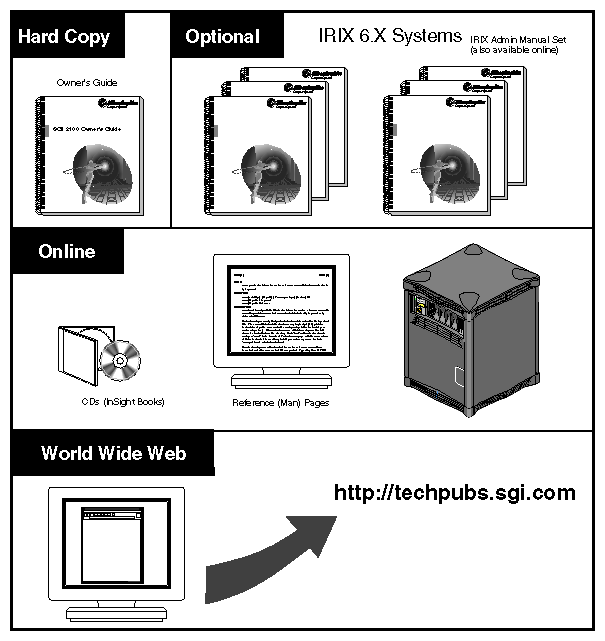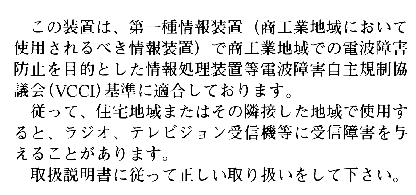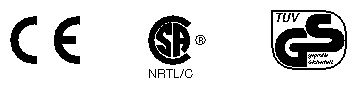This guide is designed to help you learn to use, manage, troubleshoot, and upgrade your SGI™ 2100 server and is organized as follows:
Chapter 1, “Introducing the SGI 2100,” describes the system and its capabilities and contrasts them with other server technology. A brief overview of the system's compute and interface capabilities is provided.
Chapter 2, “Chassis Tour,” describes all of the system components and reviews all of the controls, indicators, and connectors.
Chapter 3, “Getting Started,” reviews hardware-specific operating procedures. The chapter covers booting the system, graceful shutdown, and proper use of optional console terminals.
Chapter 4, “SGI 2100 Interface and Cabling Information,” covers the use of Ethernet, serial, and external SCSI interfaces. The chapter also describes optional types of connections that make the system operational.
Chapter 5, “Installing and Replacing Customer Replaceable Units,” describes installation and replacement procedures for disk, CD-ROM, and System Controller assemblies. Includes basic information on external peripherals.
Chapter 6, “Using the Module System Controller,” describes the basic System Controller and interface panel used with the SGI 2100 server.
Chapter 7, “Basic Troubleshooting,” offers information on tracking down and fixing simple problems.
Start at the beginning to familiarize yourself with the features of your new system, or proceed directly to the information you need using the table of contents as your guide.
Additional software-specific information is found in the following software guides:
Personal System Administration Guide
IRIX Admin: System Configuration and Operation
IRIX Admin: Software Installation and Licensing
This SGI 2100 Owner's Guide covers many basic and useful topics that are necessary for setting up, operating, and maintaining your system. Refer to it whenever you need help with the basic hardware aspects of your system. The system and the procedures in this guide are designed to help you maintain the system without the help of a trained technician. However, do not feel that you must work with the hardware yourself. You can always contact your maintenance provider to have an authorized service provider work with the hardware instead.
Figure i and the following sections describe multiple, additional sources of information that you may find helpful or vital to your work with the SGI 2100.
Your system comes with a set of IRIX® reference (manual) pages, formatted in the standard UNIX® “man page” style. These are found online on the internal system disk, (or CD-ROM) and are displayed using the man command. For example, to display the reference page for the Add_disk command, enter the following command at a shell prompt:
man Add_disk |
Important system configuration files as well as commands are documented on reference pages. References in the documentation to these reference pages include the name of the command and the section number in which the command is found. For example, “Add_disk(1)” refers to the Add_disk command and indicates that it is found in section 1 of the IRIX reference.
For additional information about displaying reference pages using the man command, see man(1).
In addition, the apropos command locates reference pages based on keywords. For example, to display a list of reference pages that describe disks, enter the following command at a shell prompt:
apropos disk |
For information about setting up and using apropos, see apropos(1) and makewhatis(1M).
The SGI 2100 Owner's Guide uses these conventions:
References to documents are in italics.
References to other chapters and sections within this guide are in quotation marks.
Names of commands that you type at the shell prompt are in italics as are IRIX filenames.
Steps to perform tasks are in numbered sentences. When a numbered step needs more explanation, the explanation follows the step.
FCC WARNING
This equipment has been tested and found compliant with the limits for a Class A digital device, pursuant to Part 15 of the FCC rules. These limits are designed to provide reasonable protection against harmful interference when the equipment is operated in a commercial environment. This equipment generates, uses, and can radiate radio frequency energy and if not installed and used in accordance with the instruction manual, may cause harmful interference to radio communications. This product requires the use of external shielded cables in order to maintain compliance. Changes or modification to this product not expressly approved by the party responsible for compliance could void the user's authority to operate the equipment. Operation of this equipment in a residential area is likely to cause harmful interference, in which case users will be required to correct the interference at their own expense.
You may find the following booklet, prepared by the Federal Communications Commission, helpful: Interference Handbook 1993 Edition. This booklet is available from the U.S. Government Printing Office, Superintendent of Documents, Mail Stop: SSOP, Washington D.C. 20402-9328, ISBN 0-16-041736-8.
Canadian Department of Communications Statement
This digital apparatus does not exceed the Class A limits for radio noise emissions from digital apparatus as set out in the Radio Interference Regulations of the Canadian Department of Communications.
Attention
Le présent appareil numérique n'émet pas de perturbations radioélectriques dépassant les normes applicables aux appareils numériques de Classe A prescrites dans le Règlement sur le interferences radioélectriques établi par le Ministère des Communications du Canada.
Manufacturer's Regulatory Declarations
This workstation conforms to several national and international specifications and European directives as listed on the “Manufacturer's Declaration of Conformity,” which is included with each computer system and peripheral. The CE insignia displayed on each device is an indication of conformity to the European requirements.
Your workstation has several governmental and third-party approvals, licenses, and permits. Do not modify this product in any way that is not expressly approved by Silicon Graphics, Inc. If you do, you may lose these approvals and your governmental agency authority to operate this device.