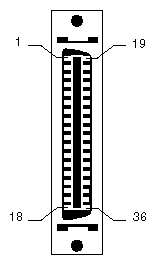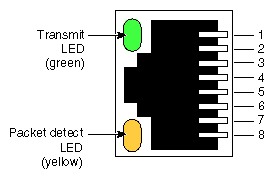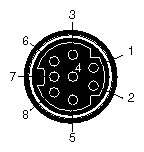This appendix describes the pinouts of the following external connectors on an Origin200 server:
“AUX Port” (module system controller)
For a description of cables that can be used with the serial and diagnostic ports, see Appendix B, “Cable Descriptions.”
Table A-1 shows the connector pin assignments for the serial ports in RS-232 mode.
Table A-1. Origin200 Serial Port Pin Assignments, RS-232 Mode
Pin | Assignment |
|---|---|
1 | Data Carrier Detect (DCD) |
2 | Receive Data (RXD) |
3 | Transmit Data (TXD) |
4 | Data Terminal Ready (DTR) |
5 | Ground (GND) |
6 | Data Set Ready (DSR) |
7 | Request To Send (RTS) |
8 | Clear To Send (CTS) |
9 | (Not Connected) |
Table A-2 shows the connector pin assignments for the serial ports in RS-422 mode.
Table A-2. Origin200 Serial Port Pin Assignments, RS-422 Mode
Pin | Assignment |
|---|---|
1 | (Reserved) |
2 | Receive Data– (RXD–) |
3 | Transmit Data– (TXD–) |
4 | Transmit Data+ (TXD+) |
5 | Signal Ground (GND) |
6 | Receive Data+ (RXD+) |
7 | Output Handshake (HSKo) |
8 | Input Handshake (HSKi) |
9 | (Reserved) |
The Origin200 parallel port uses a 36-pin Centronics connector (IEEE 1284-C). Table A-3 shows the connector pinout assignments for the parallel port.
Table A-3. Origin200 Parallel Port Pin Assignments
Pin | Assignment | Pin | Assignment |
|---|---|---|---|
1 | BUSY (Printer Busy) | 19 | Signal Ground for BUSY |
2 | SELECT (Printer Online) | 20 | Signal Ground for SELECT |
3 | nACK (Printer Acknowledge) | 21 | Signal Ground for nACK |
4 | nFAULT (Printer Fault) | 22 | Signal Ground for nFAULT |
5 | pERROR (Printer Error) | 23 | Signal Ground for pERROR |
6 | DATA 1 (Least-Significant Bit) | 24 | Signal Ground for DATA 1 |
7 | DATA 2 | 25 | Signal Ground for DATA 2 |
8 | DATA 3 | 26 | Signal Ground for DATA 3 |
9 | DATA 4 | 27 | Signal Ground for DATA 4 |
10 | DATA 5 | 28 | Signal Ground for DATA 5 |
11 | DATA 6 | 29 | Signal Ground for DATA 6 |
12 | DATA 7 | 30 | Signal Ground for DATA 7 |
13 | DATA 8 (Most-Significant Bit) | 31 | Signal Ground for DATA 8 |
14 | nINIT | 32 | Signal Ground for nINIT |
15 | nSTROBE (Data Strobe) | 33 | Signal Ground for nSTROBE |
16 | nSELECTIN (Device Selected) | 34 | Signal Ground for nSELECTIN |
17 | nAUTOFD | 35 | Signal Ground for nAUTOFD |
18 | (Host Logic High) | 36 | (Peripheral Logic High) |
Table A-4 shows the connector pinout assignments for the Ethernet 10-Base-T/100-Base-TX port.
Table A-4. Origin200 Ethernet 10-Base-T/100-Base-TX Port Pin Assignments
Pin | Assignment |
|---|---|
1 | Transmit + |
2 | Transmit – |
3 | Receive + |
4 | (Reserved) |
5 | (Reserved) |
6 | Receive – |
7 | (Reserved) |
8 | (Reserved) |
The AUX port is used to communicate with the module system controller (MSC). You can attach a serial (ASCII) terminal to the port, or attach a modem for remote access. Table A-5 shows the connector pin assignments for the port.
Table A-5. Origin200 AUX Port Pin Assignments
Pin | Assignment | Description |
|---|---|---|
1 | DTR | Data Terminal Ready |
2 | CTS | Clear to Send |
3 | TXD | Transmit Data |
4 | GND | Ground |
5 | RXD | Receive Data |
6 | RTS | Request to Send |
7 | DCD | Data Carrier Detect |
8 | GND | Ground |
| Note: These pin assignments are the same as the ones for the serial ports on the Silicon Graphics Indy and Indigo2 workstations and the CHALLENGE S server. Cables that are appropriate for the serial ports of those systems can be used with the AUX port as well. |
The external interrupt interface uses two 1/8-inch (3.5 mm) stereo jacks: one to generate interrupts and one to receive interrupts. The jacks are located on the back of the Origin200 server and are wired as indicated in Table A-6:.
Table A-6. External Interrupt Port Conductors
Conductor | Function |
|---|---|
Tip | Interrupt (active low) |
Ring | +5 V |
Sleeve | Chassis ground and cable shield |
When constructing interrupt cables, use the two-conductor shielded cable type, wired straight through (tip-to-tip, ring-to-ring, sleeve-to-sleeve using the shield). For more information on the external interrupt interface, see the ei(7) man page.