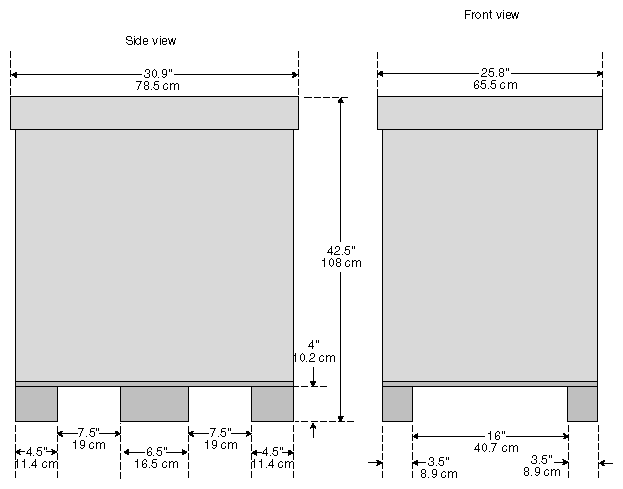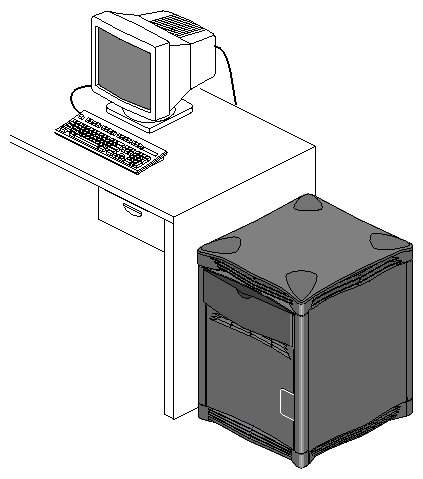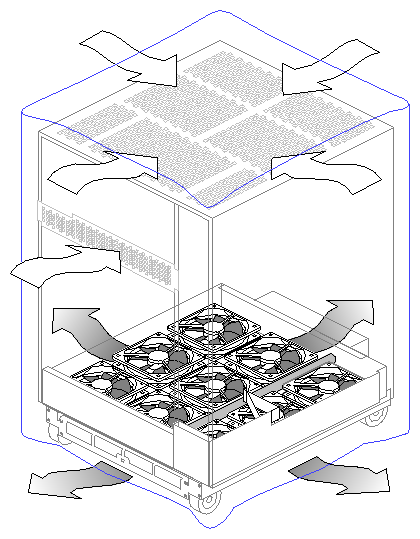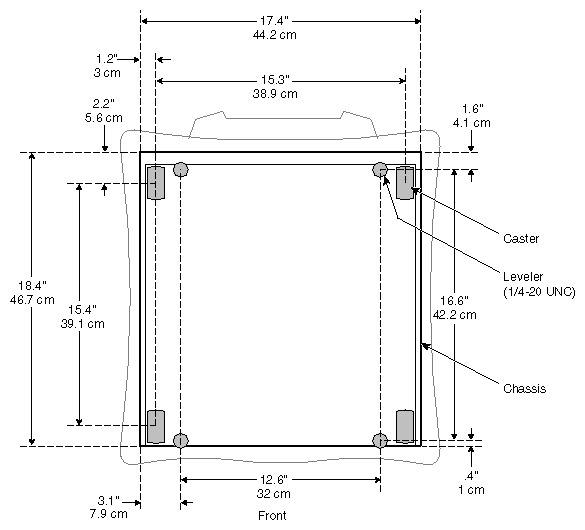The SGI 2000-series and Silicon Graphics Onyx2 family is made up entirely of base modules. These may be used alone (as SGI 2100, SGI 2200, or Silicon Graphics Onyx2 deskside systems) or in various combinations (as SGI 2400, SGI 2800, or Silicon Graphics Onyx2 rack systems).
This chapter details the base modules. Considerations involving multiple base modules assembled into racks are addressed in Chapter 8, “Site Preparation for SGI 2000-series, Origin Peripherals, and Onyx2 Rack Chassis”.
A brief overview of these systems follows. While these descriptions are current as of the date of publication, please refer to the most recent price book for the latest information.
SGI 2100, SGI 2200—Compute-oriented multiprocessor systems containing between one and eight MIPS CPUs (previously called “Origin2000 deskside”).
Onyx2—High-performance graphics workstations containing between one and four MIPS CPUs.

Note: In this guide, the term “SGI 2000-series” is used to refer to SGI Origin2000, SGI 2100, SGI 2200, SGI 2400, and SGI 2800 server systems.
Figure 6-1 illustrates and lists the dimensions of the shipping crate used for the SGI 2000-series deskside and Silicon Graphics Onyx2 deskside chassis.
Figure 6-2 shows a typical SGI 2000-series deskside system installation, along with an optional terminal. The Silicon Graphics Onyx2 deskside system looks similar, but is typically connected to a large monitor, keyboard, and mouse (rather than a terminal).
Table 6-1 lists the minimum clearances for airflow to the SGI 2000-series deskside and Silicon Graphics Onyx2 deskside chassis. The clearances are listed in two groups: The first group applies if the chassis has 6” or less of unobstructed air space above it. The second group applies if the chassis has more than 6” of unobstructed air space above it.
Table 6-1. SGI 2000-Series Deskside and Onyx2 Deskside Minimum Airflow Clearances
Top Clearance |
| Left Side | Right Side | Front | Back |
|---|---|---|---|---|---|
6” (15 cm) or less |
| 6” (15 cm) | 6” (15 cm) | 8” (20 cm) | 8” (20 cm) |
More than 6” (15 cm) |
| 1” (2.5 cm) | 1” (2.5 cm) | 8” (20 cm) | 8” (20 cm) |
Service clearances are typically not an issue for the deskside chassis, since the chassis is on casters and is light enough to be moved for service. For permanent installations, or in locations where service clearance is an issue, Table 6-2 lists suggested minimum service clearances.
Table 6-2. SGI 2000-Series Deskside and Onyx2 Deskside Recommended Minimum Service Clearances
Top | Left Side | Right Side | Front | Back |
|---|---|---|---|---|
- | - | - | 30” (76 cm) | 30” (76 cm) |
| Caution: Do not place more than 25 lbs (11.5 kg) on top of an SGI 2000-series deskside or Silicon Graphics Onyx2 deskside chassis. Though there is no airflow through the top, it is not designed to support heavy loads. |
Position the chassis so that it receives proper air circulation. Figure 6-3 illustrates the airflow path through the SGI 2000-series deskside and Silicon Graphics Onyx2 deskside chassis. It is important that nothing block the areas shown by arrows.
SGI 2000-series deskside and Silicon Graphics Onyx2 deskside systems are designed for use in typical office computing environments: The air temperature should not fluctuate dramatically, air should circulate freely, and the location should be relatively dust-free.
Figure 6-4 shows the approximate caster positions for the SGI 2000-series deskside and Silicon Graphics Onyx2 deskside systems. Ensure that these do not present a problem at the intended site.
For information about selecting a location for an SGI 2000-series deskside system, see “Selecting a Location for an SGI 2000-Series Deskside or Onyx2 Deskside System”.
| Note: All references in this section to “base modules” also apply to deskside systems, unless otherwise specified |
| Note: All references in this section to SGI 2000-series systems also apply to Origin2000 systems. |
Table 6-3 lists the physical specifications of the SGI 2000-series base modules.
Table 6-3. SGI 2000-Series Base Module Physical Specifications
Dimensions |
|
|
With skins: | length | 24” (61 cm) |
Without skins: | length | 21” (53.3 cm) |
Shipping: | length | 30.9” (78.5 cm) |
Weight: | minimum | 120 lbs (54.4 kg) |
Floor Loading | minimum | 36 lb/ft2 (175 kg/m2) |
Air Temperature |
|
|
Operating: | 0-5,000 ft | 41° to 95° F (5° to 35° C) |
Non-Operating: |
| -4° to 140° F (-20° to 60° C) |
Thermal Gradient: | maximum | 18° F (10° C) per hour |
Altitude: | operating | 10,000 ft (3,048 m) MSL, maximum |
Relative Humidity: | operating | 10-90% (non-condensing) |
Humidity Gradient: | maximum | 10% relative humidity per hour |
Acoustics: | typical | 50 dBa |
Vibration: | maximum, sustained | 0.01”, 5-10 Hz; 0.1 G 10-500 Hz (operating) |
SGI 2000-series base modules are designed to run on 120 volts or 208 volts (see “Voltage Requirements” in Chapter 2). Although the power supply automatically switches voltages, certain configurations do not work when the system is connected to a 120-volt power source. Table 6-4 lists the minimum voltage requirements for various SGI 2000-series deskside configurations.
Modules contained in racks (i.e., in SGI 2400, SGI 2800, and Origin2000 rack systems) are designed to run only on 208-volt power.
It is much easier to install ample power during initial site preparation than it is to upgrade power later when wiring is in place and a site is in operation. For this reason, if the system might require 208 volts in the future, it is a good idea to install it now.
Table 6-4. Minimum Voltage Requirements for SGI 2000-Series Deskside Systems
System Type | Configuration | Minimum Nominal Voltage |
|---|---|---|
SGI 2000-Series Deskside: | 1 or 2 node boards | 120 volts |
| Note: SGI 2000-series deskside systems, regardless of configuration, are not designed to run on Japanese 100-volt power. This is because the 120-volt configurations listed in Table 6-4 require a minimum of 100 volts, and Japanese 100-volt power, while nominally 100 volts, may drop to as low as 90 volts. All SGI 2000-series systems in Japan should thus be supplied with 200-volt power. All SGI 2000-series configurations are designed to function properly on Japanese 200-volt power. |
Table 6-5 provides power consumption and required cooling capacity information for SGI 2000-series base modules. For formulas, descriptions, and general information about power and cooling, refer to “ Electrical Requirements” in Chapter 2 and “ Thermal Requirements” in Chapter 2.
| Caution: SGI 2000-series base modules are highly configurable, and different configurations can have a wide range of power and cooling requirements. It is very rare for an SGI 2000-series base module to reach the “maximum” power and cooling requirements listed in Table 6-5. Ask your SGI representative about particular configurations. |
Table 6-5. SGI 2000-Series Base Module Power and Cooling Specifications
Volts: |
| 100-120 volts AC, 1-phase |
Watts (from-the-wall): | typical | 850 watts |
Power Factor: | minimum | 0.98 |
Total Harmonic Dist.: | maximum at 120 volts | 5% |
Inrush Current: | peak | 140 amps |
Frequency: |
| 47-63 Hertz |
Cooling Requirements: | typical | 2,899 Btu/hr (0.24-ton AC load) |
Airflow Volume: | maximum | 350 cfm (0.1645 m3/s) |
See Appendix B, “Site Power and Power Cables”, for information about SGI 2000-series base module site-wiring and power cables.
SGI 2000-series base modules usually use a standard serial ASCII terminal as a console. See “ASCII Terminals” in Appendix A for more information.
An SGI 2000-series base module may also have one or more external SCSI devices attached to it. For small SCSI devices, see “External SCSI Devices” in Appendix A. Also see information about Origin Vault systems in “Origin Vault Site Requirements” in Chapter 5.
There are two variations of the Silicon Graphics Onyx2 graphics subsystem: Onyx2 Reality and Onyx2 InfiniteReality. Places where these differ from a site-preparation standpoint are pointed out in the text.
For information about selecting a physical location for a Silicon Graphics Onyx2 deskside system, see “Selecting a Location for an SGI 2000-Series Deskside or Onyx2 Deskside System”.
Table 6-6 lists the physical specifications of the Silicon Graphics Onyx2 deskside system.
Table 6-6. Onyx2 Deskside System Physical Specifications
Dimensions |
|
|
With skins: | length | 24” (61 cm) |
Without skins: | length | 21” (53.3 cm) |
Shipping: | length | 30.9” (78.5 cm) |
Weight: | minimum | 120 lbs (54.4 kg) |
Floor Loading: | minimum | 36 lb/ft2 (175 kg/m2) |
Air Temperature |
|
|
Operating: | 0-5,000 ft | 41° to 95° F (5° to 35° C) |
Non-Operating: |
| -4° to 140° F (-20° to 60° C) |
Thermal Gradient: | maximum | 18° F (10° C) per hour |
Altitude: | operating | 10,000 ft (3,048 m) MSL, maximum |
Relative Humidity: | operating | 10-90% (non-condensing) |
Humidity Gradient: | maximum | 10% relative humidity per hour |
Acoustics: | typical | 50 dBa |
Vibration: | maximum, sustained | 0.01”, 5-10 Hz; 0.1 G 10-500 Hz (operating) |
Silicon Graphics Onyx2 deskside systems are designed to run on 120 volts or 208 volts (see “Voltage Requirements” in Chapter 2). Although the power supply automatically switches voltages, certain configurations do not work when the system is connected to a 120-VAC power source. Table 6-7 lists the minimum voltage requirements for various Silicon Graphics Onyx2 deskside system types and configurations.
It is much easier to install ample power during initial site preparation than it is to upgrade power later when wiring is in place and a site is in operation. For this reason, if the system might require 208 volts in the future, it is a good idea to install it now.
Table 6-7. Minimum Voltage Requirements for Onyx2 Deskside Systems
System Type | Configuration | Minimum Nominal Voltage |
|---|---|---|
Onyx2 Reality | 1 node board, 1 RM8 | 120 volts |
Onyx2 InfiniteReality or Onyx2 InfiniteReality2 | 1 node board, 1 RM7 or RM9 | 120 volts |
| Note: Silicon Graphics Onyx2 deskside systems, regardless of configuration, are not designed to run on Japanese 100-volt power. This is because the 120-volt configurations listed in Table 6-7 require a minimum of 100 volts, and Japanese 100-volt power, while nominally 100 volts, may drop to as low as 90 volts. All Silicon Graphics Onyx2 deskside systems in Japan must therefore be supplied with 200-volt power. All Silicon Graphics Onyx2 deskside configurations are designed to function properly on Japanese 200-volt power. |
Table 6-8 provides power consumption and required cooling capacity information for Silicon Graphics Onyx2 deskside systems. For formulas, descriptions, and general information about power and cooling, refer to “ Electrical Requirements” in Chapter 2 and “ Thermal Requirements” in Chapter 2.
| Caution: Silicon Graphics Onyx2 deskside systems are highly configurable, and different configurations can have a wide range of power and cooling requirements. It is very rare for a Silicon Graphics Onyx2 deskside system to reach the “maximum” power and cooling requirements listed in Table 6-8. Ask your SGI representative about particular configurations. |
Table 6-8. Onyx2 Deskside System Power and Cooling Specifications
Volts: |
| 100-120 volts AC, 1-phase |
Watts (from the wall): | typical | 850 watts |
Power Factor: | minimum | 0.98 |
Total Harmonic Dist.: | at 120 volts | 5% maximum |
Inrush Current: | peak | 140 amps |
Frequency: |
| 47-63 Hertz |
Cooling Requirements: | typical | 2,899 Btu/hr (0.24-ton AC load) |
Airflow Volume: | maximum | 350 cfm (0.1645 m3/s) |
See Appendix B, “Site Power and Power Cables”, for information about Silicon Graphics Onyx2 deskside system site-wiring and power cables.
A Silicon Graphics Onyx2 deskside system typically has one or more monitors, keyboards, and mice. See “Monitors” in Appendix A, “Keyboards” in Appendix A, and “Mice” in Appendix A for more information.
A Silicon Graphics Onyx2 deskside system may also have one or more external SCSI devices attached to it. For small SCSI devices, see “External SCSI Devices” in Appendix A. Also see information about Origin Vault systems in “Origin Vault Site Requirements” in Chapter 5.
Besides connecting to power cables and external SCSI peripherals, Silicon Graphics Onyx2 deskside systems are typically wired to network cables, serial and parallel devices, and so on. For details of the ports found on a Silicon Graphics Onyx2 deskside systems, see the Onyx2 Deskside Workstation Owner's Guide.