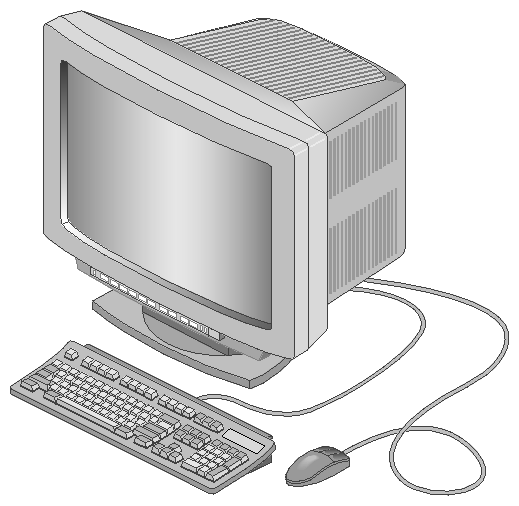This appendix provides information about external peripherals used with SGI 2000-series, Onyx2, Origin200, Octane, and O2 systems.
SGI workstations, and some SGI servers, connect to a video monitor. With Onyx2, SGI has introduced a new monitor, quite different from previous designs (see Figure A-1). Since SGI workstations are compatible with a wide range of monitors, specifications are also included here for some commonly used sizes: 16-inch, 19-inch, and 21-inch.
The monitor(s) must be located within cabling distance of the main chassis. The length of the standard monitor cable depends on the system being installed. The desktop systems typically ship with a 6-foot cable, while the deskside and rack systems may come with a cable of up to 30 feet in length. In either case, longer cables may be available.
If a keyboard (or other input device) will be associated with the monitor, the length of the cable from the main chassis to that device may present more of a distance limitation than the monitor cable itself.
If several monitors will be positioned in one area, maintain a minimum distance of three feet between monitors to eliminate visual artifacts on the monitor screens caused by electromagnetic interference (EMI).
Allow sufficient space to connect a cable to the monitor, particularly when using a cable with a DB13W3 connector and EMI filters. To reduce the possibility of signal reflection in a monitor cable, keep all bends in the cable to less than 90 degrees. If a cable must be bent at 90 degrees, keep the inside radius of the bend to a minimum of 3 inches.
| Note: It is important that monitor placement conform to ergonometric standards. Check local regulations to ensure that the site complies with ergonometric, worksite, and related codes. |
Table A-1 summarizes the monitor physical characteristics.
Table A-1. Monitor Physical Specifications
|
| 17” Monitor | 20” Monitor | 21” Monitor | 24” Monitor |
|---|---|---|---|---|---|
Dimensions: |
|
|
|
|
|
Installed: | length | 17.7” (45 cm) | 19.7” (50 cm) | 21.4” (54.3 cm) | 21.3” (54 cm) |
Shipping: | length | 22.1” (56.2 cm) | 27” (68.6 cm) | 25” (63.5 cm) | 29.9” (76 cm) |
Weight: | installed | 50 lbs (23 kg) | 69 lbs (31 kg) | 79 lbs (36 kg) | 90 lbs (41 kg) |
Power: |
| 127 watts | 120 watts | 109 watts | 175 watts |
Inrush
Current: |
|
|
|
| < 80 amps |
Cooling: |
| 433 Btu/hr | 410 Btu/hr | 371 Btu/hr | 597 Btu/hr |
Altitude | operating | 10,000 ft (3080 m) MSL |
|
|
|
Humidity: | operating | 10-90% (non-condensing) |
|
|
|
Vibration | max. sustained | 0.01”, 5-10 Hz; 0.1 G 10-500 Hz (operating) |
|
|
|
SGI workstations use keyboards for input. O2, Octane, and Onyx2 computer systems use an industry-standard PS/2 style keyboard.
The keyboard must be located within cabling distance of the chassis.
PS/2 style keyboards typically have a permanently connected 6-foot cable. Extension cables are commercially available, typically in the 6- to 10-foot range.
| Note: It is important that keyboard placement conform to ergonometric standards. Check local regulations to ensure that the site complies with ergonometric, worksite, and related codes. |
SGI workstations use mice as pointing devices. O2, Octane, and Onyx2 computer systems use an industry-standard PS/2 style mouse.
The mouse must be located within cabling distance of the chassis. PS/2 style mice typically have a permanently connected 6-foot cable. Extension cables are commercially available, typically in the 6- to 10-foot range.
| Note: It is important that mouse placement conform to ergonometric standards. Check local regulations to ensure that the site complies with ergonometric, worksite, and related codes. |
SGI computer systems may be connected to many different types of external SCSI devices, such as disks, tape drives, CD-ROM drives, RAID devices, tape libraries, printers, scanners, and modem servers.
In addition to the SCSI devices listed above, the systems described in this guide can be connected to an Origin Vault chassis. For further information, see “Origin Vault Site Requirements” in Chapter 5.
The systems described in this document may have either single-ended or differential SCSI buses. Single-ended SCSI has a maximum bus length of 3 meters, and differential SCSI has a maximum bus-length of 25 meters. These lengths, however, include all portions of the SCSI cable, both inside and outside the chassis. Where possible, it is best to keep SCSI buses well below these rated maximum lengths.
The SCSI cables will probably not run in a straight line from the host system's SCSI port to the external SCSI device. Instead, they may run under a floor, or around systems. In this way, systems with a straight-line distance that is well within the limitations of the SCSI bus may, in fact, be too far apart.
Consider all of these factors when choosing a site for an external SCSI peripheral.
SGI servers are typically operated via an industry-standard serial ASCII terminal. In some cases, serial ASCII terminals are connected to workstations.
The terminal is typically connected with a standard serial cable. Serial cables are available in various lengths, up to several hundred feet. It is convenient, however, to have the terminal near the server.
In some cases, one terminal may be used for a number of servers. In these cases, a serial switchbox saves the trouble of recabling every time you need to change servers.
SGI servers work with a large variety of serial ASCII terminals. It would be impossible to list the physical specifications of all of them here.
It is also common to use a laptop computer running a terminal-emulation program in place of a serial ASCII terminal.