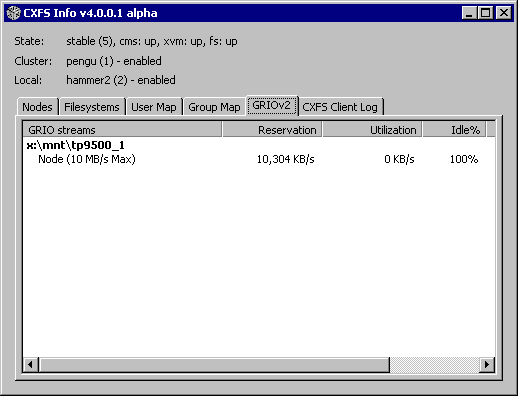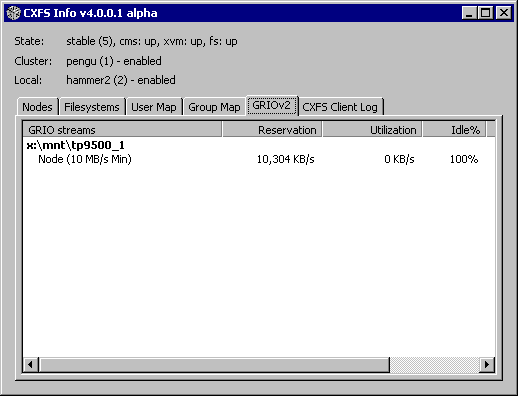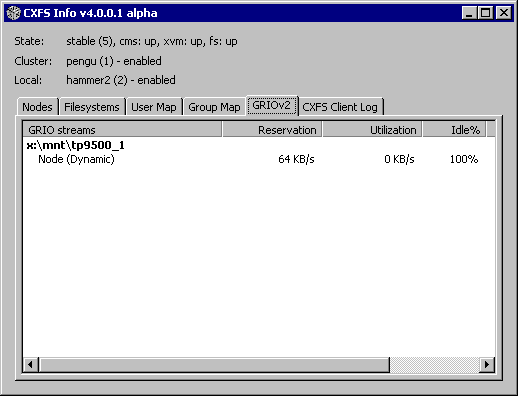You can use the cxfs_admin(1M) or cmgr(1M) command to configure a qualified bandwidth and activate a filesystem as GRIO-managed. You can use the grioadmin tool to perform node-level administration tasks for local XFS and shared CXFS filesystems, such as the following:
grioadmin [options] [fs|streamID] |
The arguments are as follows:
If you specify grioadmin without any arguments, it prints a usage message by default.
The following example commands create, inspect, modify, and remove a node-level allocation of the GRIO-managed filesystem /stripe with a qualified bandwidth of 350 MB/s.
Query the available bandwidth on the /stripe filesystem and show the active streams:
$ grioadmin -a /stripe 349.94 MB/s available on /stripe 1.00 MB/s allocated to this node $ grioadmin -s /stripe: Dynamic 1.00 MB/s
The output from these commands shows the following:
The minimum dynamic allocation that ggd2 is configured to make to an idle node is 1.00 MB/s
There are just under 350 MB/s available to be reserved
Create a 200-MB/s node-level allocation for this node in the /stripe filesystem:
$ grioadmin -g200 /stripe Static allocation configured for /stripe. Stream ID is d919c6e5-8405-1029-8d74-08006913a7f7
A stream will be created for the allocation and is attached to the non-GRIO stream in the kernel.
Verify that the available bandwidth was reduced accordingly:
$ grioadmin -a /stripe 149.94 MB/s available on /stripe 200.06 MB/s allocated to this node
Inspect the kernel streams:
$ grioadmin -s /stripe: Dynamic 1.00 MB/s Static 200.00 MB/s CEIL
This shows that the /stripe filesystem has its initial minimal Dynamic allocation and a new node-level (Static) allocation.
To be more verbose and print the stream IDs, add the -v option:
$ grioadmin -sv /stripe: Dynamic 1.00 MB/s b77c9351-7b63-1029-8f56-08006913a7f7 Static 200.00 MB/s d919c6e5-8405-1029-8d74-08006913a7f7 CEIL
Increase the node-level allocation to 300 MB/s without disturbing in-progress I/O on the node:
$ grioadmin -m300 /stripe Static bandwidth allocation for filesystem /stripe has been modified: $ grioadmin -s /stripe: Dynamic 1.00 MB/s Static 300.00 MB/s CEIL
Start a GRIO-aware application that requests a 50-MB/s reservation and print the stream IDs:
$ grioadmin -s /stripe /stripe: Dynamic 1.00 MB/s Static 200.00 MB/s CEIL App (31932) 50.00 MB/s
This output shows that the new App stream has a process ID of 31932.
Terminate the application and remove the node-level allocation:
$ grioadmin -r /stripe Static bandwidth allocation for filesystem /stripe has been released. $ grioadmin -s /stripe: Dynamic 1.00 MB/s
The following examples show using grioadmin on a Windows client to create a floor reservation (-F) , modify it to a ceiling allocation (-C) , and then release it:
C:\>grioadmin -sv GRIO cluster server is cxfsaltix1 (cell 0) x:\mnt\tp9500_1: cluster: Dynamic 1.00 MB/s 6016cd36-8900-2a10-b682-9c12fb0816e8 C:\>grioadmin -F -g 10 x:\mnt\tp9500_1 Static allocation configured for x:\mnt\tp9500_1. Stream ID is a267e371-caca-324f-3b89-f8c41eaca4b0. C:\>grioadmin -sv GRIO cluster server is cxfsaltix1 (cell 0) x:\mnt\tp9500_1: cluster: Dynamic 1.00 MB/s 6016cd36-8900-2a10-b682-9c12fb0816e8 Static 10.00 MB/s a267e371-caca-324f-3b89-f8c41eaca4b0 FLOOR C:\>grioadmin -C -m 10 x:\mnt\tp9500_1 Static bandwidth allocation for filesystem x:\mnt\tp9500_1 has been modified. C:\>grioadmin -sv GRIO cluster server is cxfsaltix1 (cell 0) x:\mnt\tp9500_1: cluster: Dynamic 1.00 MB/s 6016cd36-8900-2a10-b682-9c12fb0816e8 Static 10.00 MB/s a267e371-caca-324f-3b89-f8c41eaca4b0 CEIL C:\>grioadmin -r x:\mnt\tp9500_1 Static bandwidth allocation for filesystem x:\mnt\tp9500_1 has been released. C:\>grioadmin -sv GRIO cluster server is cxfsaltix1 (cell 0) x:\mnt\tp9500_1: cluster: Dynamic 1.00 MB/s 6016cd36-8900-2a10-b682-9c12fb0816e8 |
Figure 4-1 through Figure 4-3 show cxfs_info examples on a Windows node.