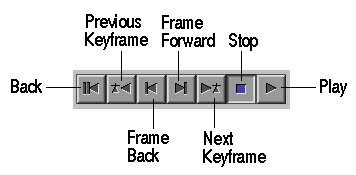Use the transport controls (diagrammed in Figure 1-13) to preview the effect you are creating, and to jump from frame to frame or keyframe to keyframe.
By default, previewing displays the movement of the objects in the 3D viewer, but does not show the actual video source(s). To preview the effect with the actual video clip you have selected in your movie editing application, choose View > Show Actual Sources, then use the transport controls to preview.