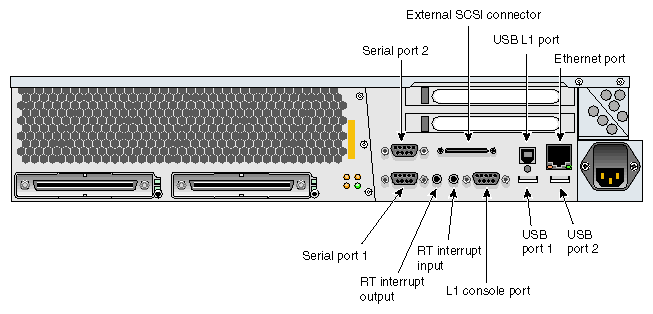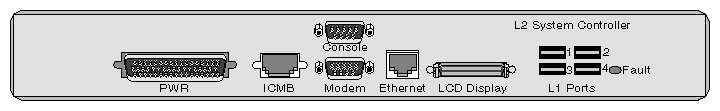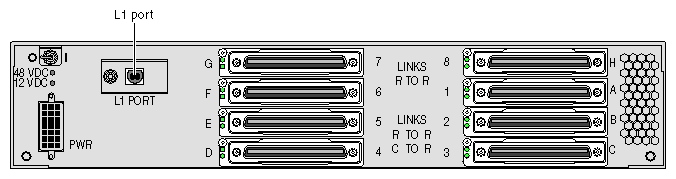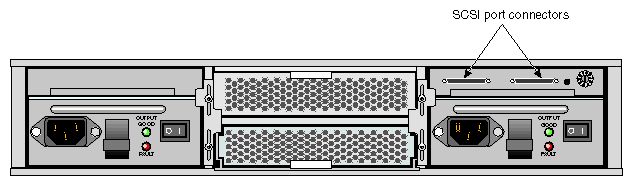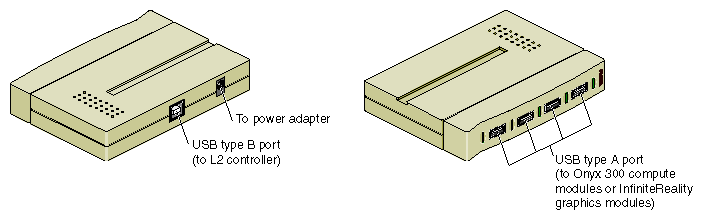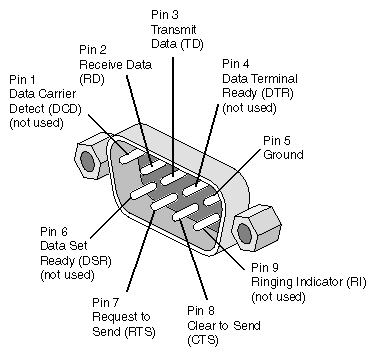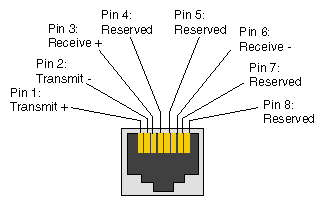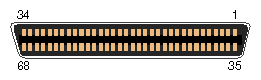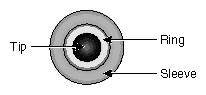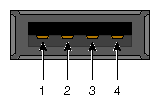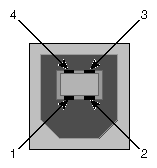This appendix provides pin assignment information for non-proprietary connectors on the components discussed in the following sections:
Table B-1 lists the non-proprietary connectors that are located on the rear panel of the Onyx 300 compute module (refer to Figure B-1). The third column of the table indicates where you can find the pin assignments for these connectors.
Table B-1. Onyx 300 Compute Module Connectors
Port(s) | Connector | Pin Assignments |
|---|---|---|
Serial ports 1 and 2 | DB9 | Refer to Figure B-6
|
L1 console port | DB9 | Refer to Figure B-6
|
Ethernet port | RJ-45 | Refer to Figure B-7
|
External SCSI port | SCSI 68-pin VHDCI | Refer to Figure B-8 and Table B-4
|
RT interrupt input and output ports | Stereo jack | Refer to Figure B-9 and Table B-5
|
USB ports 1 and 2 | USB type A | Refer to Figure B-10 and Table B-6
|
USB L1 port | USB type B | Refer to Figure B-11 and Table B-7
|
Table B-2 lists the non-proprietary connectors that are located on the rear panel of the L2 controller (refer to Figure B-2). The third column of the table indicates where you can find the pin assignments for these connectors.
Table B-2. L2 Controller Connectors
Port(s) | Connector | Pin Assignments |
|---|---|---|
Console (serial port) | DB9 | Refer to Figure B-6
|
Modem (serial port) | DB9 | Refer to Figure B-6
|
Ethernet port | RJ-45 | Refer to Figure B-7
|
L1 ports (four ports) | USB type A | Refer to Figure B-10 and Table B-6
|
Figure B-3 shows the L1 port (USB type B connector) that is located on the rear panel of the NUMAlink module. For more information about this connector, refer to:
Figure B-11 for pin number locations
Table B-7 for pin assignments

Note: This information is valid for both the AC- and DC-powered NUMAlink modules.
Figure B-4 shows the two SCSI port connectors that are located on the rear panel of the TP900 storage module. For more information about this connector, refer to:
Figure B-8 for pin number locations
Table B-4 for pin assignments
Table B-3 lists the connectors that are located on the USB hub (refer to Figure B-5).
Connectors | Pin Number Locations | Pin Assignments |
|---|---|---|
USB type A | Refer to Figure B-10
| Refer to Table B-6
|
USB type B | Refer to Figure B-11
| Refer to Table B-7
|
Figure B-6 shows the DB9 connector pin assignments. This connector is used for the L1 console port and serial ports 1 and 2 of the Onyx 300 compute module. It is also used for the console and modem ports of the L2 controller.
Figure B-7 shows the pin assignments for the RJ-45 connector that is located on the rear panel of the Onyx 300 compute module and L2 controller.
Figure B-8 shows the external SCSI VHDCI connector pin locations for the external SCSI connector. This connector is used on the Onyx 300 compute module and TP900 storage module. Table B-4 lists the pin assignments for this SCSI connector.
Table B-4. SCSI VHDCI Pin Assignments
Pin Number | Signal Name | Pin Number | Signal Name |
|---|---|---|---|
1 | +DB (12) | 35 | -DB (12) |
2 | +DB (13) | 36 | -DB (13) |
3 | +DB (14) | 37 | -DB (14) |
4 | +DB (15) | 38 | -DB (15) |
5 | +DB (P1) | 39 | -DB (P1) |
6 | +DB (0) | 40 | -DB (0) |
7 | +DB (1) | 41 | -DB (1) |
8 | +DB (2) | 42 | -DB (2) |
9 | +DB (3) | 43 | -DB (3) |
10 | +DB (4) | 44 | -DB (4) |
11 | +DB (5) | 45 | -DB (5) |
12 | +DB (6) | 46 | -DB (6) |
13 | +DB (7) | 47 | -DB (7) |
14 | +DB (P0) | 48 | -DB (P0) |
15 | Ground | 49 | Ground |
16 | DIFFSENS | 50 | Ground |
17 | TERMPWR | 51 | TERMPWR |
18 | TERMPWR | 52 | TERMPWR |
19 | Reserved | 53 | Reserved |
20 | Ground | 54 | Ground |
21 | +ATN | 55 | -ATN |
22 | Ground | 56 | Ground |
23 | +BSY | 57 | –BSY |
24 | +ACK | 58 | –ACK |
25 | +RST | 59 | –RST |
26 | +MSG | 60 | –MSG |
27 | +SEL | 61 | –SEL |
28 | +CD | 62 | –CD |
29 | +REQ | 63 | –REQ |
30 | +IO | 64 | –IO |
31 | +DB (8) | 65 | -DB (8) |
32 | +DB (9) | 66 | -DB (9) |
33 | +DB (10) | 67 | -DB(10) |
34 | +DB (11) | 68 | -DB (11) |
Figure B-9 shows the stereo jack connector that is used for the RT interrupt input and RT interrupt output ports of the Onyx 300 compute module. Table B-5 lists the conductor assignments for the stereo jack connector.
Table B-5. Stereo Jack Connector Conductor Assignments
Conductor | Function |
|---|---|
Tip | Interrupt (active low) |
Ring | +5 V |
Sleeve | Chassis ground and cable shield |
Figure B-10 shows the USB type A connector that is used for USB ports 1 and 2 of the Onyx 300 compute module and the four USB ports on the USB hub that connect to the Onyx 300 compute module. Table B-6 lists the pin assignments.
Table B-6. USB Type A Connector Pin Assignments
Signal | Color | Pin Number |
|---|---|---|
VCC | Red | 1 |
-Data | White | 2 |
+Data | Green | 3 |
Ground | Black | 4 |
Figure B-11 shows the USB type B connector that is used for the USB L1 port of the Onyx 300 compute module, the L1 port on the NUMAlink module, and the port connector on the USB hub that connects to the L2 controller. Table B-7 lists the pin assignments.
Table B-7. USB Type B Connector Pin Assignments
Signal | Color | Pin Number |
|---|---|---|
VCC | Red | 1 |
-Data | White | 2 |
+Data | Green | 3 |
Ground | Black | 4 |