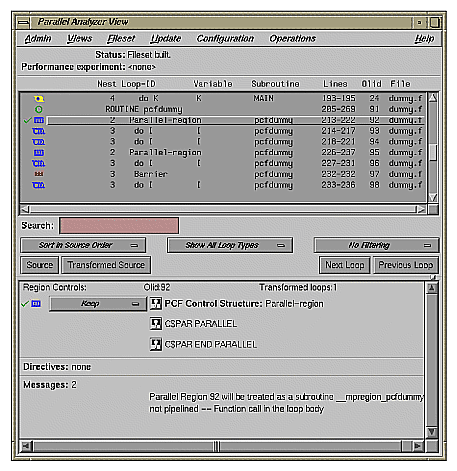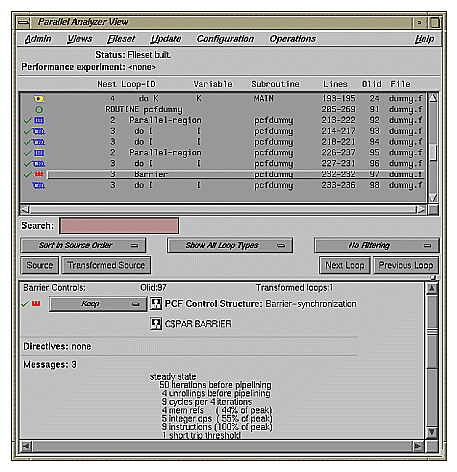The content of this appendix is similar to that of "Examples Using OpenMP Directives", except it uses the older PCF (Parallel Computing Forum) directives instead of OpenMP directives. For more information on PCF directives, see the MIPSpro Fortran 77 Programmer's Guide.
To use this sample session, note the following:
/usr/demos/WorkShopMPF is the PCF demonstration directory
WorkShopMPF.sw.demos must be installed
The sample session discussed in this chapter uses the following source files in the directory /usr/demos/WorkShopMPF/tutorial:
dummy.f_orig
pcf.f_orig
reshape.f_orig
dist.f_orig
The source files contain many DO loops, each of which exemplifies an aspect of the parallelization process.
The directory /usr/demos/WorkShopMPF/tutorial also includes Makefile to compile the source files.
Prepare for the session by opening a shell window and entering the following:
% cd /usr/demos/WorkShopMPF/tutorial % make |
This creates the following files:
dummy.f: a copy of the demonstration program created by combining the *.f_orig files, which you can view with the Parallel Analyzer View or a text editor, and print
dummy.m: a transformed source file, which you can view with the Parallel Analyzer View, and print
dummy.l: a listing file
dummy.anl: an analysis file used by the Parallel Analyzer View
For more information about these files, see the MIPSpro Auto-Parallelizing Option Programmer's Guide.
Once you have created the appropriate files with the compiler, start the session by entering the following command, which opens the main window of the Parallel Analyzer View loaded with the sample file data:
% cvpav -f dummy.f |
Open the Source View window by clicking the Source button after the Parallel Analyzer View main window opens.
This section discusses the subroutine pcfdummy(), which contains four parallel regions and a single-process section that illustrate the use of PCF directives:
To go to the first explicitly parallelized loop in pcfdummy(), scroll down the loop list to Olid 92.
Select this loop by double-clicking the highlighted line in the loop list.
The first construct in subroutine pcfdummy() is a parallel region, Olid 92, containing two loops that are explicitly parallelized with C$PAR PDO statements. (See Figure A-1.) With this construct, the second loop can start before all iterations of the first complete.
Example A-1. Explicitly Parallelized Loop Using C$PAR PDO
C$PAR PARALLEL SHARED(A,B) LOCAL(I)
C$PAR PDO dynamic blocked(10-2*2)
DO 6001 I=-100,100
A(I) = I
6001 CONTINUE
C$PAR PDO static
DO 6002 I=-100,100
B(I) = 3 * A(I)
6002 CONTINUE
C$PAR END PARALLEL |
Notice in the loop information display that the parallel region has controls for the region as a whole. The Keep option button and the highlight buttons function the same way they do in the Loop Parallelization Controls. (See "Loop Parallelization Controls".)
Click Next Loop twice to step through the two loops. You can see in the Source View that both loops contain a C$PAR PDO directive.
Click Next Loop to step to the second parallel region.
The second parallel region, Olid 95, contains a pair of loops identical to the previous example, but with a barrier between them. Because of the barrier, all iterations of the first C$PAR PDO must complete before any iteration of the second loop can begin.
Example A-2. Loops Using C$PAR BARRIER
C$PAR PARALLEL SHARED(A,B) LOCAL(I)
C$PAR PDO interleave blocked(10-2*2)
DO 6003 I=-100,100
A(I) = I
6003 CONTINUE
C$PAR END PDO NOWAIT
C$PAR barrier
C$PAR PDO static
DO 6004 I=-100,100
B(I) = 3 * A(I)
6004 CONTINUE
C$PAR END PARALLEL |
Click Next Loop twice to view the barrier region. (See Figure A-2.)
Click Next Loop twice to go to the third parallel region.
Click Next Loop to view the first of the two loops in the third parallel region, Olid 100. This loop contains a critical section.
Example A-3. Critical Section Using C$PAR CRITICAL SECTION
C$PAR PDO
DO 6005 I=1,100
C$PAR CRITICAL SECTION (S3)
S1 = S1 + I
C$PAR END CRITICAL SECTION
6005 CONTINUE |
Click Next Loop to view the critical section.
The critical section uses a named locking variable (S3) to prevent simultaneous updates of S1 from multiple threads. This is a standard construct for performing a reduction.
Move to the next loop by clicking Next Loop.
Loop Olid 102 has a single-process section, which ensures that only one thread can execute the statement in the section. Highlighting in the Source View shows the begin and end directives.
Example A-4. Single-Process Section Using C$PAR SINGLE PROCESS
DO 6006 I=1,100
C$PAR SINGLE PROCESS
S2 = S2 + I
C$PAR END SINGLE PROCESS
6006 CONTINUE |
Click Next Loop to view information about the single-process section.
Move to the final parallel region in pcfdummy() by clicking Next Loop.
The fourth and final parallel region of pcfdummy(), Olid 104, provides an example of parallel sections. In this case, there are three parallel subsections, each of which calls a function. Each function is called exactly once, by a single thread. If there are three or more threads in the program, each function may be called from a different thread. The compiler treats this directive as a single-process directive, which guarantees correct semantics.
Example A-5. Parallel Section Using C$PAR PSECTIONS
C$PAR PARALLEL shared(a,c) local(i,j)
C$PAR PSECTIONS
call boo
C$PAR SECTION
call bar
C$PAR SECTION
call baz
C$PAR END PSECTIONS
C$PAR END PARALLEL |
Click Next Loop to view the parallel section.