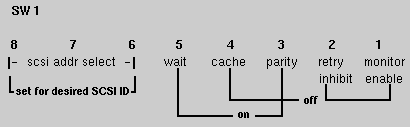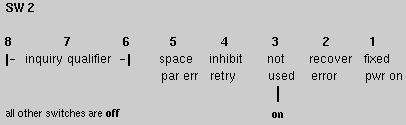This chapter covers tape drives on your workstation or server. The cartridge tape device is used primarily for filesystem backups and data transfer. Use the System Manager's Removable Media Manager if you prefer a graphic interface to command-line interface to perform the tasks described in this chapter.
The following sections are contained in this chapter:
For information on backing up data onto tapes, see IRIX Admin: Backup, Security, and Accounting . If you are installing a tape drive, see the installation instructions furnished with the hardware.
Almost all workstations are configured with some sort of tape device for making backup copies of your files. Whether you maintain one system or a network of hundreds of workstations, you will eventually have to use and maintain some form of tape drive.
To install a tape drive on an IRIX system, follow the hardware installation instructions that are furnished with your tape drive. Make sure you carefully follow any instructions regarding drive terminators.
If you are adding a tape drive to a system that does not have one, the software configuration is taken care of automatically when the system boots. When the system boots, if hinv indicates that a tape drive is installed but that there is no link to it through the /dev/tape file, the MAKEDEV program is automatically invoked to add the proper device nodes.
If you are installing a tape drive after your initial system installation, perform the following steps:
Install the hardware.
Log in as the superuser and enter these commands:
cd /dev ./MAKEDEV tape
The MAKEDEV program creates the appropriate device nodes.
If you have removed a tape drive and are installing one of a different type, follow these steps:
Install the hardware.
Log in as the superuser and enter these commands:
cd /dev rm *tape ./MAKEDEV tape tapelinks
The MAKEDEV program creates the appropriate device nodes and links the correct node for the drive to /dev/tape.
The MAKEDEV program supports these options for tape drives:
| tape | Creates all the tps and xmt tape devices, then makes links to tape, nrtape, tapens, and nrtapens for the first tape drive found, if one exists. It first checks for xmt, then for SCSI in reverse target ID order. | |
| qictape | Creates special files for 1/4-inch cartridge tape drives connected to an ISI QIC-O2 tape controller. | |
| magtape | Creates special files for 1/2-inch tape drives connected to a Xylogics Model 772 tape controller. | |
| links | Creates both disk and tape special files. | |
| tps | Creates special files for SCSI tape drives. See tps(7M) for details. | |
| tapelinks | Makes links only to tape, nrtape, tapens, and nrtapens. Examine the target tapelinks in the script /dev/MAKEDEV for more information. |
Table 4-1 and Table 4-2 list the maximum tape capacities in megabytes (MB) for the tape formats IRIX supports. Note that these are maximum, not average, capacities.
Table 4-1. Cartridge Tape and DAT Capacities
Format | Capacity (max.) |
|---|---|
QIC24 | 60 MB (only reads/writes QIC24) |
QIC150 | 150 MB with 600XTD and 6150 tapes (reads QIC24, writes QIC120 and QIC150), 120 MB with 600A tapes (writes in QIC120 format), and 250 MB with 6250 tapes |
DAT | 1300 MB with 60-meter cartridge, 2,000 MB with 90-meter cartridge; uses the DDS (not DataDAT) format |
8mm | 2,093 MB with 112-meter (120 min.) P6 (US) cartridge, |
| Note: Almost all DAT drives use DDS format. Eight-millimeter tapes are also available in P6 lengths of 15, 30, 60, and 90 minutes for the United States, and lengths of 15, 30, and 60 minutes for Europe; the P6 cartridge is for NTSC, and the P5 is for PAL. The drive must be jumpered to match the cartridge type. Refer to “DAT Audio and Video Storage” for information on determining the amount of audio and video that can be stored on DAT media. |
Table 4-2 shows maximum capacities for 9-track tapes. Note that 9-track tape capacities vary more than other types because of block-size and tape-length issues.
Table 4-2. 9-Track Tape Capacities
BPI | BLKSZ | 200-ft Length | 600-ft Length | 2,400-ft Length | 3,600-ft Length |
|---|---|---|---|---|---|
800 | 512 | 1 | 3 | 10 | 15 |
|
| 8192 | 1.8 | 5.5 | 21 |
|
| 64K | 2 | 6 | 23 |
|
|
|
|
|
|
1,600 | 512 | 1.3 | 4 | 15 | 22 |
|
| 8,192 | 3.5 | 11 | 41 |
|
| 64K | 4 | 12 | 45 |
|
|
|
|
|
|
6,250 | 512 | 3.2 | 10 | 37 | 56 |
|
| 8,192 | 12 | 37 | 145 |
|
| 64K | 15 | 44 | 175 |
| Note: The 3,600-foot tapes use thin tape (1.3 mm). BLKSZ indicates block size in bytes. |
For more information on making tape drive links, see the ln(1) and mknod(1M) reference pages.
If you suspect that the tape device has not been properly created or that the links between the low-level device name (for example, /dev/mt/tps0d3) and the symbolic name (for example, /dev/tape) are not correct, then you may want to log in as root and run the MAKEDEV script with the following command sequence:
cd /dev rm *tape* ./MAKEDEV [links or device-type] |
Device types can be
tape links (to re-create all default tape links)
tape (for all tape devices)
qictape (for the older QIC-02 tape)
tps (for Kennedy SCSI 1/2" tape)
magtape (for Xylogics 1/2" tape)
Normally, the ./MAKEDEV tapelinks command is all you need to create links for the following default device names: nrtape, nrtapens, tape, tapens.
The following sections offer information on the two most popular 1/2-inch tape drives used with Silicon Graphics systems. Refer to your device documentation for the most current information.
There are two DIP switch banks located on the rearmost board in the small cardcage at the rear of the Kennedy drive (see Figure 4-1 and Figure 4-2).
| Note: This applies to only two of the four SCSI controller boards. The other two, including the current versions, are configured from the front panel. |
This section provides useful information for administrators of 8- and 4-millimeter tape drives. The drives described in this section are the Exabyte 8-mm and Sony Metal MP 120 (PG-120MP). They are available from Exabyte (303) 442-4333 and from Silicon Graphics.
Table 4-3 lists the various cartridge sizes and tape lengths available for the Exabyte 8-mm tape drive.
Table 4-3. Exabyte 8-mm Cartridge Tape Specifications
Cartridge Size | Tape Length | Formatted Capacity |
|---|---|---|
256 | 15 m | 291 MB |
512 | 28 m | 583 MB |
1,024 | 54 m | 1,166 MB |
1,536 | 80 m | 1,750 MB |
2,048 | 106 m | 2,332 MB |
This section provides information useful to administrators of systems with 1/4-inch cartridge (QIC) tape drives.
The following terms are defined for QIC tapes:
| QIC | Quarter-inch cartridge. | |||
| QIC-02 | Host interface standard. | |||
| QIC11 | Recording format. Used on Sun Workstations with 60-MB drives. Cannot be read on Silicon Graphics systems. | |||
| QIC24 | Recording format: 9 tracks with a typical track width of .0135 inch. Density is 8,000 bpi. Typical capacity is 60 MB with 6.6 MB per track. | |||
| QIC120 | Recording format: 15 tracks with a typical track width of .0065 inch. Density is 10,000 bpi (NRZI Recording Mode). Typical capacity is 120 MB, with approximately 8+ MB per track. | |||
| QIC150 | Recording format used on current Silicon Graphics drives. Uses 18 tracks.
|
QIC150 drives can write in both QIC150 (using DC6150 or DC600XTD; the name changed to the first) and QIC120, if the tape is a 600A-style tape. Typically, QIC150 drives cannot write to QIC24.
Also note that the word format is misleading; there is no formatting on QIC tapes (some variants do require formatting, but Silicon Graphics does not support them). Format actually refers to the pattern of data blocks. Tapes have a cartridge type, and they are written in the correct format for that type. The type is determined by the hole pattern in the tape (preceding Beginning Of Tape, or BOT). Further, tapes written on QIC150 drives have a reference burst (magnetic pattern) written at the beginning of the drive.
When you first try to read a tape written on a QIC24 drive on a QIC150 drive you will often hear a noise caused by the drive switching modes and trying different possibilities to determine how the tape was written, because it does not see both a QIC150 cartridge and the reference burst. Physically, the noise you hear is the serve motor stepping the read/write head over each track.
The difference between a QIC150 and QIC120 (600A) cartridge is that the QIC150 has tighter mechanical tolerances. About the only visible difference is that the pinch roller (next to the rubber drive roller) in the QIC150 has a guide slot milled into it, and the 600A does not.
The following tables show read/write compatibility for low-density and high-density QIC tape drives with differing patterns of data blocks (formats).
Table 4-4. Low-Density QIC Tape Drive Compatibility
Tapes | Read | Write |
|---|---|---|
LD tapes formatted in LDF | Yes | Yes |
LD tapes formatted in HDF | Process not recommended | Process not recommended |
HD tapes formatted in LDF | Yes | Yes |
HD tapes formatted in LDF assuming LDF is QIC24 | Yes | Yes |
HD tapes formatted in HDF | No | Yes (rewrite to LDF) |
Table 4-5. High-Density QIC Tape Drive Compatibility
Tapes | Read | Write |
|---|---|---|
HD tapes formatted in LDF | Yes | No |
LD tapes formatted in HDF | Process not recommended | Process not recommended |
HD Tapes formatted in LDF | Yes | Yes |
HD tapes formatted in LDF assuming LDF is QIC24 | Yes | No |
HD tapes formatted in HDF | Yes | Yes |
Regarding read/write activity for a low-density tape formatted in high density, it is not recommended and it is not even possible if the tape is a QIC24 (DC300XL or DC450XL). If the tape is a QIC120 (DC600A), read/write does work correctly, and there is no reason to recommend against it.
Refer to your tape drive documentation for more information.
Table 4-6 presents the maximum capacities for four DLT devices with three different media types. All the values represent maximum capacities when written in non-compressed mode.
Table 4-6. DLT Media Storage Capacity
| DLT 2000 | DLT 2000XT | DLT 4000 | DLT 7000 |
|---|---|---|---|---|
Compact III | 10 GB | 10 GB | 10 GB | 10 GB |
Compact IIIXT | n/a[a] | 15 GB | n/a | 15 GB |
Compact IV | n/a | n/a | 20 GB | 20/35 GB |
[a] n/a = not allowed or not supported | ||||
For all supported cases except one, there is a unique density/format for a particular device-media pair. In these cases, the density is automatically selected based upon the media capacity. The one exception is the DLT 7000 loaded with Compact IV media. In this case you may choose between the native DLT 7000 density of 35 GB or the native DLT4000 density of 20 GB.
Note that when Compact III or Compact III XT media is loaded into a DLT 7000, the drive drops to the lower, native density for that media.
To select compression, specify the device name ending in “c”, for example, /dev/mt/tps3d2.4000c for DLT 4000 with compression. (Refer to tps(7M) for tape device naming conventions.)
This section describes how to use the dump command with DAT media, and discusses audio and video storage capacities of DAT media.
The dump command backs up all files in a filesystem, or files changed after a certain date, to magnetic tape or files.
If you are using the dump command to perform an incremental filesystem dump with a DAT tape drive, reduce the 4-mm tape-length parameter by 40 percent for the 60-meter DAT tape, and leave as is for the 90-meter tape (2.0 gigabytes). Trim an additional 5 or 10 percent if you want to be conservative.
This section presents formulas and examples you can use to help determine audio and video storage capacities for your DAT tape.
To calculate audio storage capacity, use the following formula:
(sample rate) × (sample size) × (channels) ÷ (bits per byte) = data rate
For example,
(44100 Hz) × (16 bit unsigned) × (2 for stereo) ÷ (8 bits per byte) = 176400 bytes/sec = 10.6 MB/min
For video and movie storage, use this formula:
(bits per pixel) × (pixels per frame) × (frame rate) ÷ (bits per byte) = data rate
For example,
(16 bit YCrCb) × (640x480 NTSC-ready frame) × (30 fps) ÷ (8 bits per byte) = 18.4 MB/sec
The examples given assume high-quality media; your rates may be less depending on the quality of media you use. You should see about two minutes of music per meter of DAT tape. With video, a 1300 MB DAT stores about 60 seconds of uncompressed video (8-bit CCIR601 4:2:2 frames) and about 144 minutes of MPEG-1 movie (audio and video). Most popular video or movie compression software algorithms fall somewhere between uncompressed video and MPEG-1 (QuickTime, AVI, and so on.) Refer to manufacturer and standards documentation for the latest information.
| Note: IRIX supports playback of audio from DAT but does not support playback of video from DAT. You cannot, for example, store an MPEG movie on DAT and then play the movie using the DAT drive. |