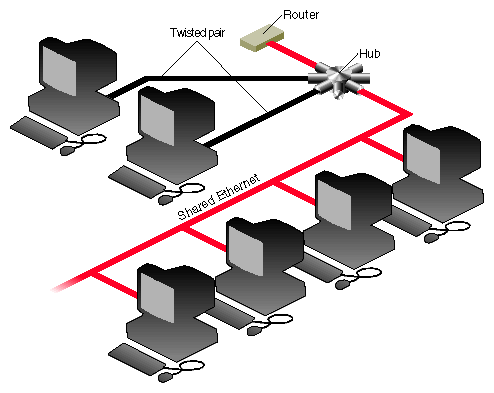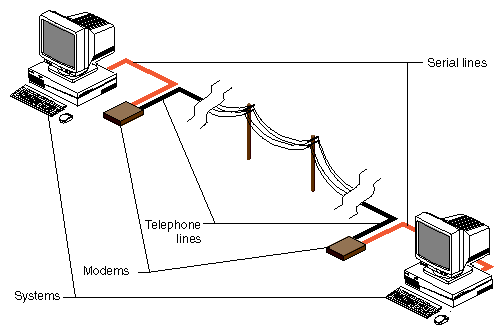This chapter provides information about the standard hardware and software networking products provided with SGI systems. It explains the physical connection of a SGI system to an Ethernet and serial network and describes network hardware options and interface names for network devices. This chapter describes the standard networking files, directories, and daemons, and provides an overview of the network startup and shutdown processes. It also supplies a brief description of optional networking products of SGI.
Topics covered in the remaining chapters of this guide require an understanding of the fundamentals of network theory and operation. If you need information on networking fundamentals, refer to the bibliography in the introduction to this guide for additional reading. Topics in this chapter include:
An overview of networking hardware. See “Networking Hardware”.
An introduction to networking interface names. See “Controller Interface Names”.
An overview of networking software. See “Networking Software”.
A list of optional networking software products. See “Optional Networking Products”.
The networking hardware that comes standard on every SGI system is an Ethernet controller and two serial ports. (Some hardware products may have more ports than this, including an ISDN port.) The Ethernet controller may be an entire board or an integrated chip. Controllers interface between the networking software and the network medium.
If you attach the system to a network you may need additional parts. These sections address networking hardware:
To connect your Ethernet controller to a network, you must have access to an active Ethernet cable.
Figure 1-1 shows how systems (termed “stations” on the network) might be connected to an Ethernet network.
The serial ports on a SGI system allow it to connect to serial networks. Serial-line networks are systems connected by serial lines and modems. You do not need special hardware installed in your computer to connect to a serial network.
Figure 1-2 shows systems connected to a serial network using modems.
In addition to Ethernet and serial-line hardware, other types of controllers can be installed in SGI systems as options. Some optional hardware products are user installable, while others require installation by a System Support Engineer certified by SGI.
Optional networking products available from SGI provide support for other types of networks, including FDDI, token ring, X.25, and SNA. See your sales representative for information on the networking options available for your system.
When you attach the system to the network, the network must know how to identify the system. The network controller, a physical board or chip, handles this function. The interface is software's interpreter and handler of the controller. The interface name is the name most evident to the user. For example, network management tools refer to the interface name when providing information about the physical controller.
To configure a controller, each network controller on a system must have a valid interface name. A single system may have multiple controllers; each controller must have a unique interface name. Several different types of controllers are available. Each type has its own special interface name. Most network software supports a maximum of four network interfaces by default.
You can get a list of the interfaces installed on a system using the hinv command:
% hinv -c network Integral ISDN: Basic Rate Interface unit 0, revision 1.0 Integral Ethernet: ec0, version 1 |
The interface name for the Ethernet controller in this example is “ec0.”
The standard networking software shipped with all SGI systems adheres to the Internet Model standards and protocols. It is derived from the networking software in the 4.3BSD UNIX release from the University of California at Berkeley and the RPC (remote procedure call) system from Sun Microsystems. The IRIX operating system implements the Internet Protocol suite and UNIX domain sockets using the 4.3BSD UNIX socket mechanism. The system also supports access to the underlying network media by means of raw sockets.
All standard networking software is supplied on the Execution Only Environment media (eoe and license_eoe). See Table 1-1 for a list of standard networking software for SGI systems. See Table 1-2 for a list of the optional networking products for SGI systems.
Table 1-1. Standard Networking Software
Standard Networking Software | Description |
|---|---|
TCP/IP | Transmission Control Protocol/Internet Protocol support |
UUCP | UNIX to UNIX Copy Programs |
sendmail | Electronic mail support |
SLIP | Serial Line Internet Protocol |
PPP | Point to Point Protocol |
BIND | Berkeley Internet Name Domain |
FLEXlm | Flexible License Server |
NCS | Network Computing System (supports NETLS only) |
RPC | Remote Procedure Call support |
gateway | Internet Gateway |
SGI supplies a variety of optional networking software to provide interconnectivity between various vendors and mediums. Table 1-2 lists some of these products. See your sales representative for detailed product information.
Table 1-2. Optional Networking Products
Optional Networking Software | Product Description |
|---|---|
NFS | Includes software for Network File System (NFS); Network Information System (NIS, formerly YP); and diskless system support. |
4DDN | Enables SGI systems to function as a Phase IV DECnet end node. |
4DLT | Provides DECnet terminal service. (LAT) |
FLEXlm License Server Developers Option | Provides FLEXlm licensing system administration tools and guidelines for integrating FLEXlm into an application. |
NetVisualyzer | Offers a set of graphical traffic monitoring, diagnostic, planning, and performance analysis tools that provide network information and statistics in a visually intuitive form. |
FDDI Visualyzer | Provides a graphical interface to the FDDI environment. |
IRIX NetWorker | Application that automatically backs up systems over the network. Keeps online indices of all backed up files. |